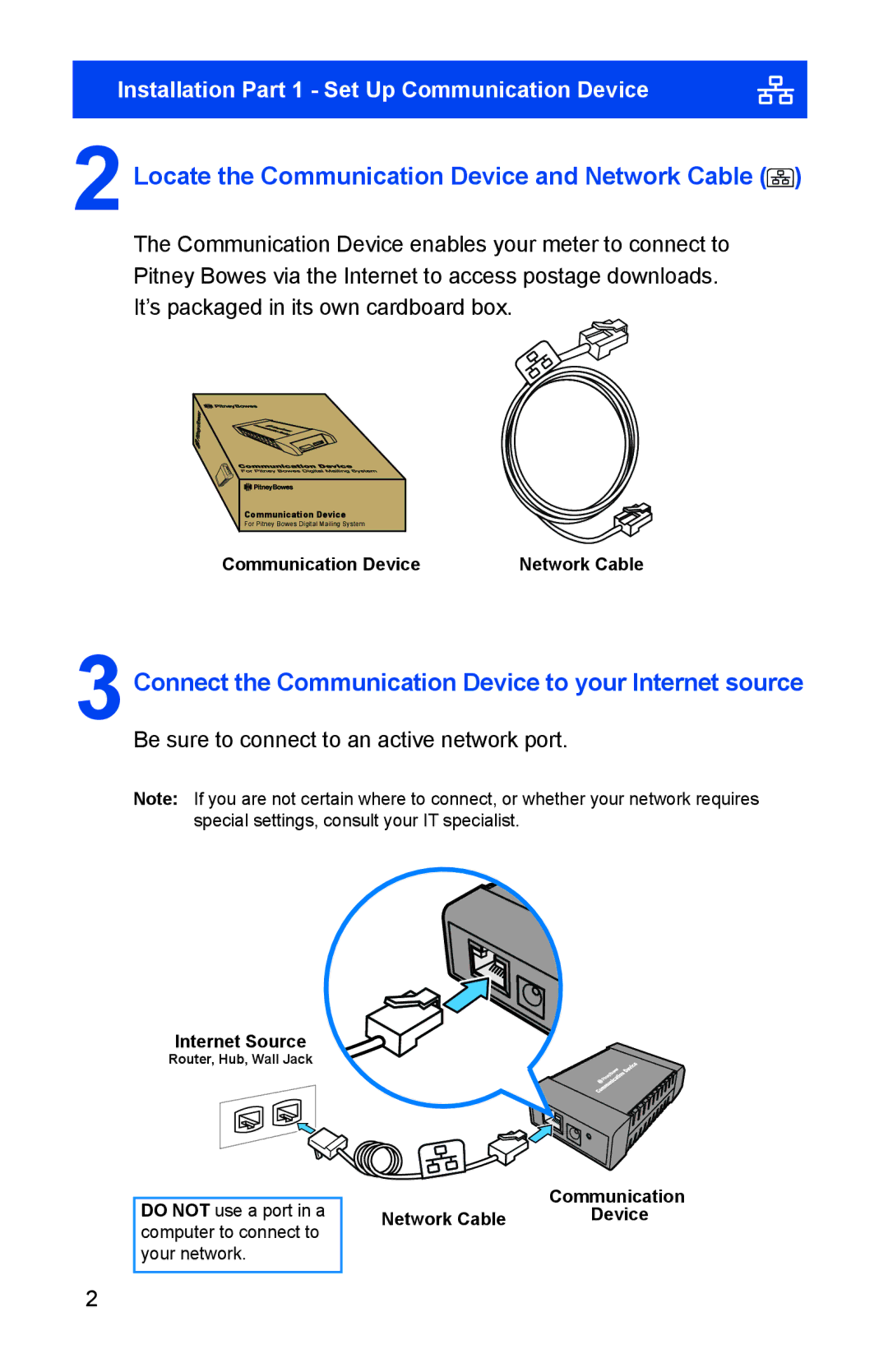Installation Part 1 - Set Up Communication Device
2 Locate the Communication Device and Network Cable ( )
)
The Communication Device enables your meter to connect to Pitney Bowes via the Internet to access postage downloads. It’s packaged in its own cardboard box.
Communication Device
For Pitney Bowes Digital Mailing System
Communication Device | Network Cable |
3Connect the Communication Device to your Internet source
Be sure to connect to an active network port.
Note: If you are not certain where to connect, or whether your network requires special settings, consult your IT specialist.
Internet Source
Router, Hub, Wall Jack
DO NOT use a port in a computer to connect to your network.
| Communication |
Network Cable | Device |
2