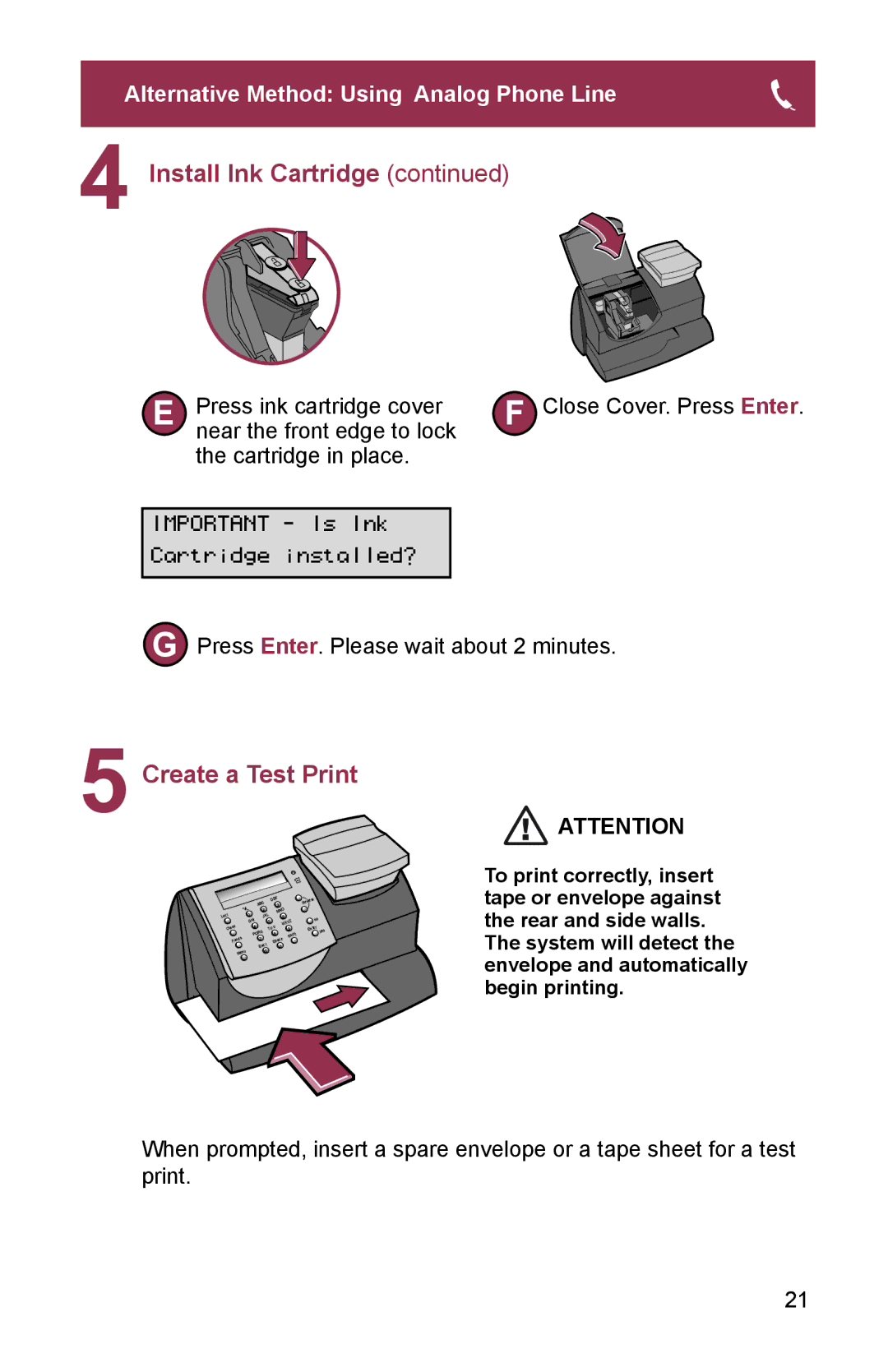Alternative Method: Using Analog Phone Line
4 Install Ink Cartridge (continued)
E | Press ink cartridge cover | F Close Cover. Press Enter. |
| near the front edge to lock |
|
| the cartridge in place. |
|
IMPORTANT - Is Ink
Cartridge installed?
G Press Enter. Please wait about 2 minutes.
5 Create a Test Print
| ABC | DEF | Review |
|
| ||
| _ | MNO |
|
| *# |
| |
Lock | JKL | no | |
| GHI |
| |
Class | WXYZ | ||
TUV | Enter yes | ||
| PQRS |
| Shift |
| Funds | Space | . |
| Back |
|
|
| Menu |
|
|
![]() ATTENTION
ATTENTION
To print correctly, insert tape or envelope against the rear and side walls.
The system will detect the envelope and automatically begin printing.
When prompted, insert a spare envelope or a tape sheet for a test print.
21