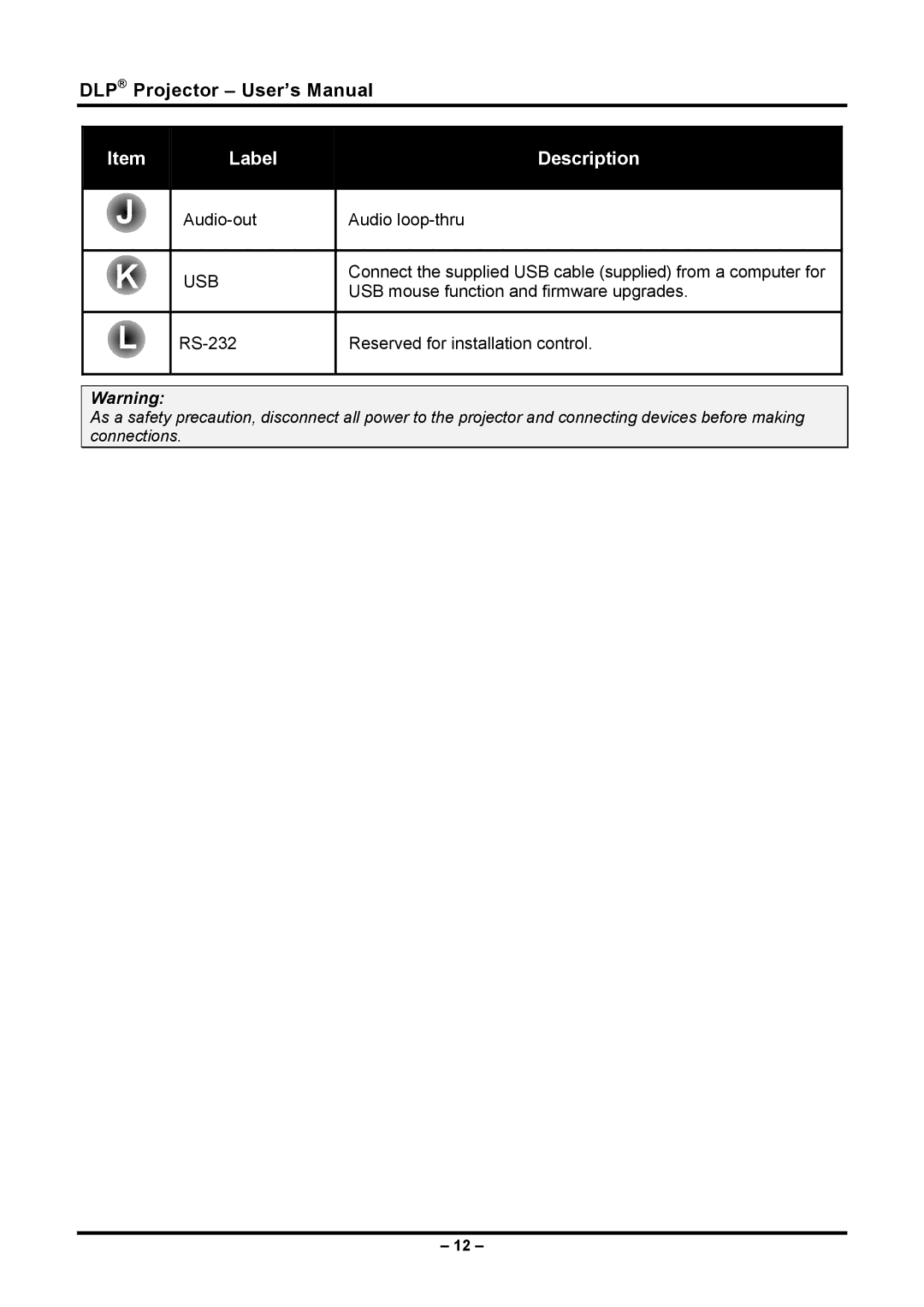DLP® Projector – User’s Manual
Item | Label | Description |
|
| Audio |
| USB | Connect the supplied USB cable (supplied) from a computer for |
| USB mouse function and firmware upgrades. | |
|
|
RS-232
Reserved for installation control.
Warning:
As a safety precaution, disconnect all power to the projector and connecting devices before making connections.
– 12 –