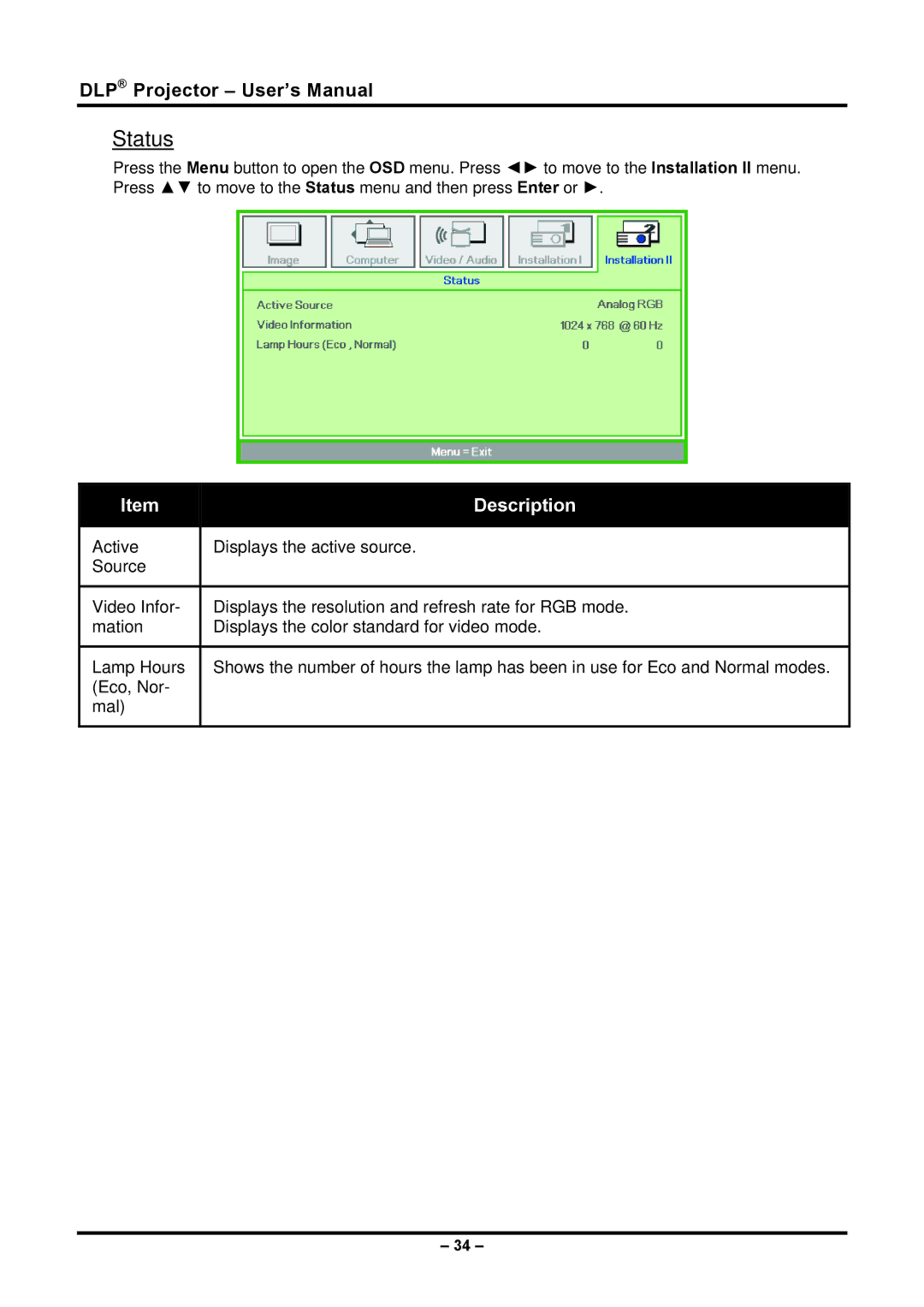DLP® Projector – User’s Manual
Status
Press the Menu button to open the OSD menu. Press ◄► to move to the Installation II menu. Press ▲▼ to move to the Status menu and then press Enter or ►.
Item
Active
Source
Video Infor- mation
Lamp Hours (Eco, Nor- mal)
Displays the active source.
Displays the resolution and refresh rate for RGB mode.
Displays the color standard for video mode.
Shows the number of hours the lamp has been in use for Eco and Normal modes.
– 34 –