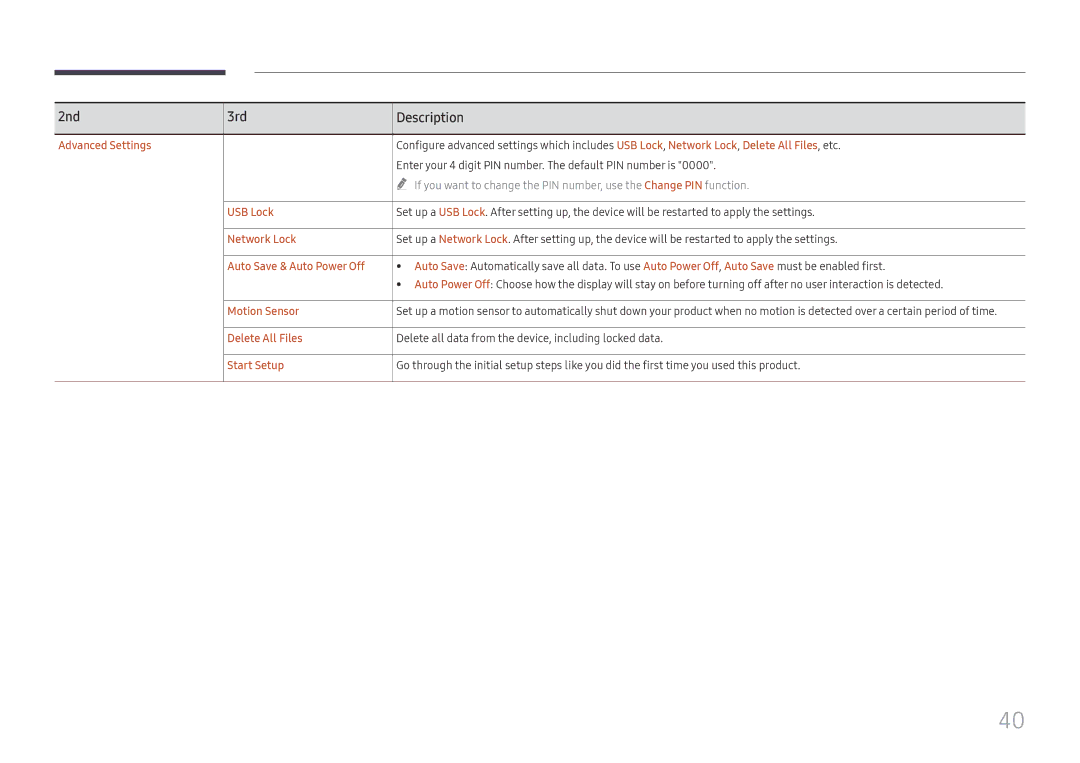2nd | 3rd | Description |
|
|
|
Advanced Settings |
| Configure advanced settings which includes USB Lock, Network Lock, Delete All Files, etc. |
|
| Enter your 4 digit PIN number. The default PIN number is "0000". |
|
| "" If you want to change the PIN number, use the Change PIN function. |
|
|
|
| USB Lock | Set up a USB Lock. After setting up, the device will be restarted to apply the settings. |
|
|
|
| Network Lock | Set up a Network Lock. After setting up, the device will be restarted to apply the settings. |
|
|
|
| Auto Save & Auto Power Off | •• Auto Save: Automatically save all data. To use Auto Power Off, Auto Save must be enabled first. |
|
| •• Auto Power Off: Choose how the display will stay on before turning off after no user interaction is detected. |
|
|
|
| Motion Sensor | Set up a motion sensor to automatically shut down your product when no motion is detected over a certain period of time. |
|
|
|
| Delete All Files | Delete all data from the device, including locked data. |
|
|
|
| Start Setup | Go through the initial setup steps like you did the first time you used this product. |
|
|
|
40