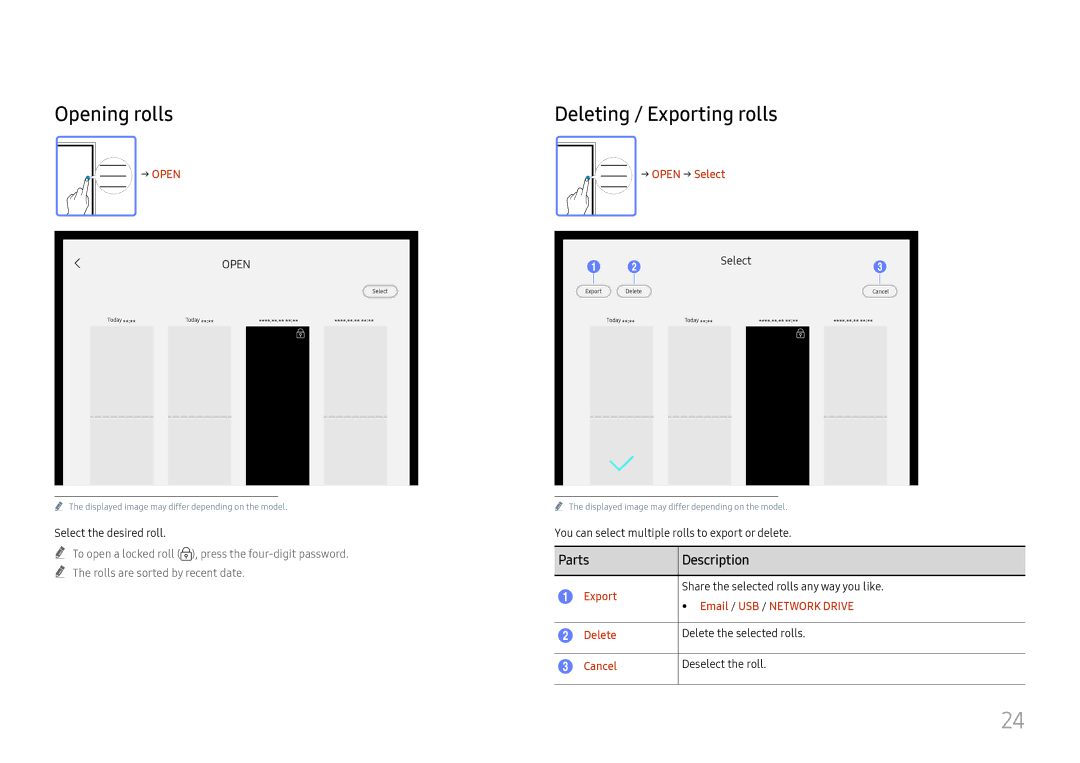Opening rolls
→ OPEN
OPEN
Select
Today | Today |
"" The displayed image may differ depending on the model.
Select the desired roll.
"" To open a locked roll (![]() ), press the
), press the
Deleting / Exporting rolls
→ OPEN → Select
|
| Select |
Export | Delete | Cancel |
| Today | Today |
"" The displayed image may differ depending on the model.
You can select multiple rolls to export or delete.
Parts | Description | |
|
| |
Export | Share the selected rolls any way you like. | |
•• Email / USB / NETWORK DRIVE | ||
| ||
|
| |
Delete | Delete the selected rolls. | |
|
| |
Cancel | Deselect the roll. | |
|
|
24