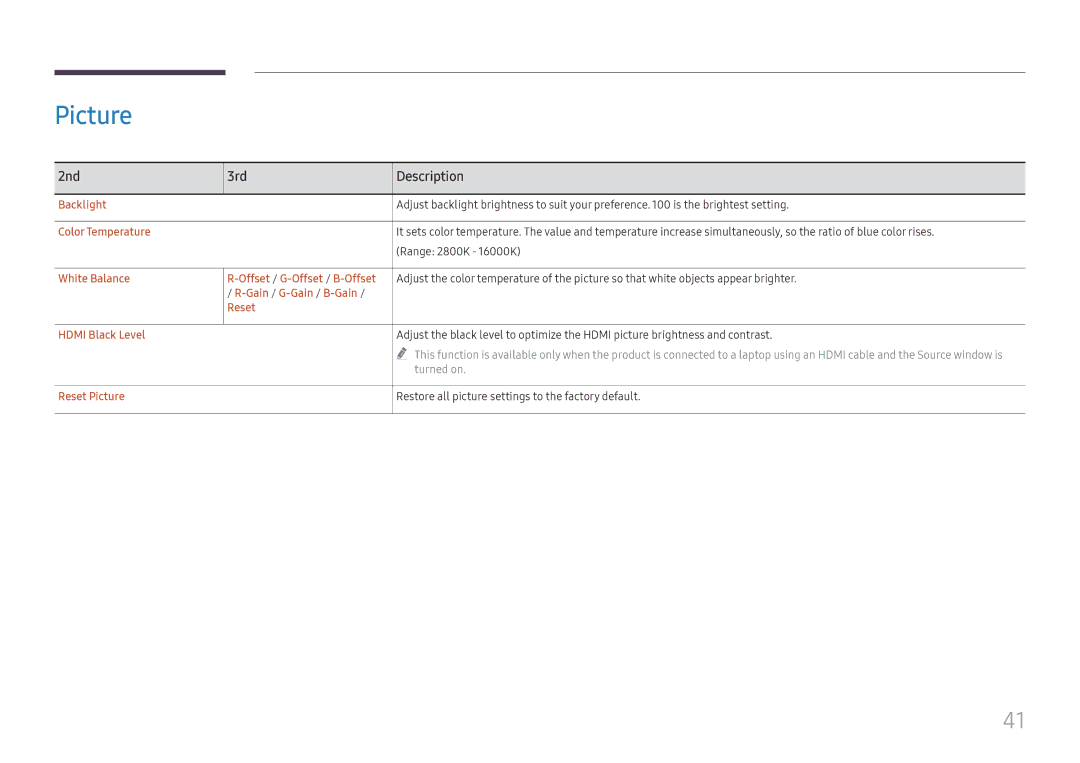Picture
2nd | 3rd | Description |
|
|
|
Backlight |
| Adjust backlight brightness to suit your preference. 100 is the brightest setting. |
|
|
|
Color Temperature |
| It sets color temperature. The value and temperature increase simultaneously, so the ratio of blue color rises. |
|
| (Range: 2800K - 16000K) |
|
|
|
White Balance | Adjust the color temperature of the picture so that white objects appear brighter. | |
| / |
|
| Reset |
|
|
|
|
HDMI Black Level |
| Adjust the black level to optimize the HDMI picture brightness and contrast. |
|
| "" This function is available only when the product is connected to a laptop using an HDMI cable and the Source window is |
|
| turned on. |
|
|
|
Reset Picture |
| Restore all picture settings to the factory default. |
|
|
|
41