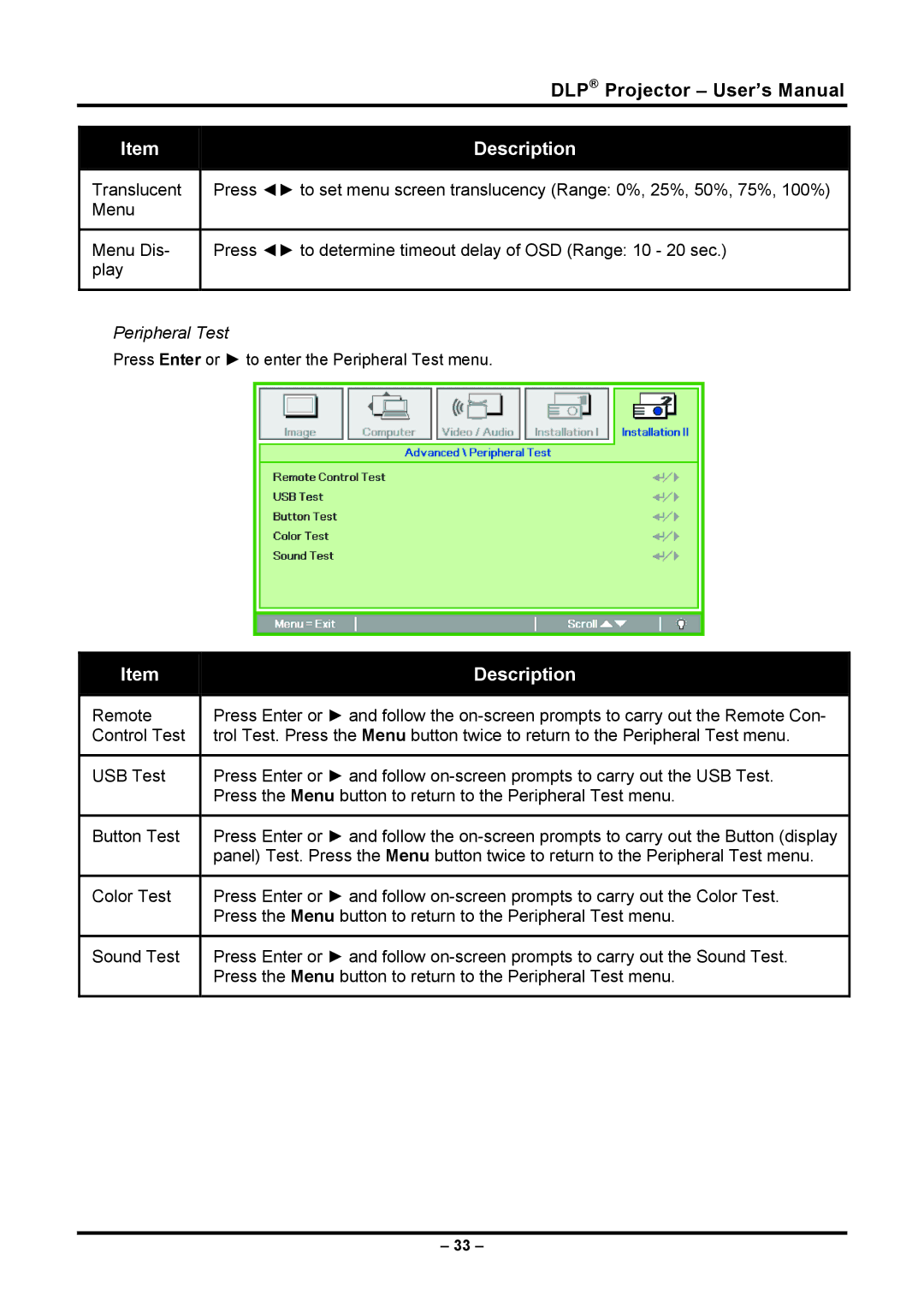DLP® Projector – User’s Manual
Item
Translucent Press ◄► to set menu screen translucency (Range: 0%, 25%, 50%, 75%, 100%) Menu
Menu Dis- Press ◄► to determine timeout delay of OSD (Range: 10 - 20 sec.) play
Peripheral Test
Press Enter or ► to enter the Peripheral Test menu.
Item
Remote Control Test
USB Test
Button Test
Color Test
Sound Test
Press Enter or ► and follow the on-screen prompts to carry out the Remote Con- trol Test. Press the Menu button twice to return to the Peripheral Test menu.
Press Enter or ► and follow on-screen prompts to carry out the USB Test. Press the Menu button to return to the Peripheral Test menu.
Press Enter or ► and follow the on-screen prompts to carry out the Button (display panel) Test. Press the Menu button twice to return to the Peripheral Test menu.
Press Enter or ► and follow on-screen prompts to carry out the Color Test. Press the Menu button to return to the Peripheral Test menu.
Press Enter or ► and follow on-screen prompts to carry out the Sound Test. Press the Menu button to return to the Peripheral Test menu.