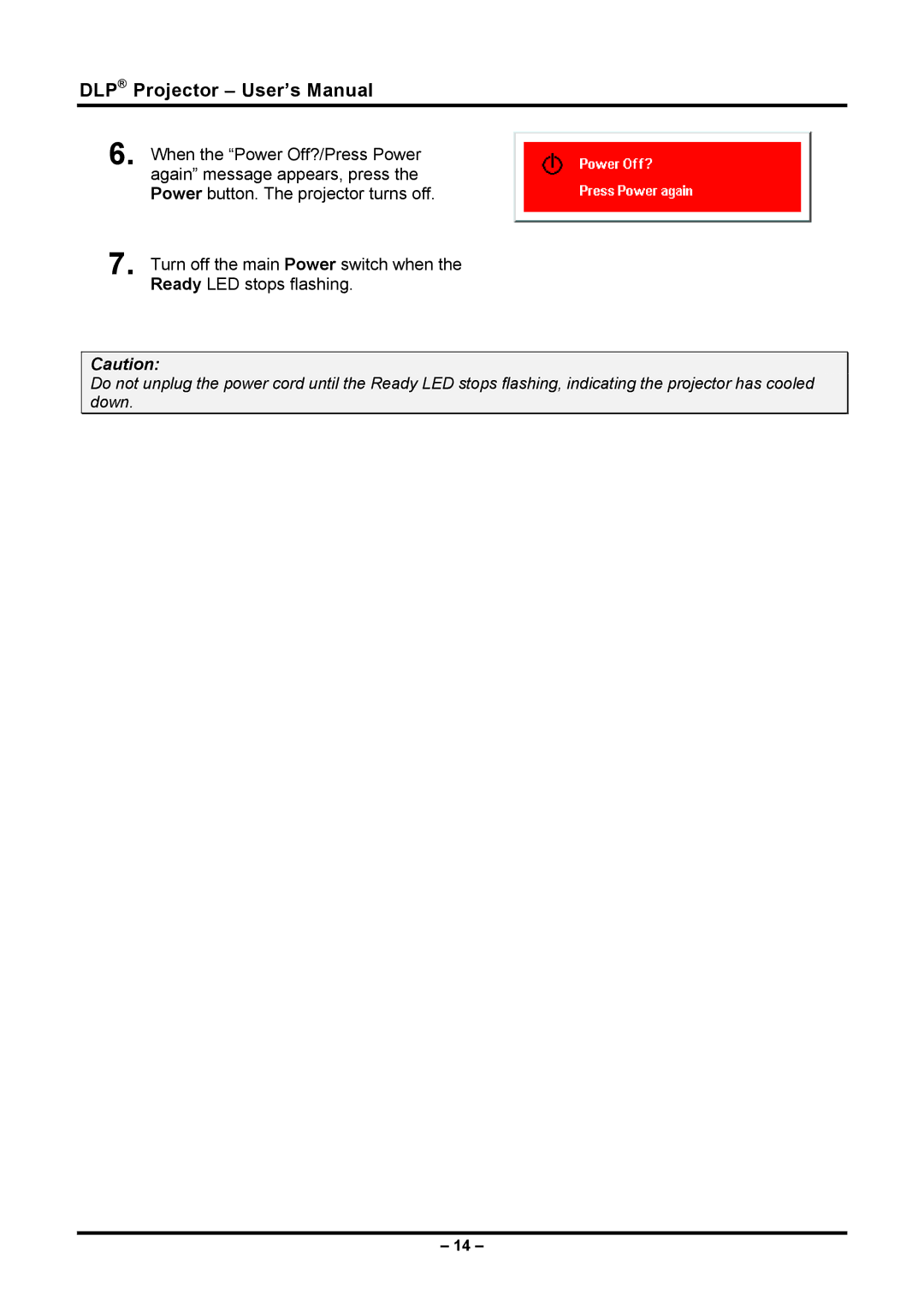DLP® Projector – User’s Manual
6.
7.
When the “Power Off?/Press Power again” message appears, press the Power button. The projector turns off.
Turn off the main Power switch when the Ready LED stops flashing.
Caution:
Do not unplug the power cord until the Ready LED stops flashing, indicating the projector has cooled down.
– 14 –