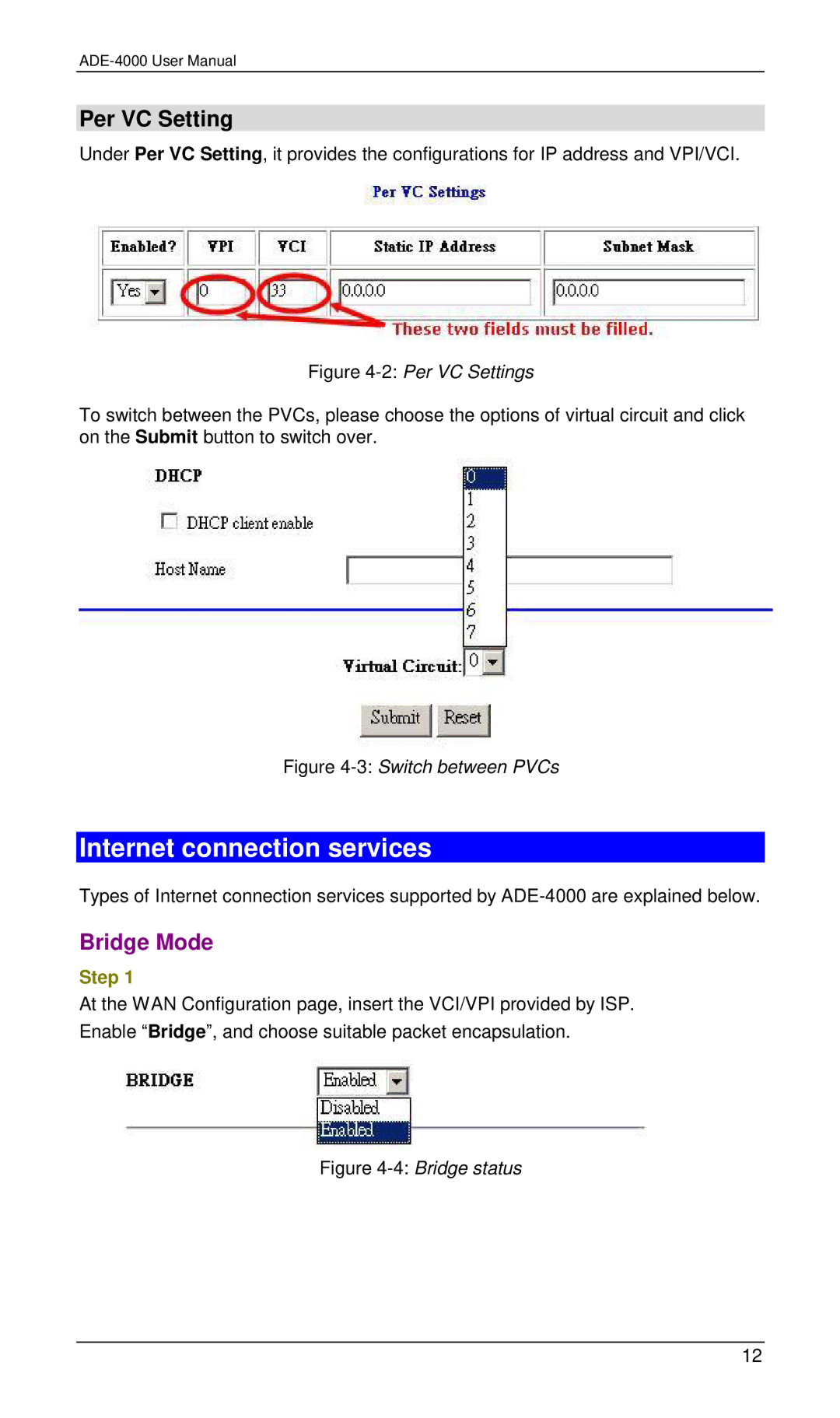Per VC Setting
Under Per VC Setting, it provides the configurations for IP address and VPI/VCI.
Figure 4-2: Per VC Settings
To switch between the PVCs, please choose the options of virtual circuit and click on the Submit button to switch over.
Figure 4-3: Switch between PVCs
Internet connection services
Types of Internet connection services supported by
Bridge Mode
Step 1
At the WAN Configuration page, insert the VCI/VPI provided by ISP. Enable “Bridge”, and choose suitable packet encapsulation.
Figure 4-4: Bridge status
12