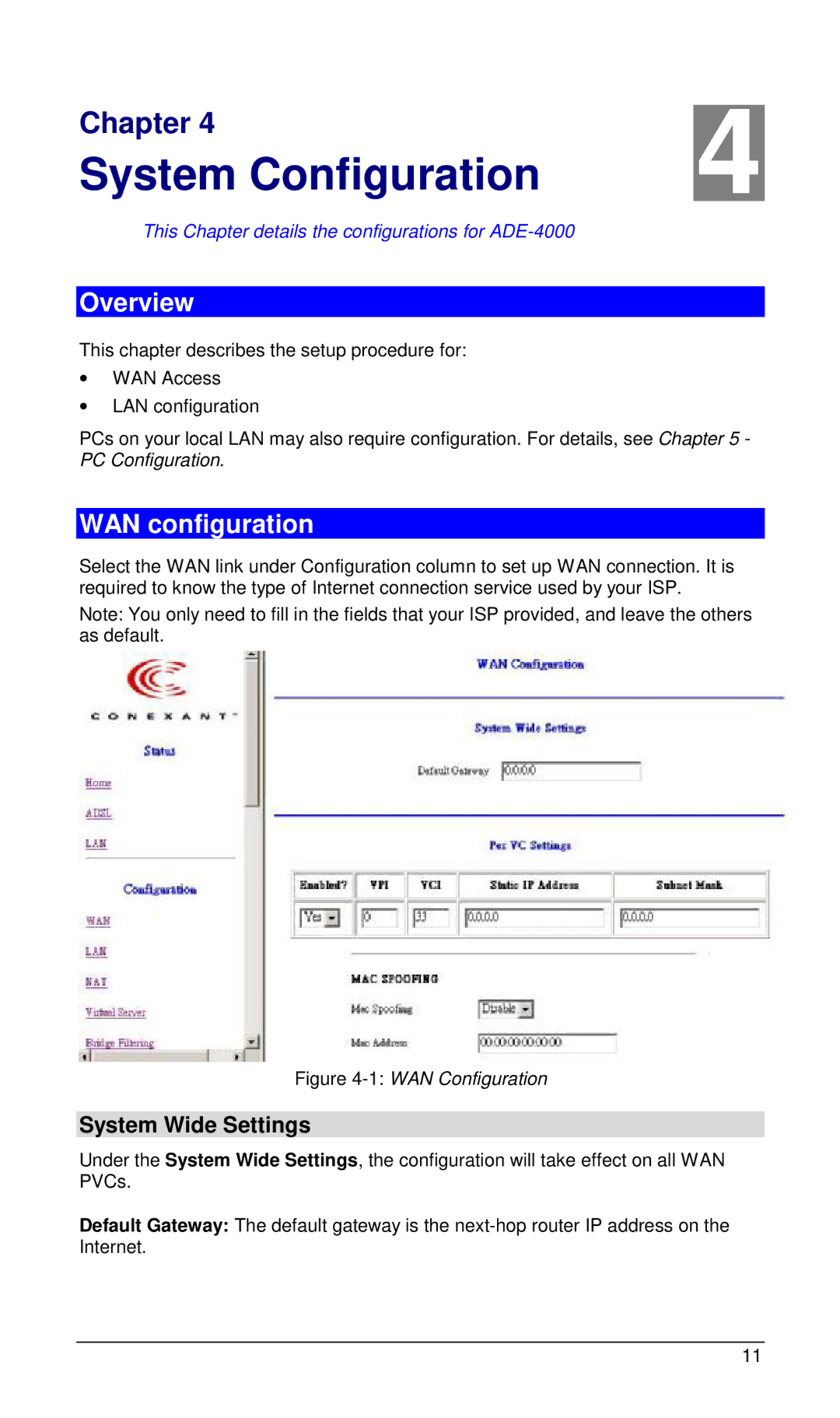Chapter 4
System Configuration | 4 |
This Chapter details the configurations for |
Overview
This chapter describes the setup procedure for:
∙WAN Access
∙LAN configuration
PCs on your local LAN may also require configuration. For details, see Chapter 5 - PC Configuration.
WAN configuration
Select the WAN link under Configuration column to set up WAN connection. It is required to know the type of Internet connection service used by your ISP.
Note: You only need to fill in the fields that your ISP provided, and leave the others as default.
Figure 4-1: WAN Configuration
System Wide Settings
Under the System Wide Settings, the configuration will take effect on all WAN PVCs.
Default Gateway: The default gateway is the
11