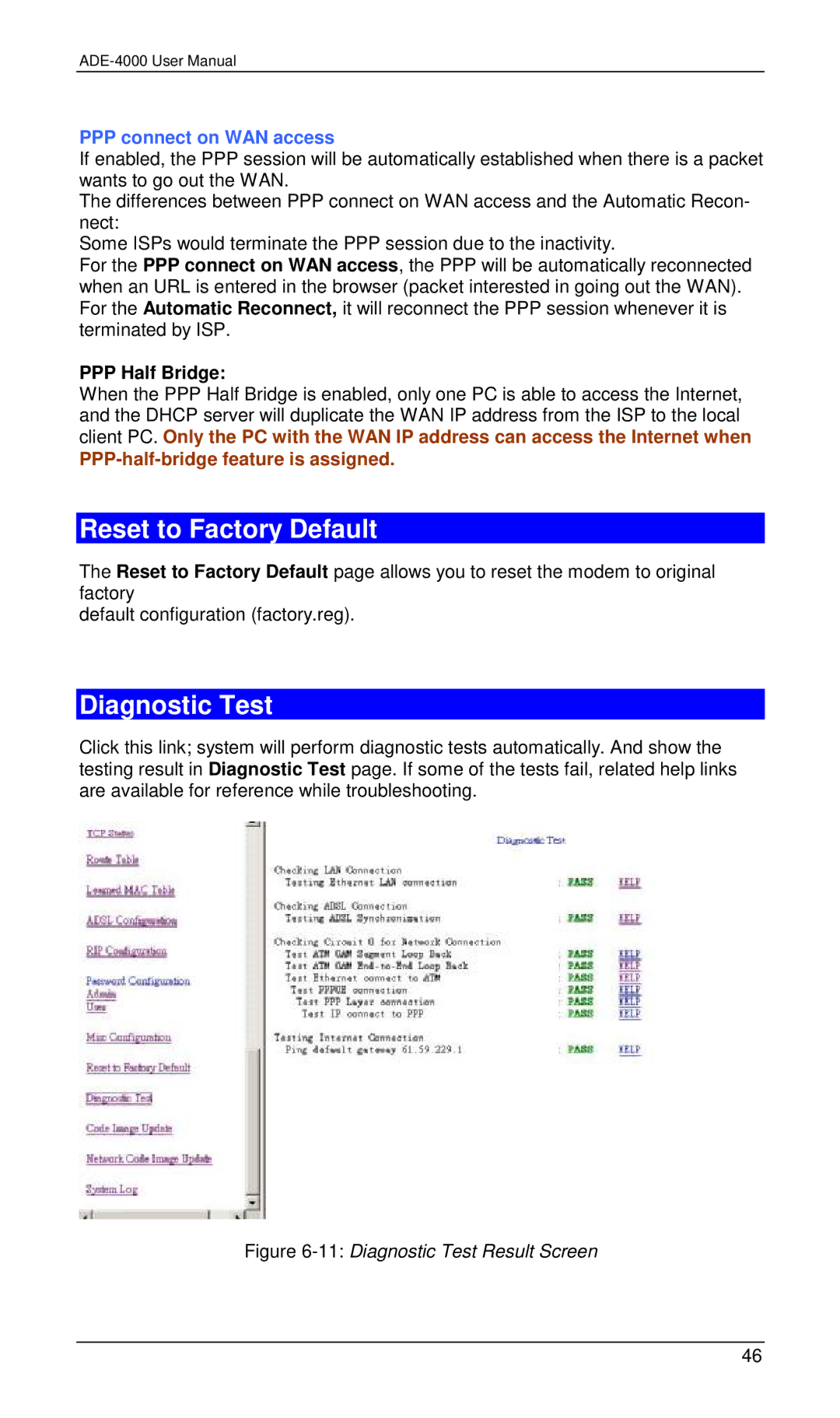PPP connect on WAN access
If enabled, the PPP session will be automatically established when there is a packet wants to go out the WAN.
The differences between PPP connect on WAN access and the Automatic Recon- nect:
Some ISPs would terminate the PPP session due to the inactivity.
For the PPP connect on WAN access, the PPP will be automatically reconnected when an URL is entered in the browser (packet interested in going out the WAN). For the Automatic Reconnect, it will reconnect the PPP session whenever it is terminated by ISP.
PPP Half Bridge:
When the PPP Half Bridge is enabled, only one PC is able to access the Internet, and the DHCP server will duplicate the WAN IP address from the ISP to the local client PC. Only the PC with the WAN IP address can access the Internet when
Reset to Factory Default
The Reset to Factory Default page allows you to reset the modem to original factory
default configuration (factory.reg).
Diagnostic Test
Click this link; system will perform diagnostic tests automatically. And show the testing result in Diagnostic Test page. If some of the tests fail, related help links are available for reference while troubleshooting.
Figure 6-11: Diagnostic Test Result Screen
46