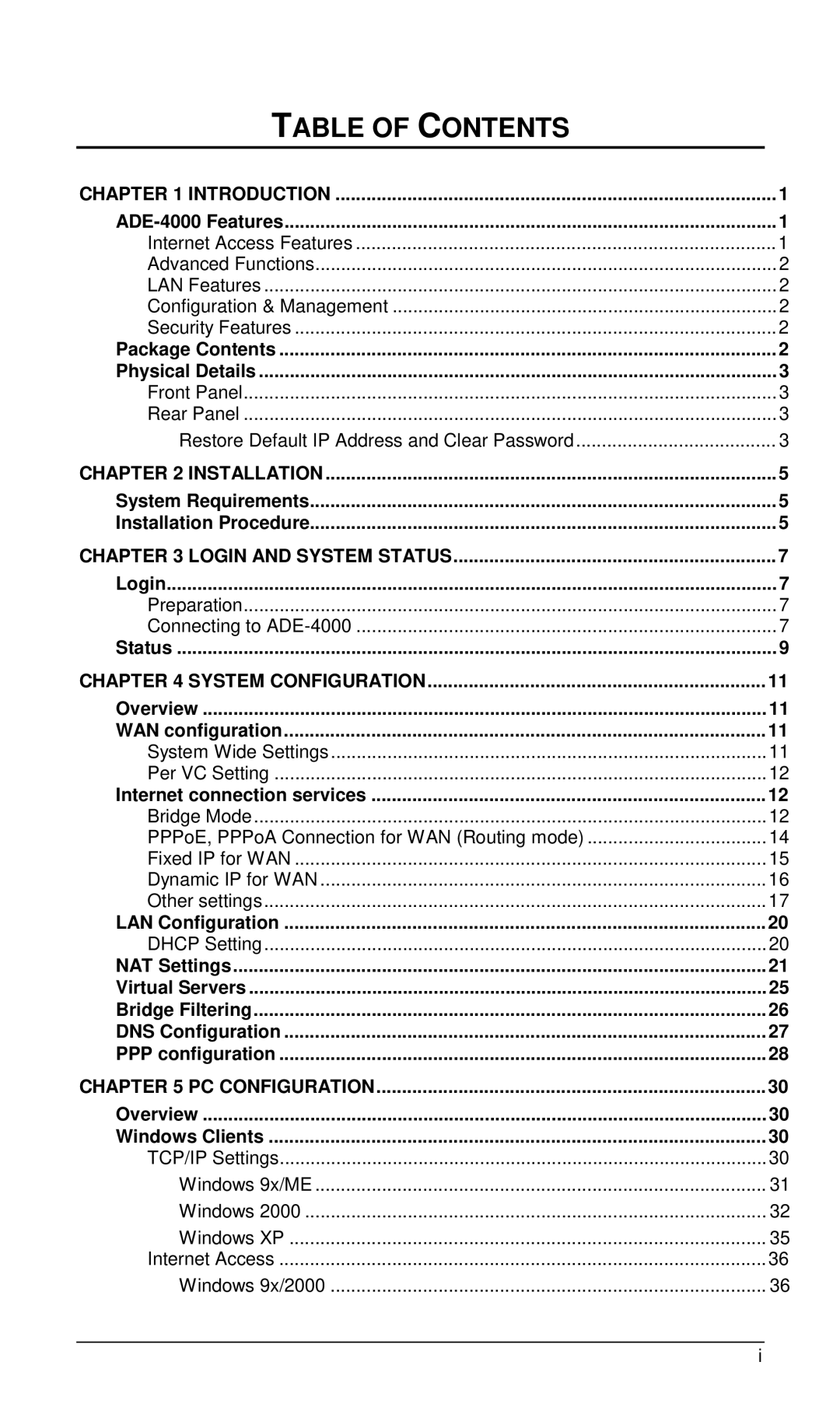TABLE OF CONTENTS |
|
CHAPTER 1 INTRODUCTION | 1 |
1 | |
Internet Access Features | 1 |
Advanced Functions | 2 |
LAN Features | 2 |
Configuration & Management | 2 |
Security Features | 2 |
Package Contents | 2 |
Physical Details | 3 |
Front Panel | 3 |
Rear Panel | 3 |
Restore Default IP Address and Clear Password | 3 |
CHAPTER 2 INSTALLATION | 5 |
System Requirements | 5 |
Installation Procedure | 5 |
CHAPTER 3 LOGIN AND SYSTEM STATUS | 7 |
Login | 7 |
Preparation | 7 |
Connecting to | 7 |
Status | 9 |
CHAPTER 4 SYSTEM CONFIGURATION | 11 |
Overview | 11 |
WAN configuration | 11 |
System Wide Settings | 11 |
Per VC Setting | 12 |
Internet connection services | 12 |
Bridge Mode | 12 |
PPPoE, PPPoA Connection for WAN (Routing mode) | 14 |
Fixed IP for WAN | 15 |
Dynamic IP for WAN | 16 |
Other settings | 17 |
LAN Configuration | 20 |
DHCP Setting | 20 |
NAT Settings | 21 |
Virtual Servers | 25 |
Bridge Filtering | 26 |
DNS Configuration | 27 |
PPP configuration | 28 |
CHAPTER 5 PC CONFIGURATION | 30 |
Overview | 30 |
Windows Clients | 30 |
TCP/IP Settings | 30 |
Windows 9x/ME | 31 |
Windows 2000 | 32 |
Windows XP | 35 |
Internet Access | 36 |
Windows 9x/2000 | 36 |
| i |