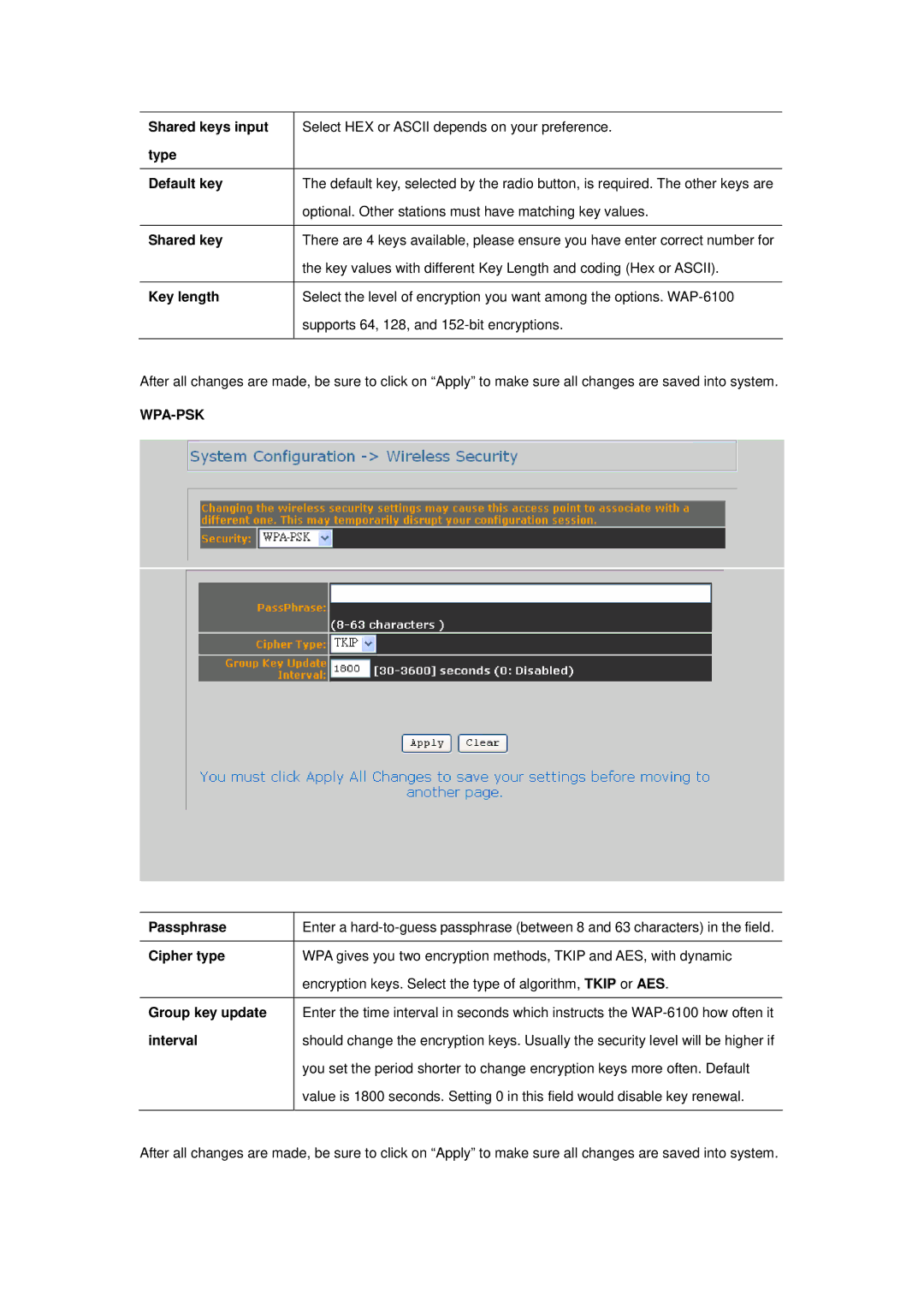Shared keys input | Select HEX or ASCII depends on your preference. |
type |
|
|
|
Default key | The default key, selected by the radio button, is required. The other keys are |
| optional. Other stations must have matching key values. |
|
|
Shared key | There are 4 keys available, please ensure you have enter correct number for |
| the key values with different Key Length and coding (Hex or ASCII). |
|
|
Key length | Select the level of encryption you want among the options. |
| supports 64, 128, and |
|
|
After all changes are made, be sure to click on “Apply” to make sure all changes are saved into system.
WPA-PSK
Passphrase | Enter a |
|
|
Cipher type | WPA gives you two encryption methods, TKIP and AES, with dynamic |
| encryption keys. Select the type of algorithm, TKIP or AES. |
|
|
Group key update | Enter the time interval in seconds which instructs the |
interval | should change the encryption keys. Usually the security level will be higher if |
| you set the period shorter to change encryption keys more often. Default |
| value is 1800 seconds. Setting 0 in this field would disable key renewal. |
|
|
After all changes are made, be sure to click on “Apply” to make sure all changes are saved into system.