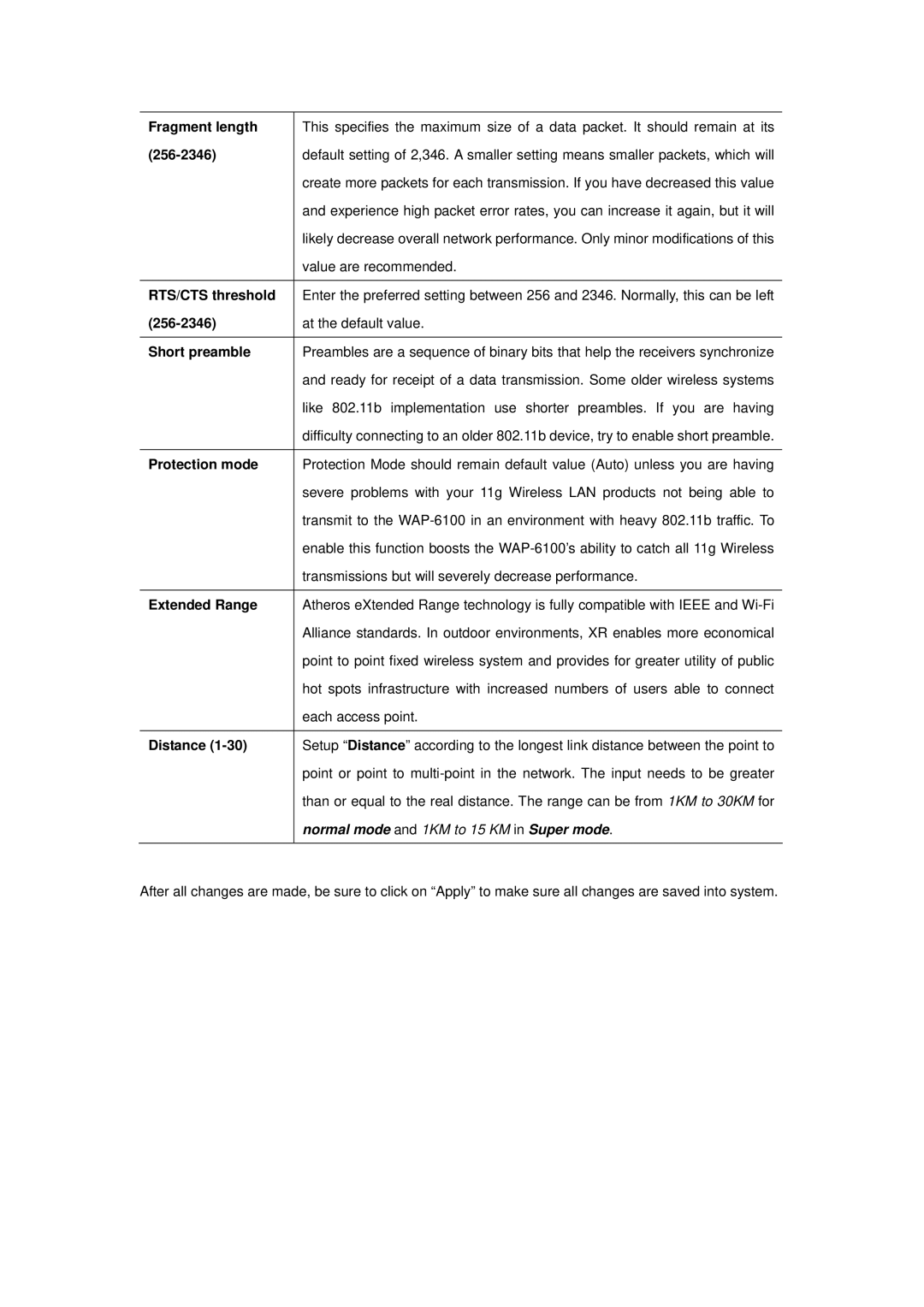Fragment length | This specifies the maximum size of a data packet. It should remain at its |
| default setting of 2,346. A smaller setting means smaller packets, which will |
| create more packets for each transmission. If you have decreased this value |
| and experience high packet error rates, you can increase it again, but it will |
| likely decrease overall network performance. Only minor modifications of this |
| value are recommended. |
|
|
RTS/CTS threshold | Enter the preferred setting between 256 and 2346. Normally, this can be left |
at the default value. | |
|
|
Short preamble | Preambles are a sequence of binary bits that help the receivers synchronize |
| and ready for receipt of a data transmission. Some older wireless systems |
| like 802.11b implementation use shorter preambles. If you are having |
| difficulty connecting to an older 802.11b device, try to enable short preamble. |
|
|
Protection mode | Protection Mode should remain default value (Auto) unless you are having |
| severe problems with your 11g Wireless LAN products not being able to |
| transmit to the |
| enable this function boosts the |
| transmissions but will severely decrease performance. |
|
|
Extended Range | Atheros eXtended Range technology is fully compatible with IEEE and |
| Alliance standards. In outdoor environments, XR enables more economical |
| point to point fixed wireless system and provides for greater utility of public |
| hot spots infrastructure with increased numbers of users able to connect |
| each access point. |
|
|
Distance | Setup “Distance” according to the longest link distance between the point to |
| point or point to |
| than or equal to the real distance. The range can be from 1KM to 30KM for |
| normal mode and 1KM to 15 KM in Super mode. |
|
|
After all changes are made, be sure to click on “Apply” to make sure all changes are saved into system.