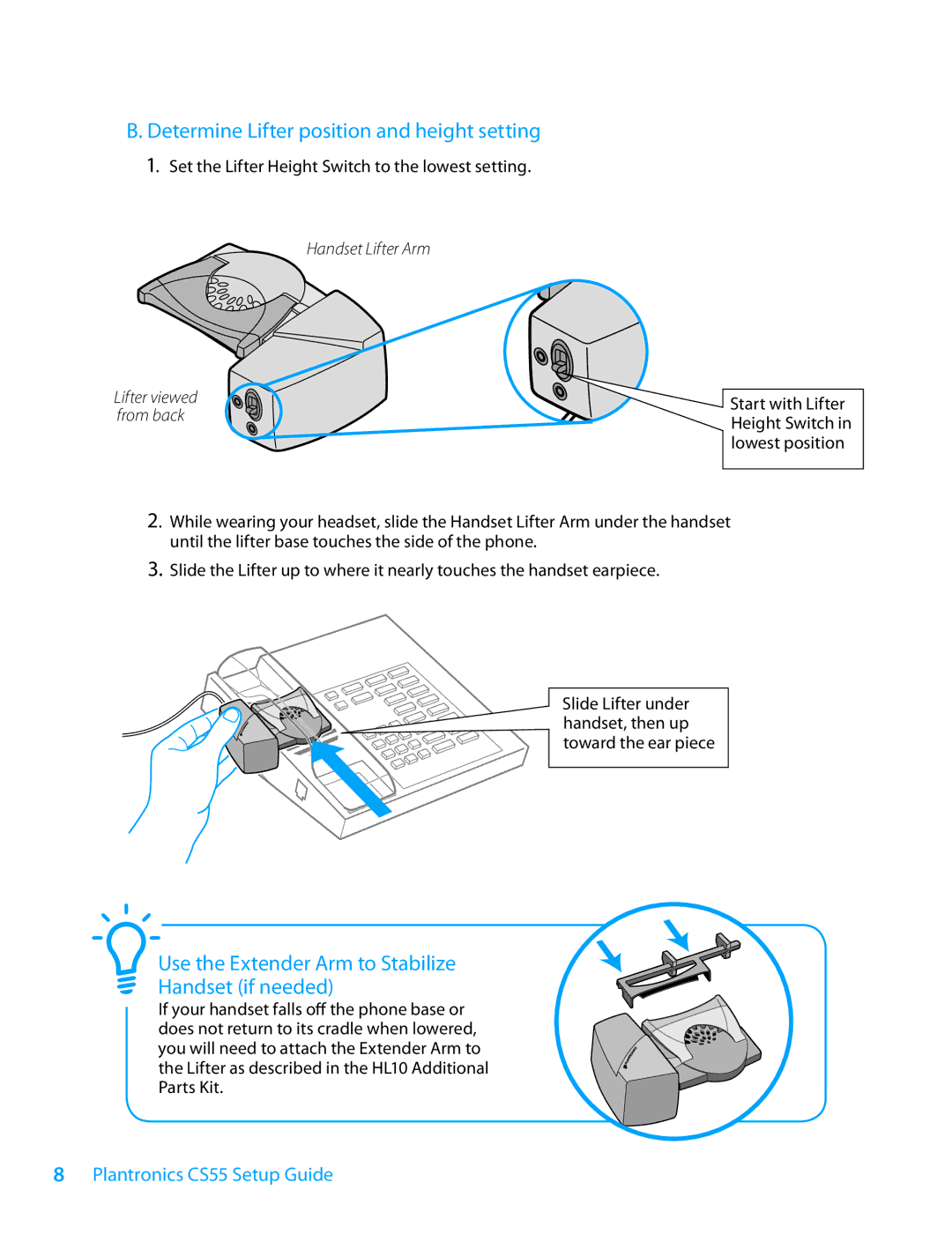B. Determine Lifter position and height setting
1. Set the Lifter Height Switch to the lowest setting.
Handset Lifter Arm
Lifter viewed | Start with Lifter | |
from back | ||
Height Switch in | ||
| ||
| lowest position |
2. While wearing your headset, slide the Handset Lifter Arm under the handset until the lifter base touches the side of the phone.
3.Slide the Lifter up to where it nearly touches the handset earpiece.
Slide Lifter under handset, then up toward the ear piece
Use the Extender Arm to Stabilize
Handset (if needed)
If your handset falls off the phone base or does not return to its cradle when lowered, you will need to attach the Extender Arm to the Lifter as described in the HL10 Additional Parts Kit.
8Plantronics CS55 Setup Guide