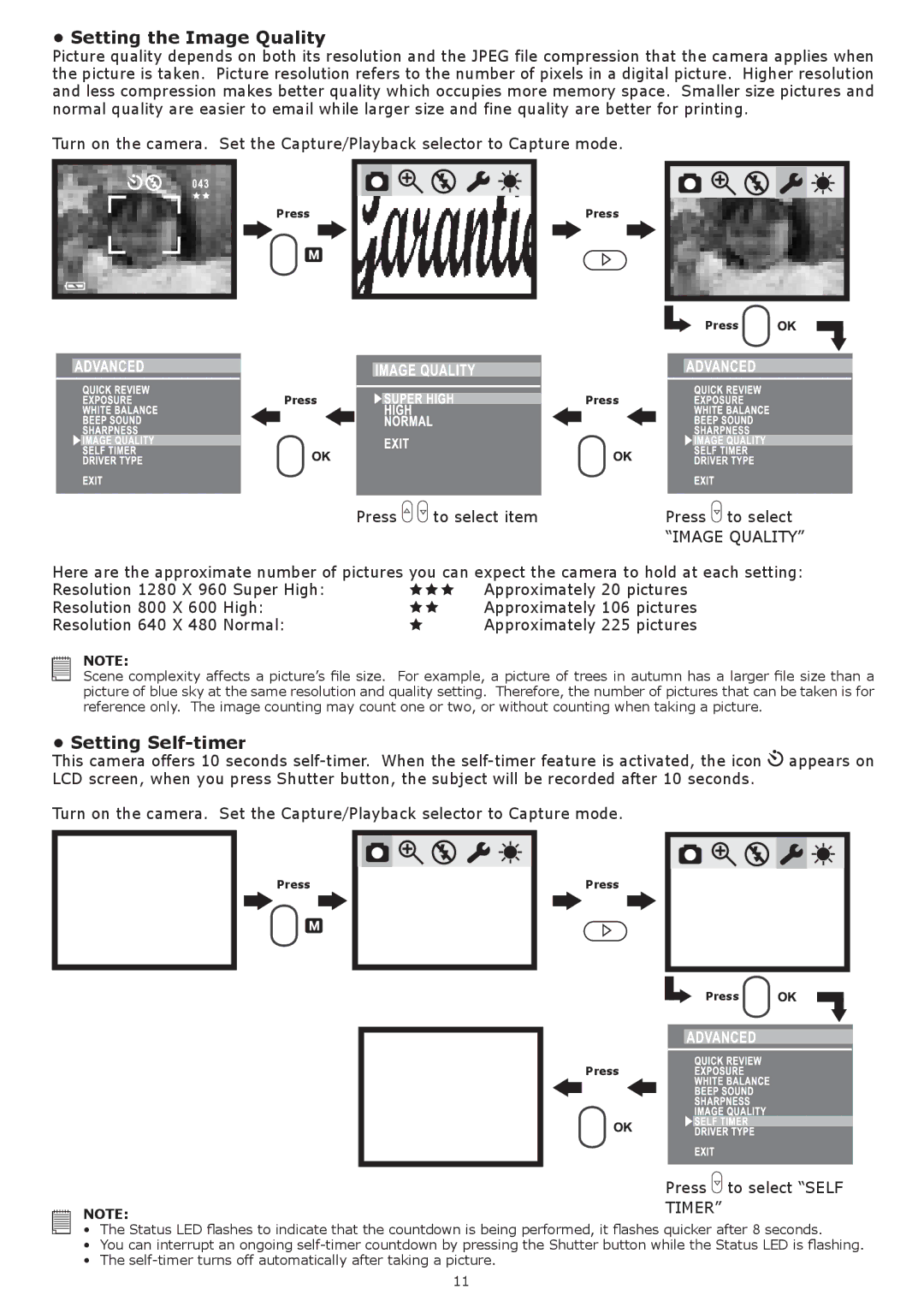• Setting the Image Quality
Picture quality depends on both its resolution and the JPEG file compression that the camera applies when the picture is taken. Picture resolution refers to the number of pixels in a digital picture. Higher resolution and less compression makes better quality which occupies more memory space. Smaller size pictures and normal quality are easier to email while larger size and fine quality are better for printing.
Turn on the camera. Set the Capture/Playback selector to Capture mode.
Press
Press
Press
Press
Press
Press | to select item | Press to select |
|
| “IMAGE QUALITY” |
Here are the approximate number of pictures you can expect the camera to hold at each setting:
Resolution 1280 X 960 Super High: | Approximately 20 pictures | |
Resolution 800 X 600 | High: | Approximately 106 pictures |
Resolution 640 X 480 | Normal: | Approximately 225 pictures |
NOTE:
Scene complexity affects a picture’s file size. For example, a picture of trees in autumn has a larger file size than a picture of blue sky at the same resolution and quality setting. Therefore, the number of pictures that can be taken is for reference only. The image counting may count one or two, or without counting when taking a picture.
• Setting Self-timer
This camera offers 10 seconds ![]() appears on LCD screen, when you press Shutter button, the subject will be recorded after 10 seconds.
appears on LCD screen, when you press Shutter button, the subject will be recorded after 10 seconds.
Turn on the camera. Set the Capture/Playback selector to Capture mode.
Press
Press
Press
Press
| Press to select “SELF |
NOTE: | TIMER” |
|
•The Status LED flashes to indicate that the countdown is being performed, it flashes quicker after 8 seconds.
•You can interrupt an ongoing
•The
11