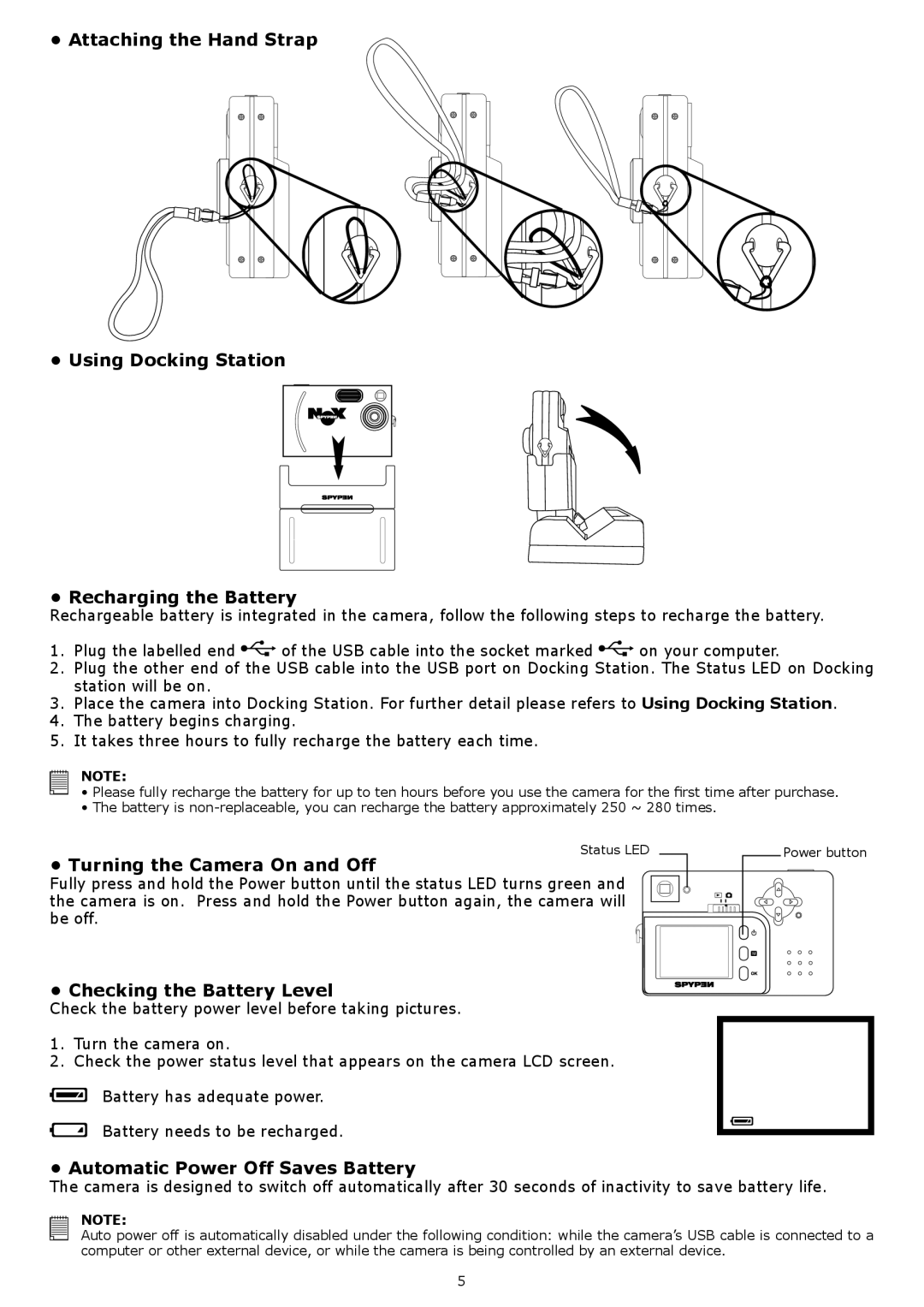• Attaching the Hand Strap
• Using Docking Station
• Recharging the Battery
Rechargeable battery is integrated in the camera, follow the following steps to recharge the battery.
1. Plug the labelled end | of the USB cable into the socket marked | on your computer. |
2.Plug the other end of the USB cable into the USB port on Docking Station. The Status LED on Docking station will be on.
3.Place the camera into Docking Station. For further detail please refers to Using Docking Station.
4.The battery begins charging.
5.It takes three hours to fully recharge the battery each time.
NOTE:
• Please fully recharge the battery for up to ten hours before you use the camera for the first time after purchase.
• The battery is
• Turning the Camera On and Off
Status LED
Power button
Fully press and hold the Power button until the status LED turns green and the camera is on. Press and hold the Power button again, the camera will be off.
• Checking the Battery Level
Check the battery power level before taking pictures.
1.Turn the camera on.
2.Check the power status level that appears on the camera LCD screen.
![]() Battery has adequate power.
Battery has adequate power.
![]() Battery needs to be recharged.
Battery needs to be recharged.
• Automatic Power Off Saves Battery
The camera is designed to switch off automatically after 30 seconds of inactivity to save battery life.
NOTE:
Auto power off is automatically disabled under the following condition: while the camera’s USB cable is connected to a computer or other external device, or while the camera is being controlled by an external device.
5