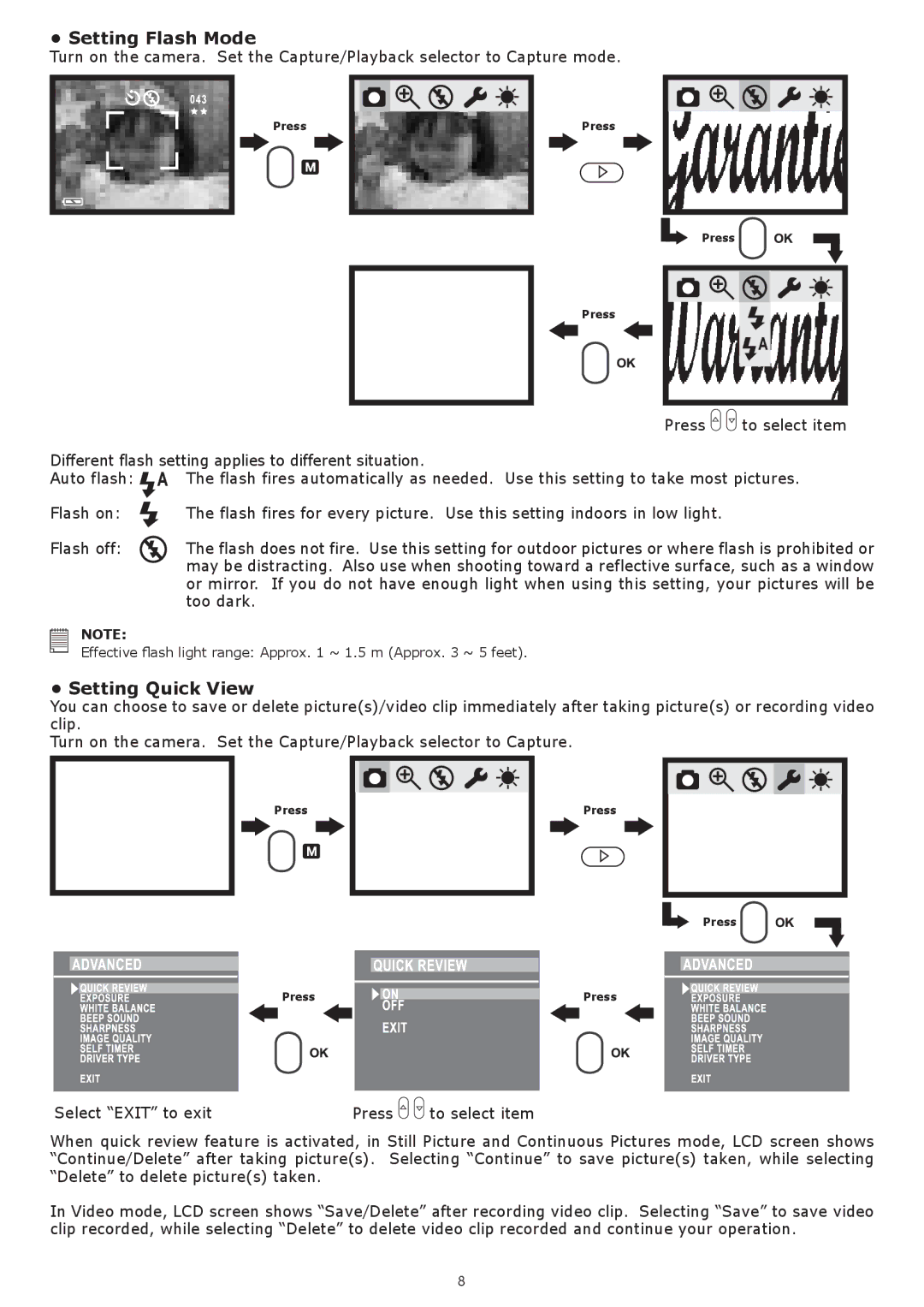• Setting Flash Mode
Turn on the camera. Set the Capture/Playback selector to Capture mode.
Press
Press
Press
Press
Press ![]()
![]() to select item
to select item
Different flash setting applies to different situation.
Auto flash: | The flash fires automatically as needed. Use this setting to take most pictures. |
Flash on: | The flash fires for every picture. Use this setting indoors in low light. |
Flash off: | The flash does not fire. Use this setting for outdoor pictures or where flash is prohibited or |
| may be distracting. Also use when shooting toward a reflective surface, such as a window |
| or mirror. If you do not have enough light when using this setting, your pictures will be |
| too dark. |
NOTE:
Effective flash light range: Approx. 1 ~ 1.5 m (Approx. 3 ~ 5 feet).
• Setting Quick View
You can choose to save or delete picture(s)/video clip immediately after taking picture(s) or recording video clip.
Turn on the camera. Set the Capture/Playback selector to Capture.
Press
Press
Press
Press
Press
Select “EXIT” to exit | Press | to select item |
When quick review feature is activated, in Still Picture and Continuous Pictures mode, LCD screen shows “Continue/Delete” after taking picture(s). Selecting “Continue” to save picture(s) taken, while selecting “Delete” to delete picture(s) taken.
In Video mode, LCD screen shows “Save/Delete” after recording video clip. Selecting “Save” to save video clip recorded, while selecting “Delete” to delete video clip recorded and continue your operation.
8