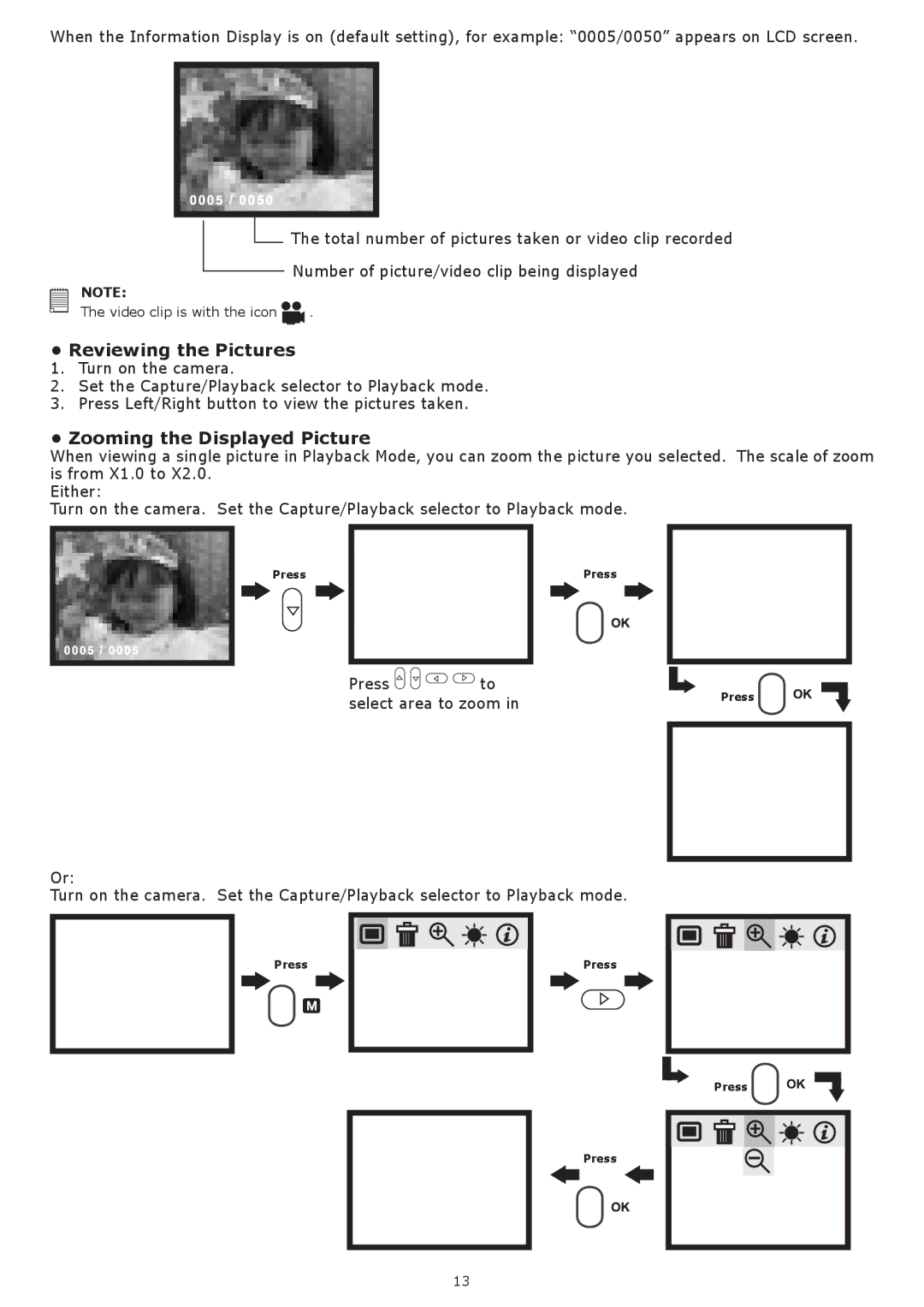When the Information Display is on (default setting), for example: “0005/0050” appears on LCD screen.
![]() The total number of pictures taken or video clip recorded
The total number of pictures taken or video clip recorded
Number of picture/video clip being displayed
NOTE:
The video clip is with the icon ![]()
![]() .
.
•Reviewing the Pictures
1. Turn on the camera.
2. Set the Capture/Playback selector to Playback mode.
3. Press Left/Right button to view the pictures taken.
•Zooming the Displayed Picture
When viewing a single picture in Playback Mode, you can zoom the picture you selected. The scale of zoom is from X1.0 to X2.0.
Either:
Turn on the camera. Set the Capture/Playback selector to Playback mode.
Press
Press
Press ![]()
![]()
![]()
![]() to
to
select area to zoom in | Press |
| |
|
|
|
|
Or:
Turn on the camera. Set the Capture/Playback selector to Playback mode.
Press
Press
Press
Press
13