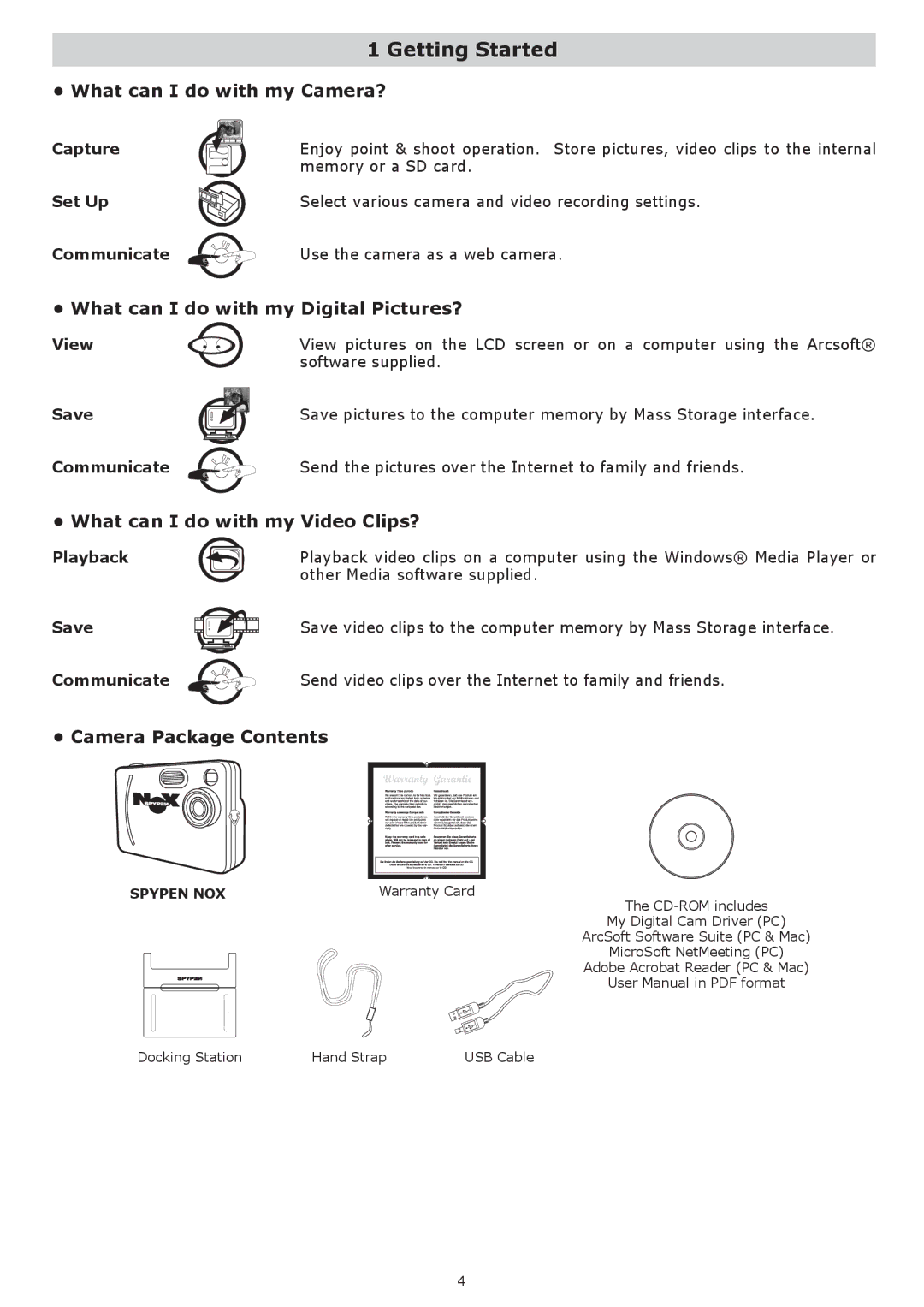| 1 Getting Started |
• What can I do with my Camera? | |
Capture | Enjoy point & shoot operation. Store pictures, video clips to the internal |
| memory or a SD card. |
Set Up | Select various camera and video recording settings. |
Communicate | Use the camera as a web camera. |
• What can I do with my Digital Pictures?
View | View pictures on the LCD screen or on a computer using the Arcsoft® |
| software supplied. |
Save
Save pictures to the computer memory by Mass Storage interface.
Communicate | Send the pictures over the Internet to family and friends. |
• What can I do with my Video Clips?
Playback | Playback video clips on a computer using the Windows® Media Player or |
| other Media software supplied. |
Save
Save video clips to the computer memory by Mass Storage interface.
Communicate | Send video clips over the Internet to family and friends. |
• Camera Package Contents
SPYPEN NOX | Warranty Card | |
|
| The |
|
| My Digital Cam Driver (PC) |
|
| ArcSoft Software Suite (PC & Mac) |
|
| MicroSoft NetMeeting (PC) |
|
| Adobe Acrobat Reader (PC & Mac) |
|
| User Manual in PDF format |
Docking Station | Hand Strap | USB Cable |
4