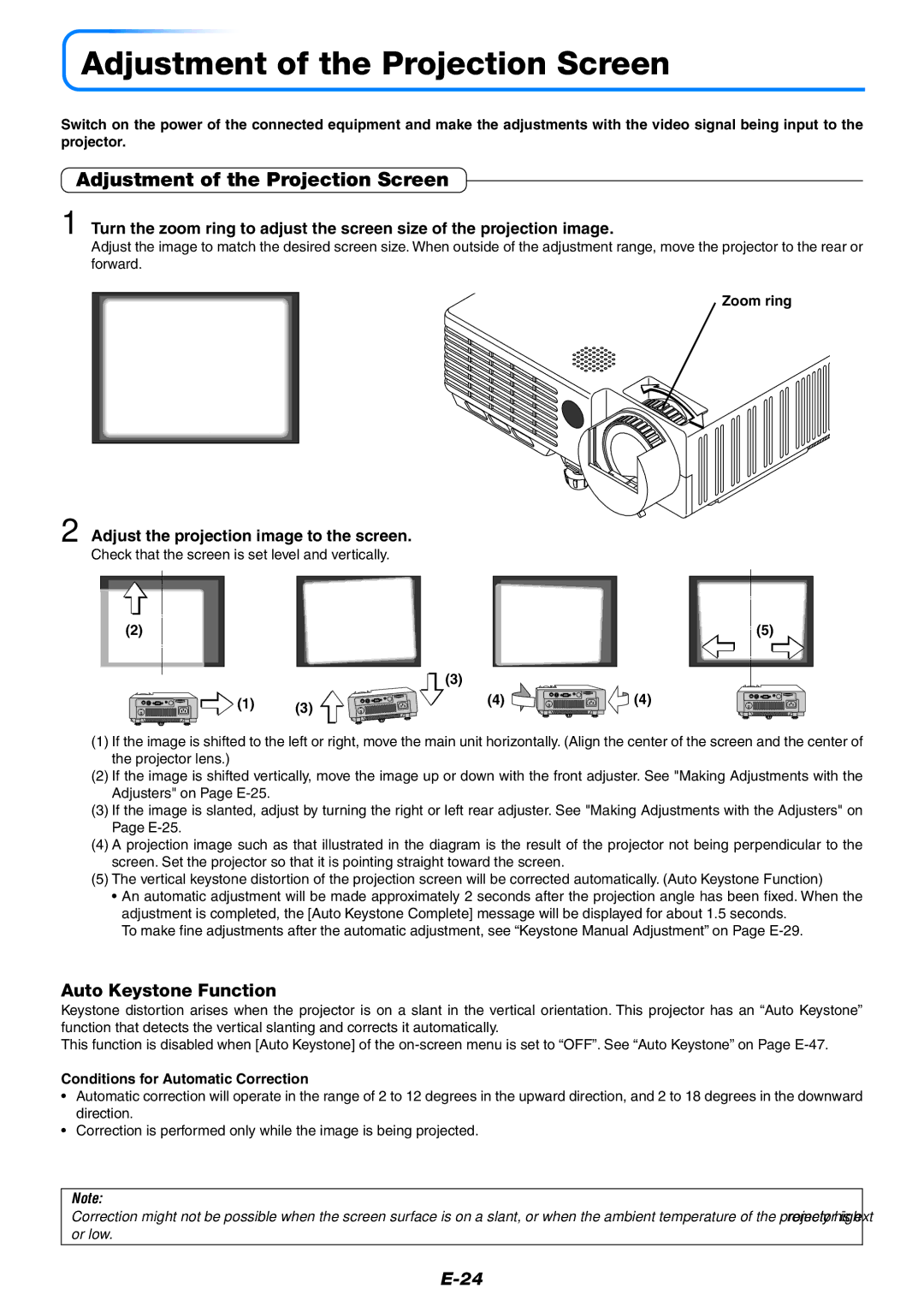Adjustment of the Projection Screen
Switch on the power of the connected equipment and make the adjustments with the video signal being input to the projector.
Adjustment of the Projection Screen
1 Turn the zoom ring to adjust the screen size of the projection image.
Adjust the image to match the desired screen size. When outside of the adjustment range, move the projector to the rear or forward.
Zoom ring
2 Adjust the projection image to the screen.
Check that the screen is set level and vertically.
(2)
|
| (3) |
|
(1) | (3) | (4) | (4) |
|
|
(5)
(1)If the image is shifted to the left or right, move the main unit horizontally. (Align the center of the screen and the center of the projector lens.)
(2)If the image is shifted vertically, move the image up or down with the front adjuster. See "Making Adjustments with the Adjusters" on Page
(3)If the image is slanted, adjust by turning the right or left rear adjuster. See "Making Adjustments with the Adjusters" on Page
(4)A projection image such as that illustrated in the diagram is the result of the projector not being perpendicular to the screen. Set the projector so that it is pointing straight toward the screen.
(5)The vertical keystone distortion of the projection screen will be corrected automatically. (Auto Keystone Function)
•An automatic adjustment will be made approximately 2 seconds after the projection angle has been fixed. When the adjustment is completed, the [Auto Keystone Complete] message will be displayed for about 1.5 seconds.
To make fine adjustments after the automatic adjustment, see “Keystone Manual Adjustment” on Page
Auto Keystone Function
Keystone distortion arises when the projector is on a slant in the vertical orientation. This projector has an “Auto Keystone” function that detects the vertical slanting and corrects it automatically.
This function is disabled when [Auto Keystone] of the
Conditions for Automatic Correction
•Automatic correction will operate in the range of 2 to 12 degrees in the upward direction, and 2 to 18 degrees in the downward direction.
•Correction is performed only while the image is being projected.
Note:
Correction might not be possible when the screen surface is on a slant, or when the ambient temperature of the projector is extremely high or low.