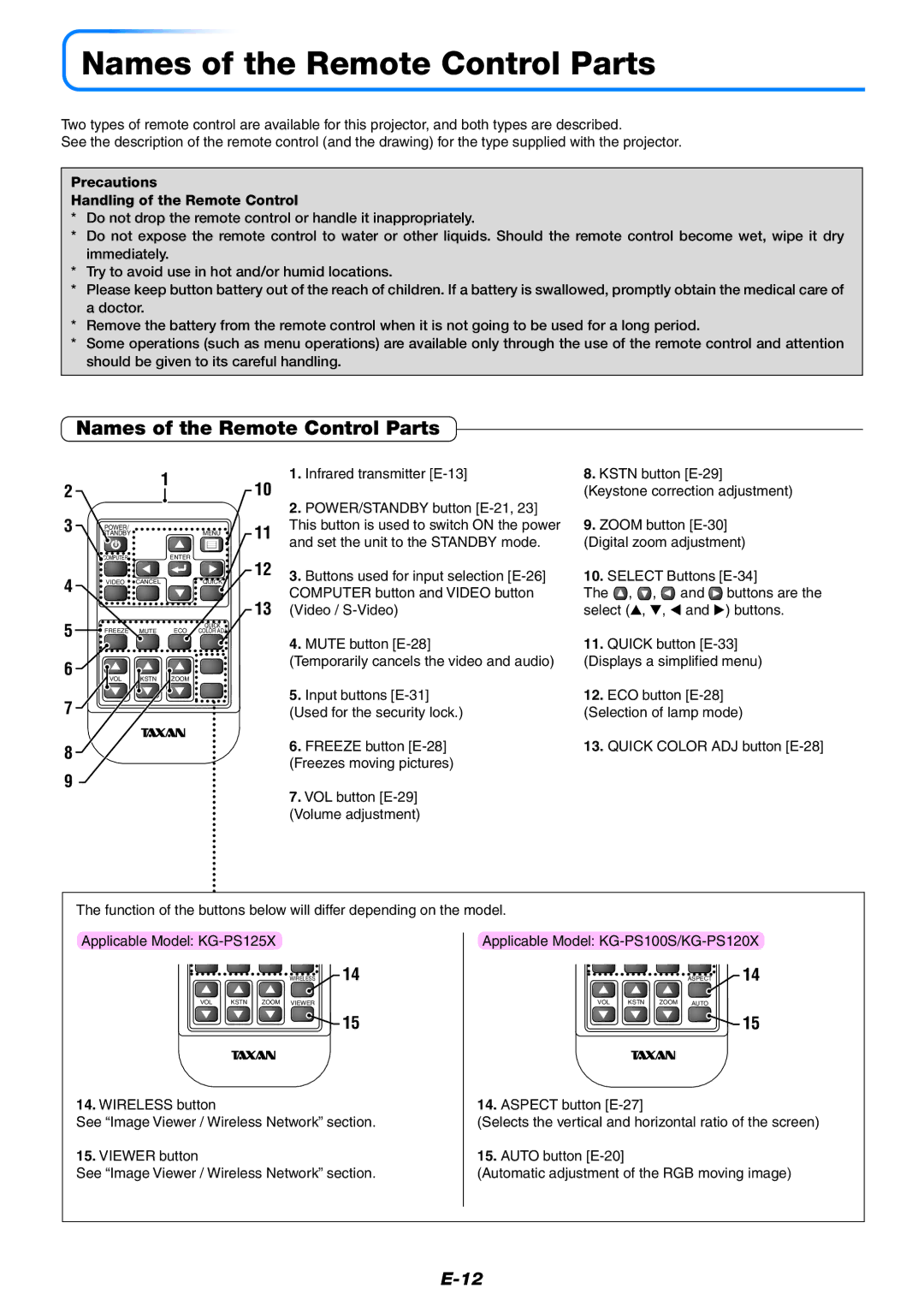Names of the Remote Control Parts
Two types of remote control are available for this projector, and both types are described.
See the description of the remote control (and the drawing) for the type supplied with the projector.
Precautions
Handling of the Remote Control
*Do not drop the remote control or handle it inappropriately.
*Do not expose the remote control to water or other liquids. Should the remote control become wet, wipe it dry immediately.
*Try to avoid use in hot and/or humid locations.
*Please keep button battery out of the reach of children. If a battery is swallowed, promptly obtain the medical care of a doctor.
*Remove the battery from the remote control when it is not going to be used for a long period.
*Some operations (such as menu operations) are available only through the use of the remote control and attention should be given to its careful handling.
Names of the Remote Control Parts
2
1
1. Infrared transmitter | 8. KSTN button |
10 | (Keystone correction adjustment) |
2.POWER/STANDBY button
3 | POWER/ |
|
STANDBY | MENU |
| COMPUTER |
| ENTER |
| |
4 | VIDEO | CANCEL |
| QUICK | |
5 | FREEZE |
| ECO | QUICK | |
MUTE | COLOR ADJ | ||||
|
11 | This button is used to switch ON the power | 9. ZOOM button | ||||
and set the unit to the STANDBY mode. | (Digital zoom adjustment) | |||||
| ||||||
12 | 3. Buttons used for input selection | 10. SELECT Buttons | ||||
| ||||||
13 | COMPUTER button and VIDEO button | The , | , | and | buttons are the | |
(Video / | select ( , | , | and | ) buttons. | ||
| 4. MUTE button | 11. QUICK button | ||||
| (Temporarily cancels the video and audio) | (Displays a simplified menu) | ||||
6
7
8
9
VOL
KSTN
ZOOM
5. | Input buttons | 12. ECO button |
(Used for the security lock.) | (Selection of lamp mode) | |
6. | FREEZE button | 13. QUICK COLOR ADJ button |
(Freezes moving pictures) |
| |
7.VOL button
The function of the buttons below will differ depending on the model.
Applicable Model:
WIRELESS14
VOL KSTN ZOOM VIEWER
15
14.WIRELESS button
See “Image Viewer / Wireless Network” section.
15.VIEWER button
See “Image Viewer / Wireless Network” section.
Applicable Model:
ASPECT14
VOL KSTN ZOOM AUTO
15
14.ASPECT button
(Selects the vertical and horizontal ratio of the screen)
15.AUTO button
(Automatic adjustment of the RGB moving image)