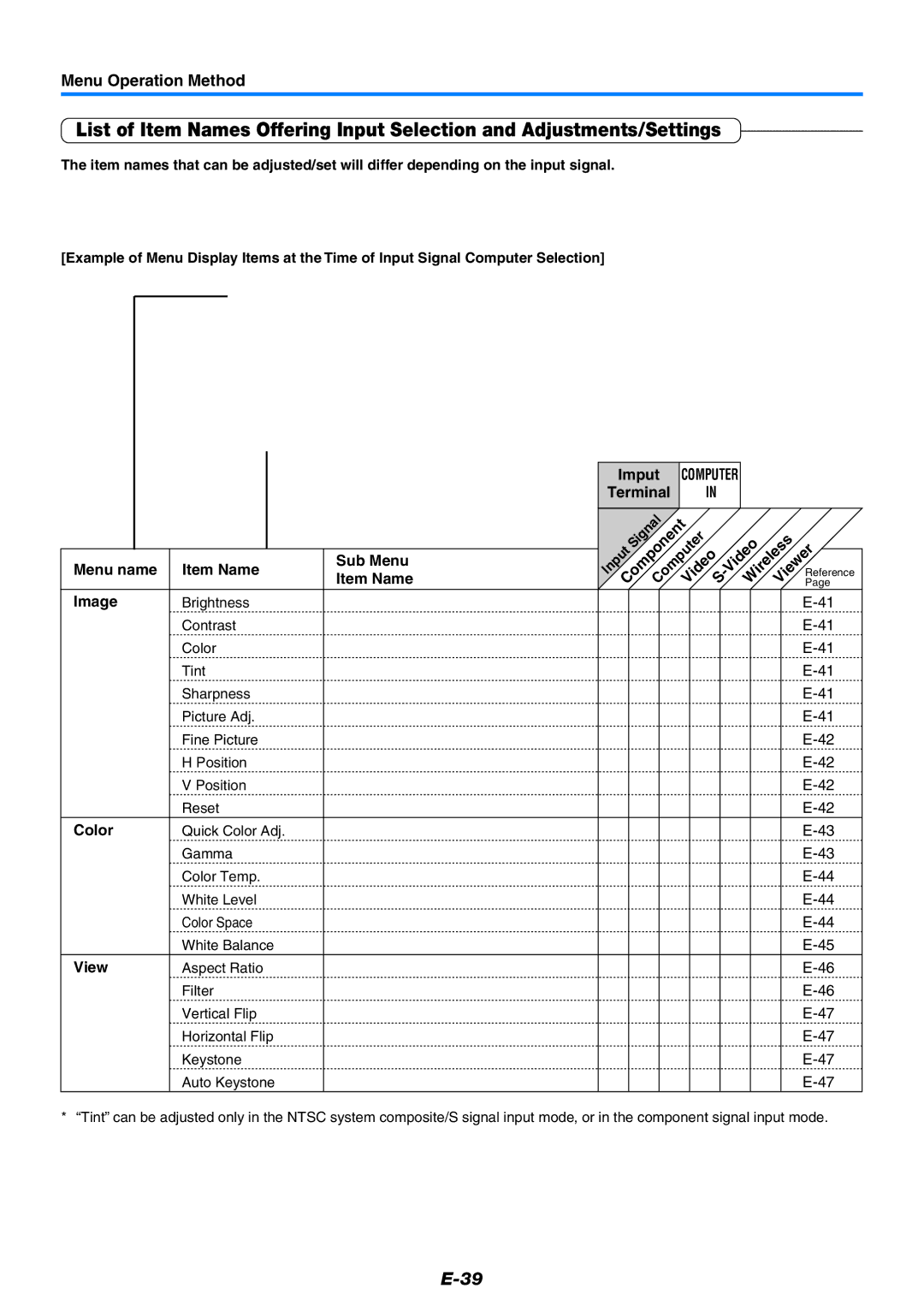Menu Operation Method
List of Item Names Offering Input Selection and Adjustments/Settings
The item names that can be adjusted/set will differ depending on the input signal.
[Example of Menu Display Items at the Time of Input Signal Computer Selection]
|
|
|
|
|
| |
|
|
|
|
|
| |
Menu name | Item Name | Sub Menu | ||||
Item Name | ||||||
|
|
|
|
| ||
Image | Brightness |
| ||||
|
| Contrast |
| |||
|
| Color |
| |||
|
| Tint |
| |||
|
| Sharpness |
| |||
|
| Picture Adj. |
| |||
|
| Fine Picture |
| |||
|
| H Position |
| |||
|
| V Position |
| |||
|
| Reset |
| |||
Color | Quick Color Adj. |
| ||||
|
| Gamma |
| |||
|
| Color Temp. |
| |||
|
| White Level |
| |||
|
| Color Space |
| |||
|
| White Balance |
| |||
View | Aspect Ratio |
| ||||
|
| Filter |
| |||
|
| Vertical Flip |
| |||
|
| Horizontal Flip |
| |||
|
| Keystone |
| |||
|
| Auto Keystone |
| |||
|
|
|
|
|
| |
Imput | COMPUTER |
|
|
| |
Terminal | IN |
|
|
| |
|
|
|
|
|
|
| Signal |
|
|
|
|
|
| WirelessViewerPage | |||
ComponentComputerVideo S | |||||
Input |
| Reference | |||
◯◯ ◯ ◯ ◯ ◯
◯◯ ◯ ◯ ◯ ◯
| ◯ ◯ | |
◯ | ◯ ◯ | |
| ◯ ◯ | |
| ◯ | |
| ◯ | |
| ◯ | |
| ◯ |
◯◯ ◯ ◯ ◯ ◯
◯◯ ◯ ◯ ◯ ◯
◯◯ ◯ ◯ ◯ ◯
◯◯ ◯ ◯ ◯ ◯
◯◯ ◯ ◯ ◯ ◯
◯
◯E-45
◯◯ ◯ ◯ ◯ ◯
◯◯ ◯ ◯ ◯ ◯
◯◯ ◯ ◯ ◯ ◯
◯◯ ◯ ◯ ◯ ◯
◯◯ ◯ ◯ ◯ ◯
◯◯ ◯ ◯ ◯ ◯
* “Tint” can be adjusted only in the NTSC system composite/S signal input mode, or in the component signal input mode.