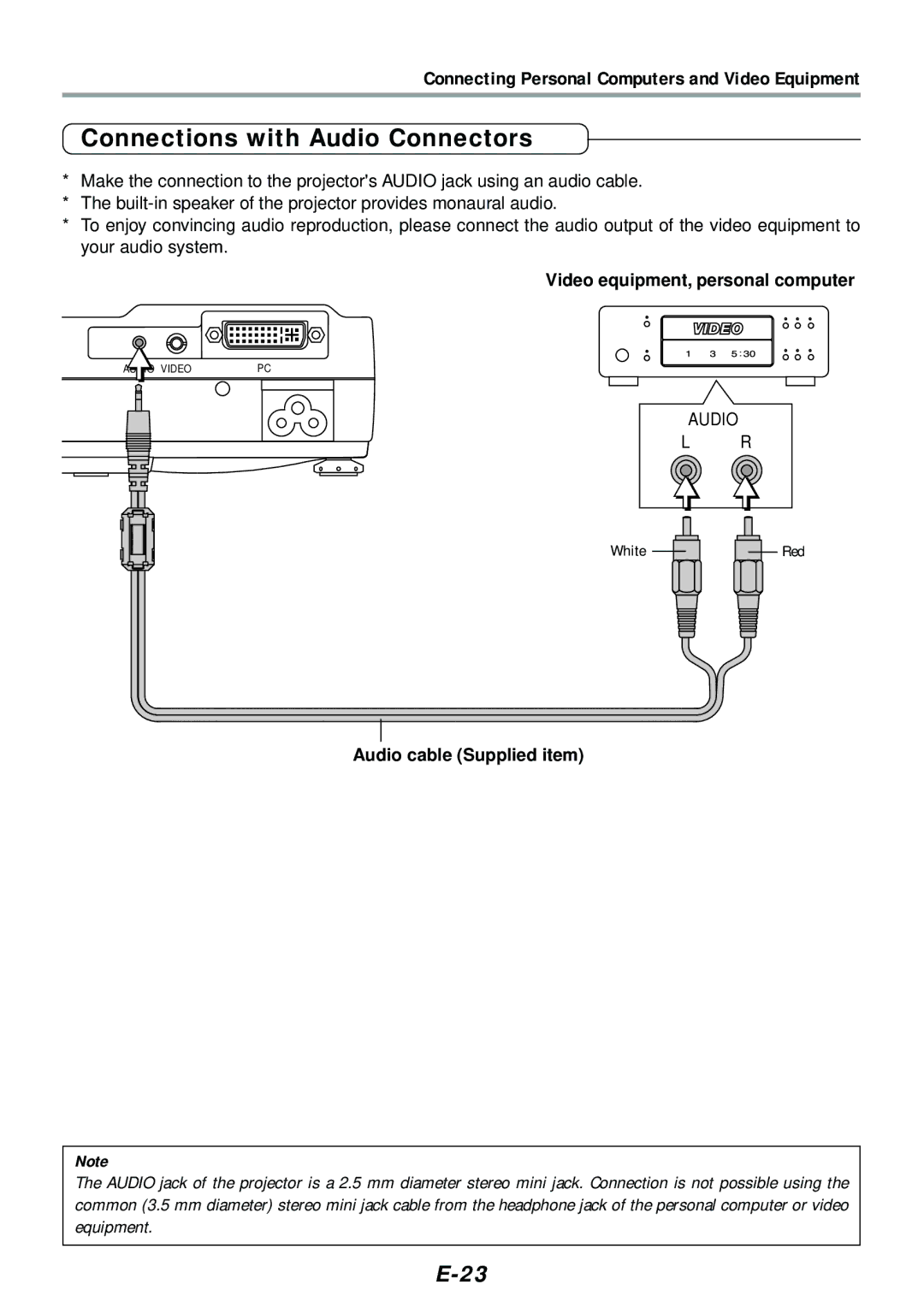Connecting Personal Computers and Video Equipment
Connections with Audio Connectors
*Make the connection to the projector's AUDIO jack using an audio cable.
*The
*To enjoy convincing audio reproduction, please connect the audio output of the video equipment to your audio system.
Video equipment, personal computer
VIDEOPC
AUDIO
L R
White 

 Red
Red
Audio cable (Supplied item)
Note
The AUDIO jack of the projector is a 2.5 mm diameter stereo mini jack. Connection is not possible using the common (3.5 mm diameter) stereo mini jack cable from the headphone jack of the personal computer or video equipment.