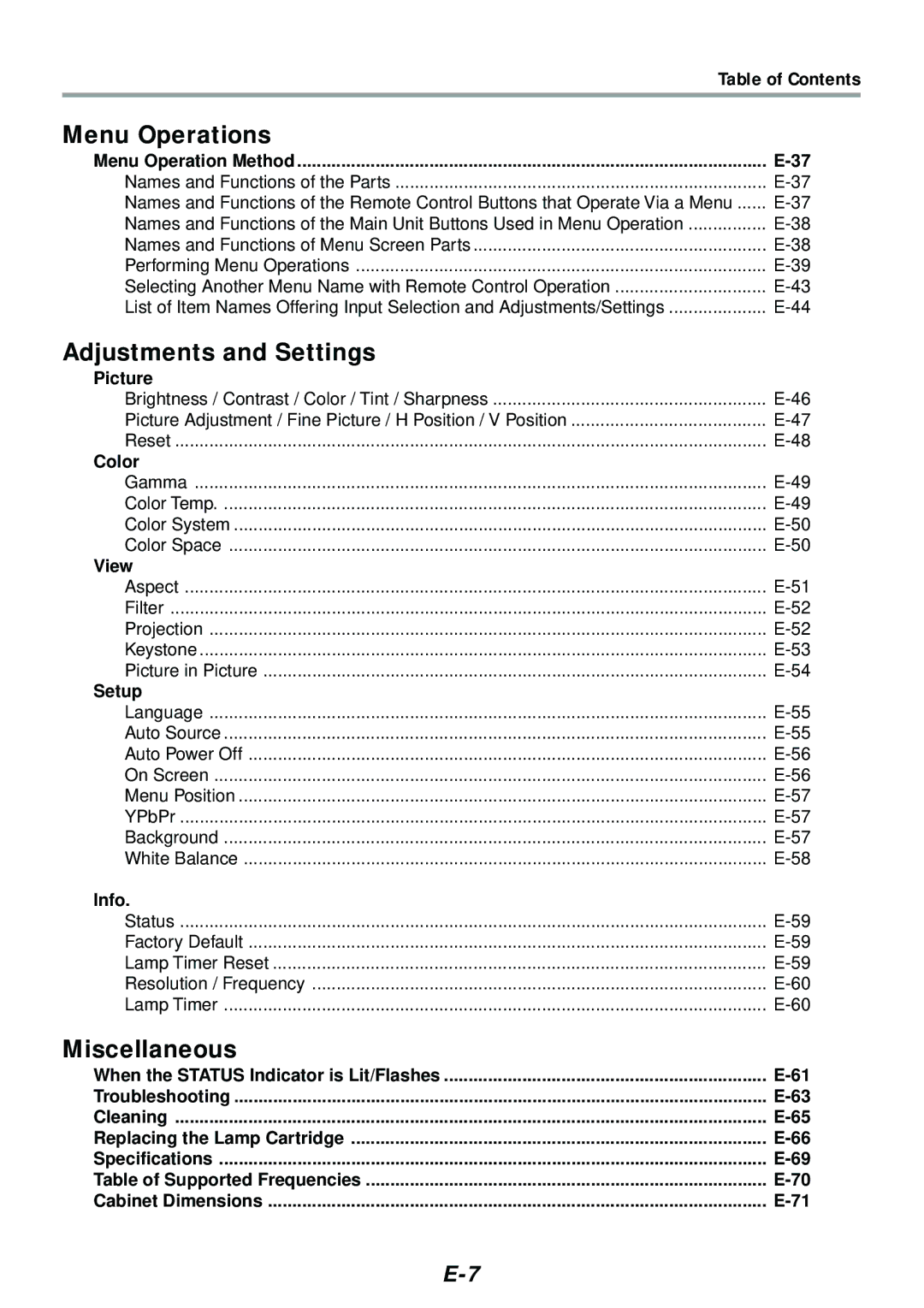Table of Contents
Menu Operations
Menu Operation Method | |
Names and Functions of the Parts | |
Names and Functions of the Remote Control Buttons that Operate Via a Menu | |
Names and Functions of the Main Unit Buttons Used in Menu Operation | |
Names and Functions of Menu Screen Parts | |
Performing Menu Operations | |
Selecting Another Menu Name with Remote Control Operation | |
List of Item Names Offering Input Selection and Adjustments/Settings |
Adjustments and Settings
Picture |
|
Brightness / Contrast / Color / Tint / Sharpness | |
Picture Adjustment / Fine Picture / H Position / V Position | |
Reset | |
Color |
|
Gamma | |
Color Temp | |
Color System | |
Color Space | |
View |
|
Aspect | |
Filter | |
Projection | |
Keystone | |
Picture in Picture | |
Setup |
|
Language | |
Auto Source | |
Auto Power Off | |
On Screen | |
Menu Position | |
YPbPr | |
Background | |
White Balance | |
Info. |
|
Status | |
Factory Default | |
Lamp Timer Reset | |
Resolution / Frequency | |
Lamp Timer |
Miscellaneous
When the STATUS Indicator is Lit/Flashes | |
Troubleshooting | |
Cleaning | |
Replacing the Lamp Cartridge | |
Specifications | |
Table of Supported Frequencies | |
Cabinet Dimensions |