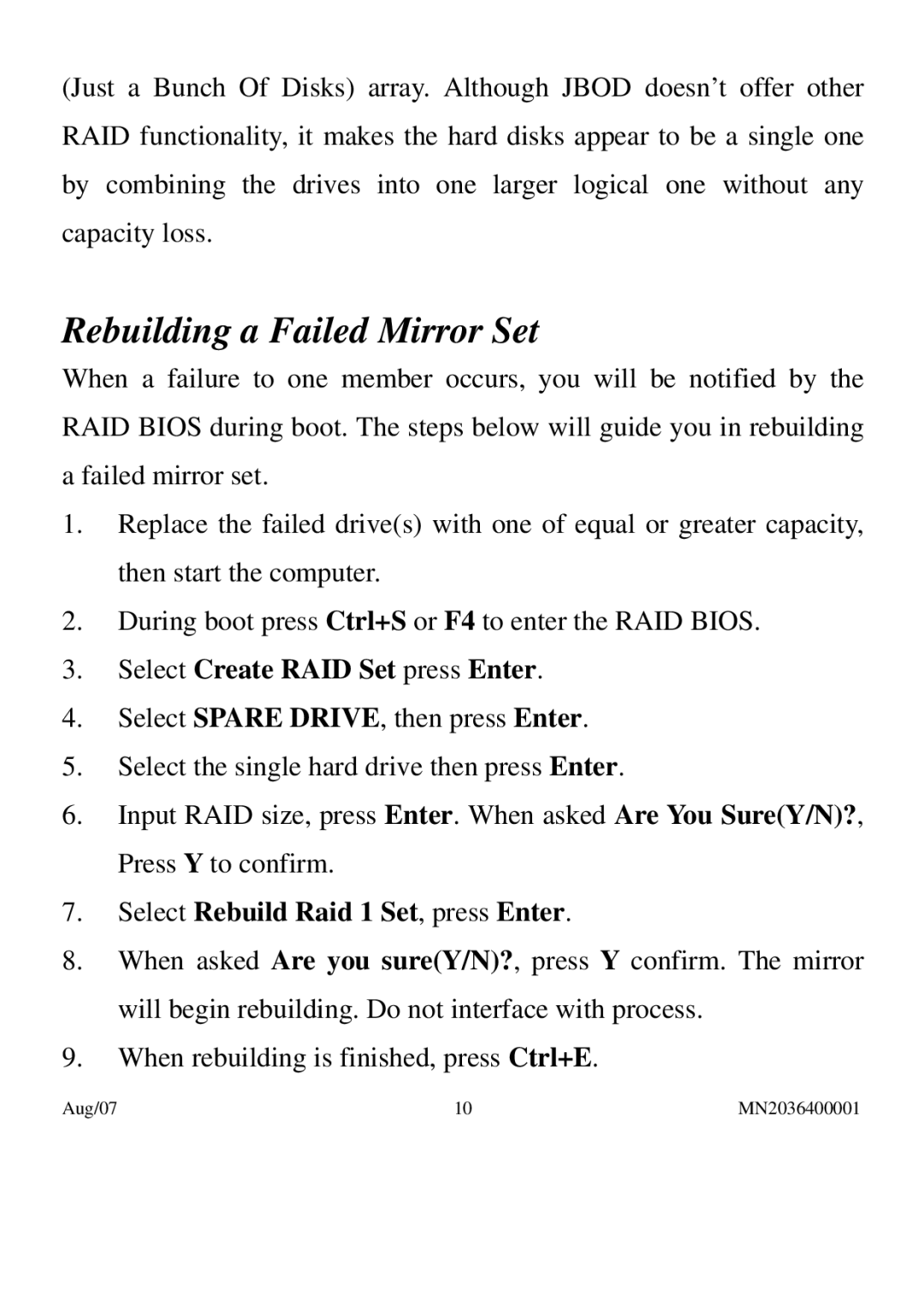(Just a Bunch Of Disks) array. Although JBOD doesn’t offer other RAID functionality, it makes the hard disks appear to be a single one by combining the drives into one larger logical one without any capacity loss.
Rebuilding a Failed Mirror Set
When a failure to one member occurs, you will be notified by the RAID BIOS during boot. The steps below will guide you in rebuilding a failed mirror set.
1.Replace the failed drive(s) with one of equal or greater capacity, then start the computer.
2.During boot press Ctrl+S or F4 to enter the RAID BIOS.
3.Select Create RAID Set press Enter.
4.Select SPARE DRIVE, then press Enter.
5.Select the single hard drive then press Enter.
6.Input RAID size, press Enter. When asked Are You Sure(Y/N)?, Press Y to confirm.
7.Select Rebuild Raid 1 Set, press Enter.
8.When asked Are you sure(Y/N)?, press Y confirm. The mirror will begin rebuilding. Do not interface with process.
9.When rebuilding is finished, press Ctrl+E.
Aug/07 | 10 | MN2036400001 |