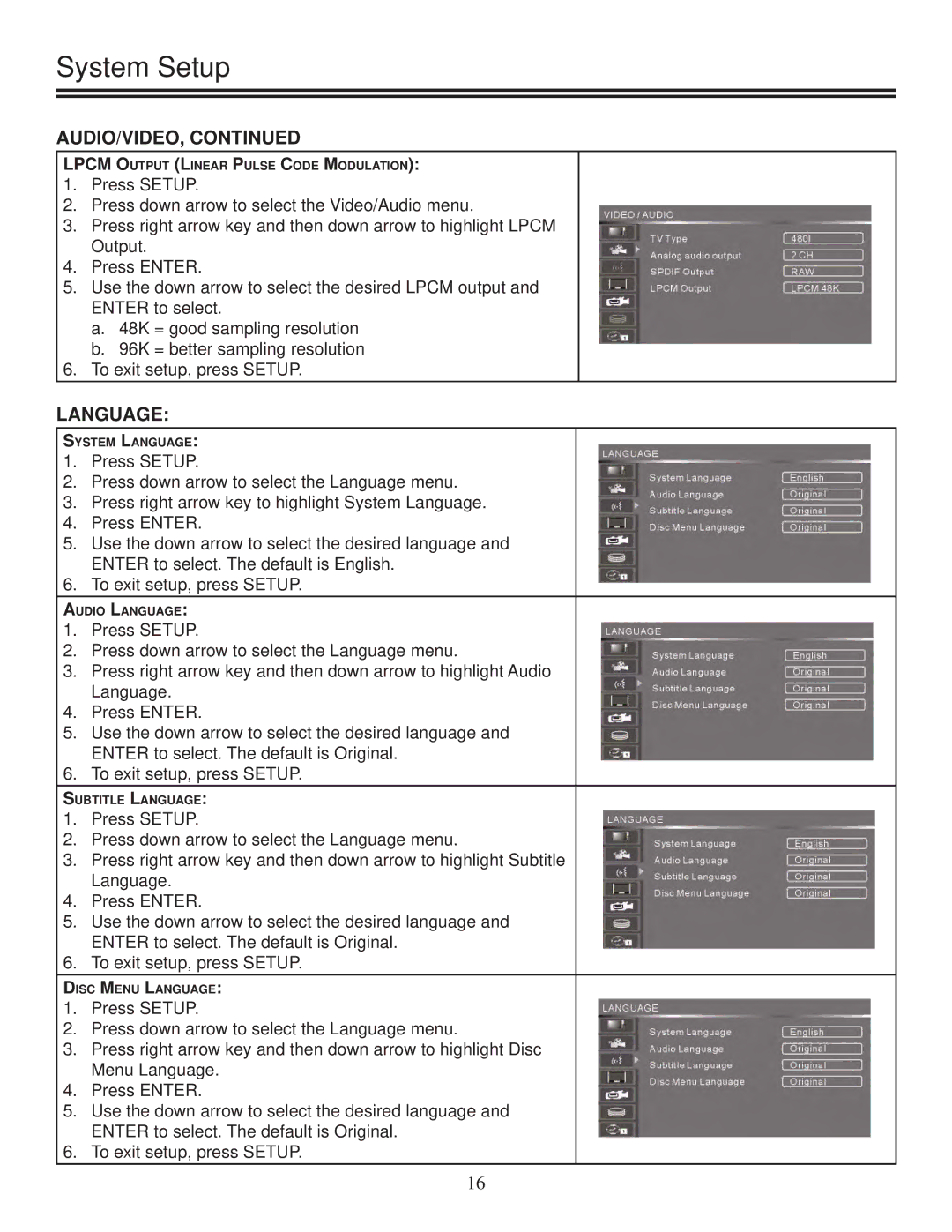System Setup
AUDIO/VIDEO, CONTINUED
LPCM OUTPUT (LINEAR PULSE CODE MODULATION):
1.Press SETUP.
2.Press down arrow to select the Video/Audio menu.
3.Press right arrow key and then down arrow to highlight LPCM Output.
4.Press ENTER.
5.Use the down arrow to select the desired LPCM output and ENTER to select.
a.48K = good sampling resolution
b.96K = better sampling resolution
6.To exit setup, press SETUP.
LANGUAGE:
SYSTEM LANGUAGE:
1.Press SETUP.
2.Press down arrow to select the Language menu.
3.Press right arrow key to highlight System Language.
4.Press ENTER.
5.Use the down arrow to select the desired language and ENTER to select. The default is English.
6.To exit setup, press SETUP.
AUDIO LANGUAGE:
1.Press SETUP.
2.Press down arrow to select the Language menu.
3.Press right arrow key and then down arrow to highlight Audio Language.
4.Press ENTER.
5.Use the down arrow to select the desired language and ENTER to select. The default is Original.
6.To exit setup, press SETUP.
SUBTITLE LANGUAGE:
1.Press SETUP.
2.Press down arrow to select the Language menu.
3.Press right arrow key and then down arrow to highlight Subtitle Language.
4.Press ENTER.
5.Use the down arrow to select the desired language and ENTER to select. The default is Original.
6.To exit setup, press SETUP.
DISC MENU LANGUAGE:
1.Press SETUP.
2.Press down arrow to select the Language menu.
3.Press right arrow key and then down arrow to highlight Disc Menu Language.
4.Press ENTER.
5.Use the down arrow to select the desired language and ENTER to select. The default is Original.
6.To exit setup, press SETUP.
16