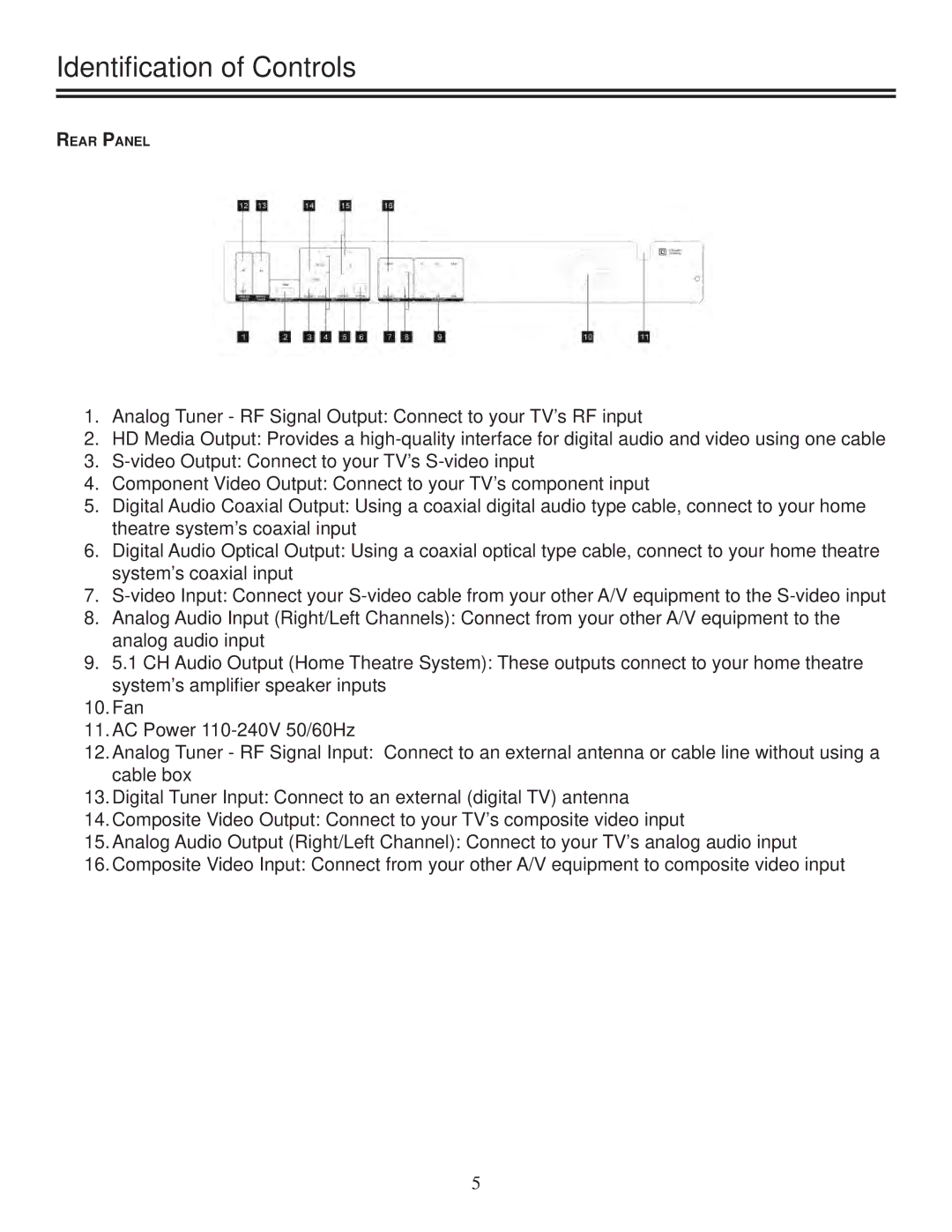Identification of Controls
REAR PANEL
1.Analog Tuner - RF Signal Output: Connect to your TV’s RF input
2.HD Media Output: Provides a
3.
4.Component Video Output: Connect to your TV’s component input
5.Digital Audio Coaxial Output: Using a coaxial digital audio type cable, connect to your home theatre system’s coaxial input
6.Digital Audio Optical Output: Using a coaxial optical type cable, connect to your home theatre system’s coaxial input
7.
8.Analog Audio Input (Right/Left Channels): Connect from your other A/V equipment to the analog audio input
9.5.1 CH Audio Output (Home Theatre System): These outputs connect to your home theatre system’s amplifier speaker inputs
10.Fan
11.AC Power
12.Analog Tuner - RF Signal Input: Connect to an external antenna or cable line without using a cable box
13.Digital Tuner Input: Connect to an external (digital TV) antenna
14.Composite Video Output: Connect to your TV’s composite video input
15.Analog Audio Output (Right/Left Channel): Connect to your TV’s analog audio input
16.Composite Video Input: Connect from your other A/V equipment to composite video input
5