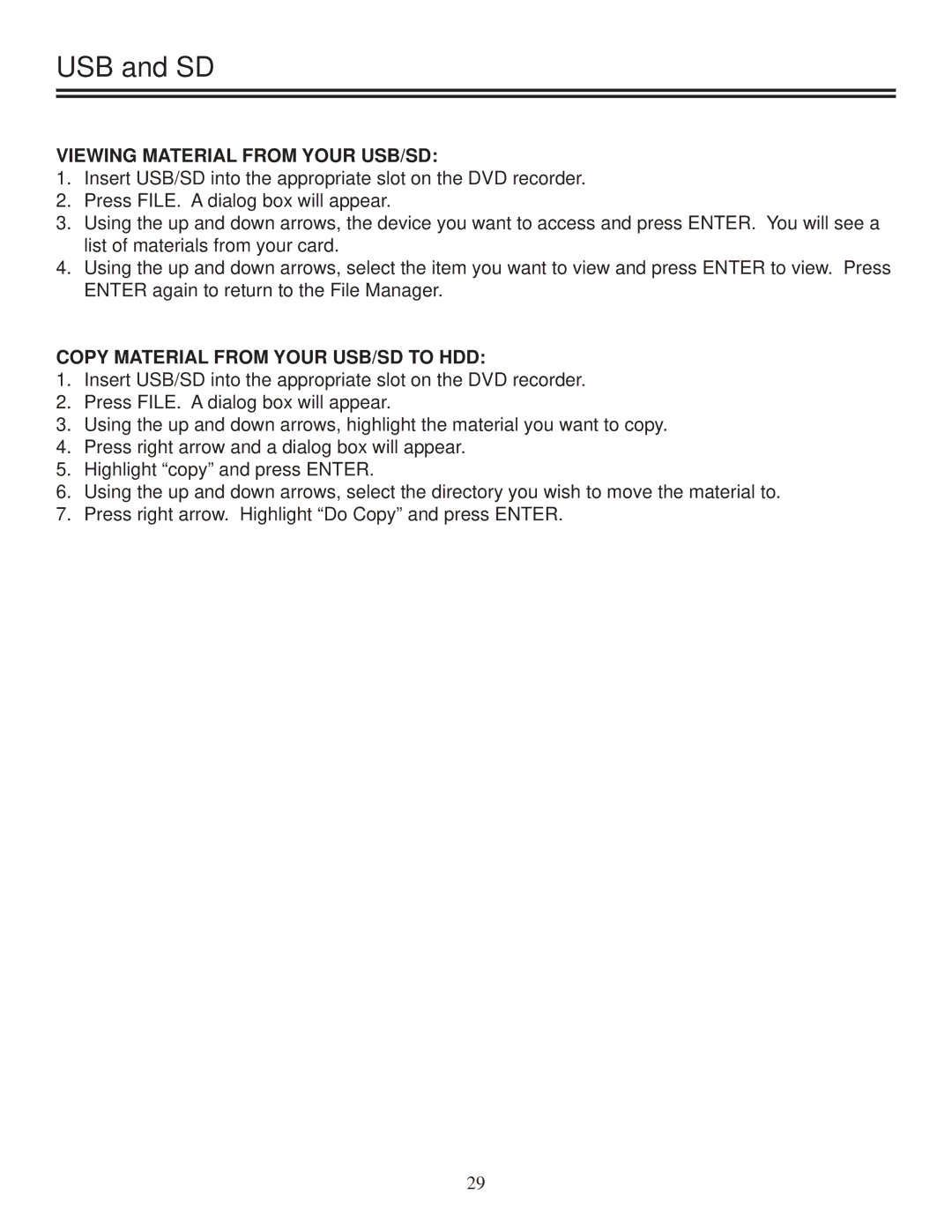USB and SD
VIEWING MATERIAL FROM YOUR USB/SD:
1.Insert USB/SD into the appropriate slot on the DVD recorder.
2.Press FILE. A dialog box will appear.
3.Using the up and down arrows, the device you want to access and press ENTER. You will see a list of materials from your card.
4.Using the up and down arrows, select the item you want to view and press ENTER to view. Press ENTER again to return to the File Manager.
COPY MATERIAL FROM YOUR USB/SD TO HDD:
1.Insert USB/SD into the appropriate slot on the DVD recorder.
2.Press FILE. A dialog box will appear.
3.Using the up and down arrows, highlight the material you want to copy.
4.Press right arrow and a dialog box will appear.
5.Highlight “copy” and press ENTER.
6.Using the up and down arrows, select the directory you wish to move the material to.
7.Press right arrow. Highlight “Do Copy” and press ENTER.
29