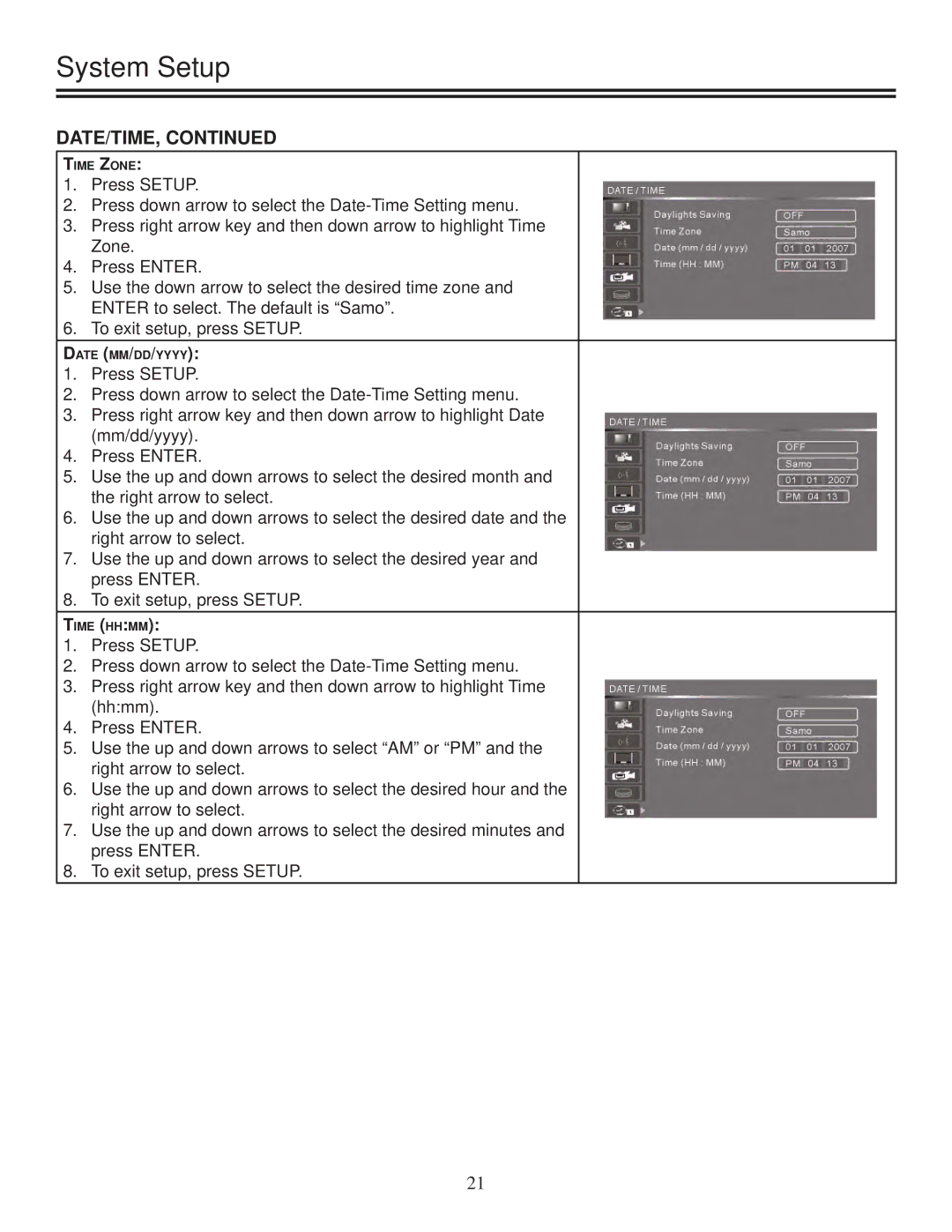System Setup
DATE/TIME, CONTINUED
TIME ZONE:
1.Press SETUP.
2.Press down arrow to select the
3.Press right arrow key and then down arrow to highlight Time Zone.
4.Press ENTER.
5.Use the down arrow to select the desired time zone and ENTER to select. The default is “Samo”.
6.To exit setup, press SETUP.
DATE (MM/DD/YYYY):
1.Press SETUP.
2.Press down arrow to select the
3.Press right arrow key and then down arrow to highlight Date (mm/dd/yyyy).
4.Press ENTER.
5.Use the up and down arrows to select the desired month and the right arrow to select.
6.Use the up and down arrows to select the desired date and the right arrow to select.
7.Use the up and down arrows to select the desired year and press ENTER.
8.To exit setup, press SETUP.
TIME (HH:MM):
1.Press SETUP.
2.Press down arrow to select the
3.Press right arrow key and then down arrow to highlight Time (hh:mm).
4.Press ENTER.
5.Use the up and down arrows to select “AM” or “PM” and the right arrow to select.
6.Use the up and down arrows to select the desired hour and the right arrow to select.
7.Use the up and down arrows to select the desired minutes and press ENTER.
8.To exit setup, press SETUP.
21