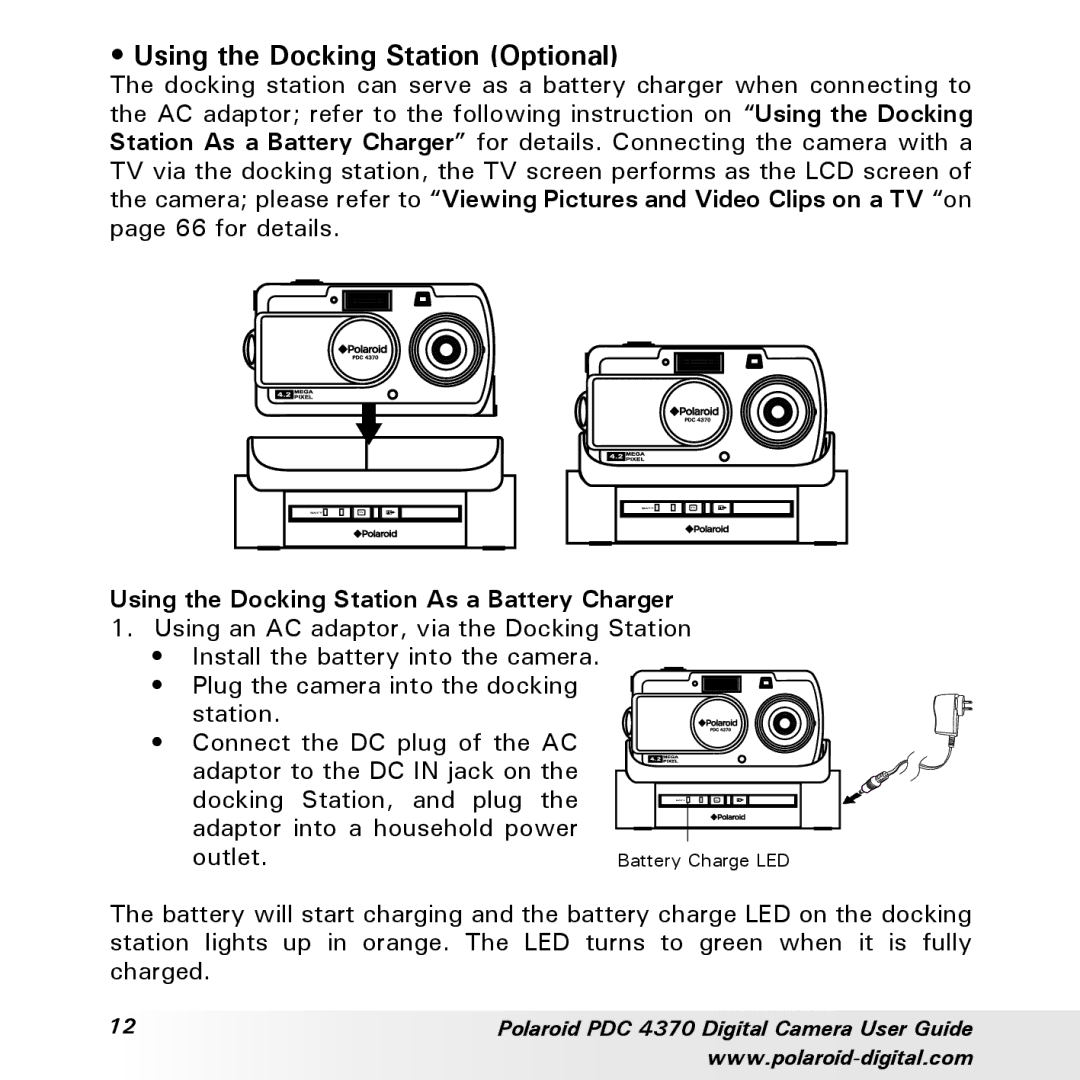• Using the Docking Station (Optional)
The docking station can serve as a battery charger when connecting to the AC adaptor; refer to the following instruction on “Using the Docking Station As a Battery Charger” for details. Connecting the camera with a TV via the docking station, the TV screen performs as the LCD screen of the camera; please refer to “Viewing Pictures and Video Clips on a TV “on page 66 for details.
Using the Docking Station As a Battery Charger 1. Using an AC adaptor, via the Docking Station
•Install the battery into the camera.
• Plug the camera into the docking station.
• Connect the DC plug of the AC adaptor to the DC IN jack on the docking Station, and plug the adaptor into a household power outlet.
The battery will start charging and the battery charge LED on the docking station lights up in orange. The LED turns to green when it is fully charged.
12 | Polaroid PDC 4370 Digital Camera User Guide |
|