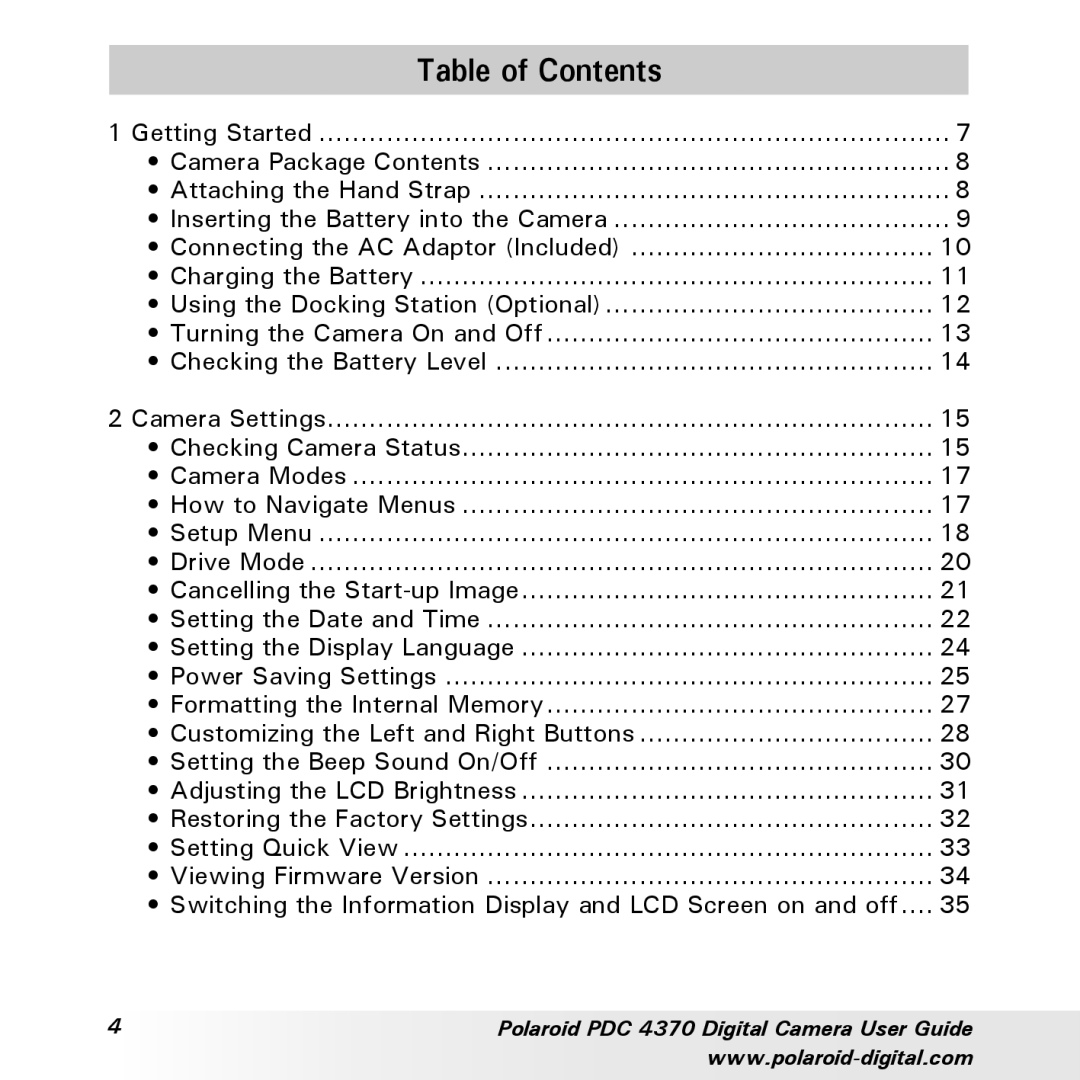Table of Contents |
|
1 Getting Started | 7 |
• Camera Package Contents | 8 |
• Attaching the Hand Strap | 8 |
• Inserting the Battery into the Camera | 9 |
• Connecting the AC Adaptor (Included) | 10 |
• Charging the Battery | 11 |
• Using the Docking Station (Optional) | 12 |
• Turning the Camera On and Off | 13 |
• Checking the Battery Level | 14 |
2 Camera Settings | 15 |
• Checking Camera Status | 15 |
• Camera Modes | 17 |
• How to Navigate Menus | 17 |
• Setup Menu | 18 |
• Drive Mode | 20 |
• Cancelling the | 21 |
• Setting the Date and Time | 22 |
• Setting the Display Language | 24 |
• Power Saving Settings | 25 |
• Formatting the Internal Memory | 27 |
• Customizing the Left and Right Buttons | 28 |
• Setting the Beep Sound On/Off | 30 |
• Adjusting the LCD Brightness | 31 |
• Restoring the Factory Settings | 32 |
• Setting Quick View | 33 |
• Viewing Firmware Version | 34 |
• Switching the Information Display and LCD Screen on and off.... | 35 |
4 | Polaroid PDC 4370 Digital Camera User Guide |
|