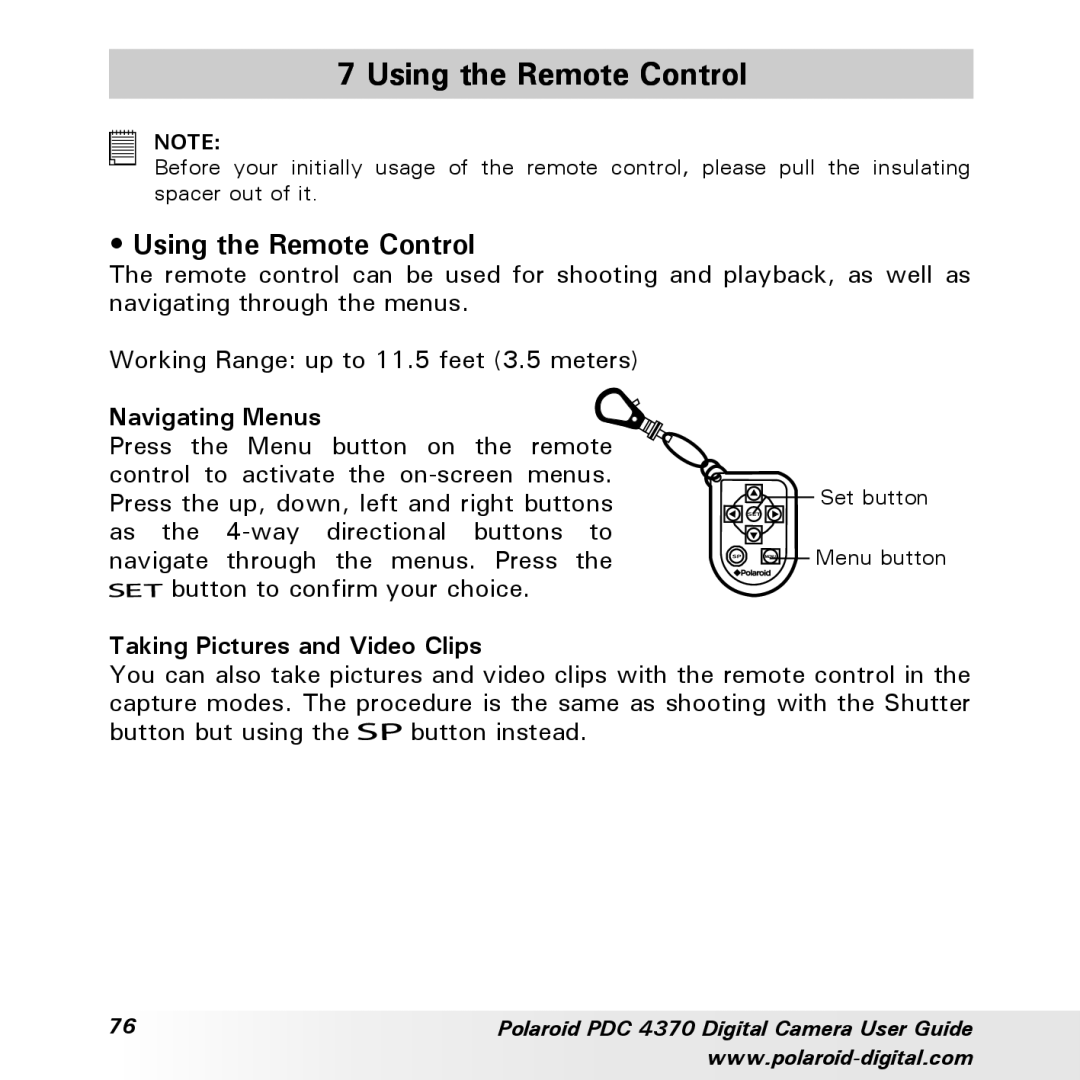7 Using the Remote Control
NOTE:
Before your initially usage of the remote control, please pull the insulating spacer out of it.
• Using the Remote Control
The remote control can be used for shooting and playback, as well as navigating through the menus.
Working Range: up to 11.5 feet (3.5 meters)
Navigating Menus![]() Press the Menu button on the remote
Press the Menu button on the remote ![]() control to activate the
control to activate the
as the ![]()
![]() button to confirm your choice.
button to confirm your choice.
![]() Set button
Set button ![]()
![]() Menu button
Menu button
Taking Pictures and Video Clips
You can also take pictures and video clips with the remote control in the capture modes. The procedure is the same as shooting with the Shutter
button but using the![]() button instead.
button instead.
76 | Polaroid PDC 4370 Digital Camera User Guide |
|