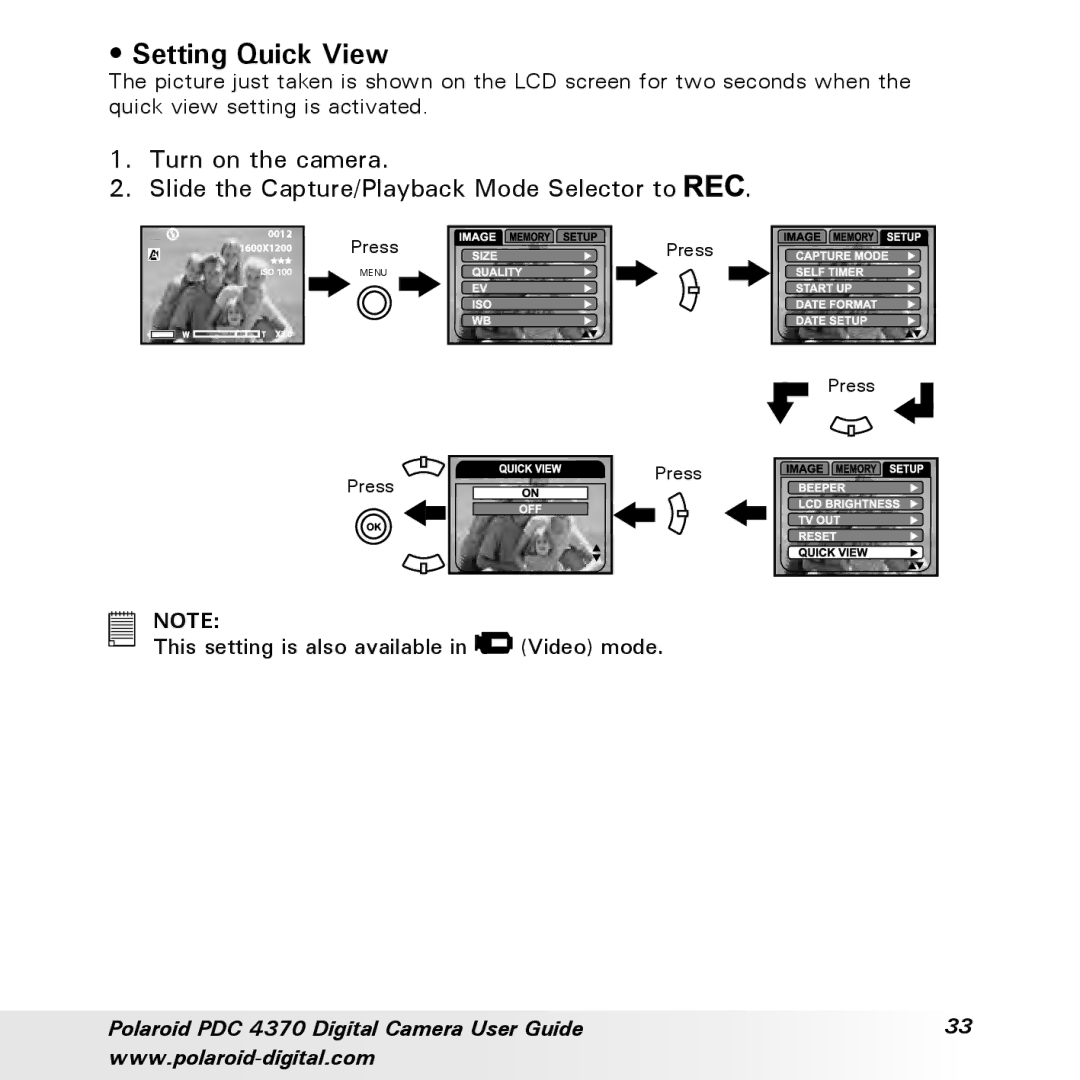• Setting Quick View
The picture just taken is shown on the LCD screen for two seconds when the quick view setting is activated.
1.Turn on the camera.
2.Slide the Capture/Playback Mode Selector to ![]()
![]() .
.
Press
MENU
Press
Press
Press
Press
NOTE:
This setting is also available in  (Video) mode.
(Video) mode.
Polaroid PDC 4370 Digital Camera User Guide | 33 |
|