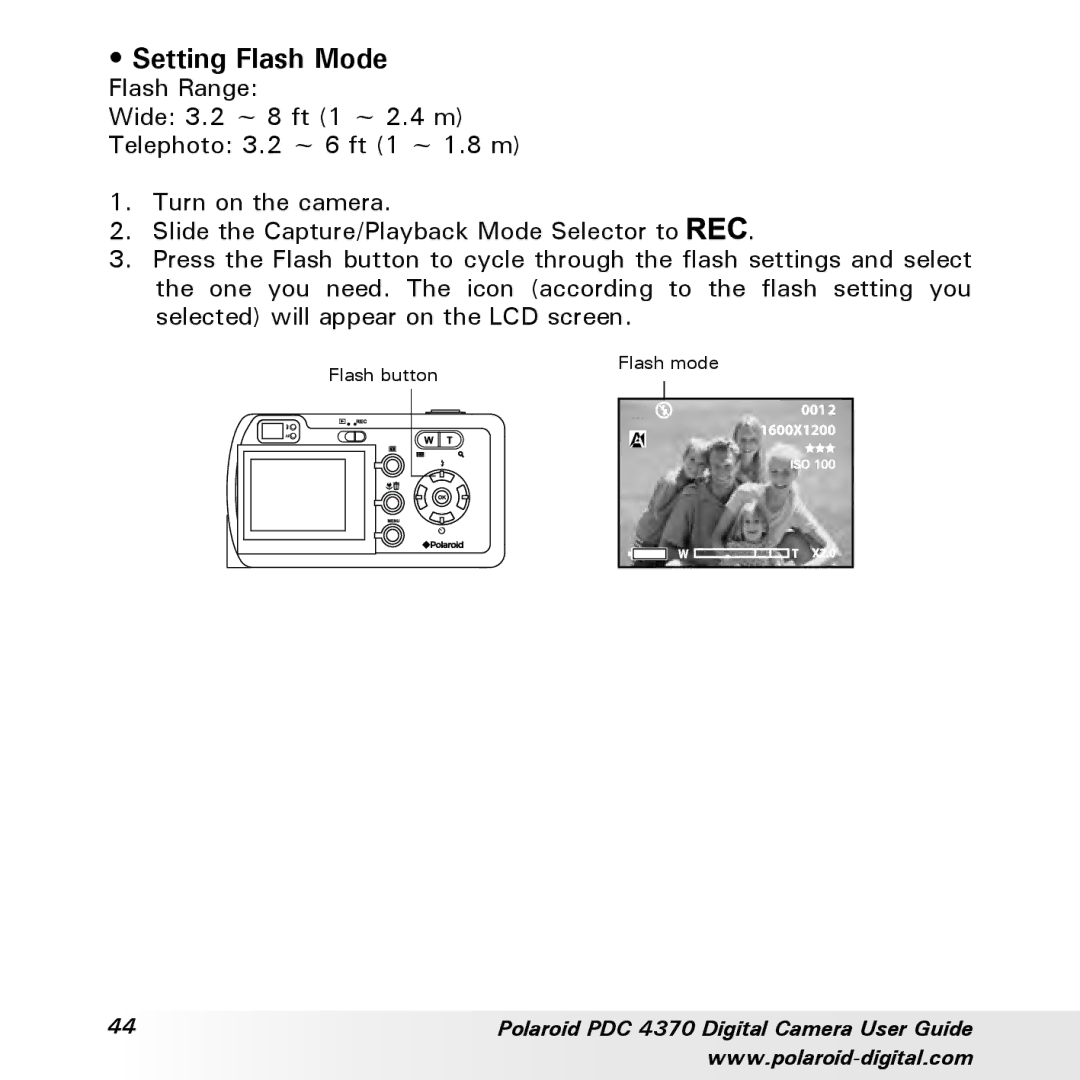•Setting Flash Mode
Flash Range:
Wide: 3.2 ~ 8 ft (1 ~ 2.4 m)
Telephoto: 3.2 ~ 6 ft (1 ~ 1.8 m)
1.Turn on the camera.
2.Slide the Capture/Playback Mode Selector to ![]()
![]() .
.
3.Press the Flash button to cycle through the flash settings and select the one you need. The icon (according to the flash setting you selected) will appear on the LCD screen.
|
| Flash button | Flash mode | |||||||||
|
|
|
|
|
| |||||||
|
|
|
|
|
|
|
|
|
|
|
|
|
|
|
|
|
|
|
|
|
|
|
|
|
|
|
|
|
|
|
|
|
|
|
|
|
|
|
|
|
|
|
|
|
|
|
|
|
|
|
|
|
|
|
|
|
|
|
|
|
|
|
|
|
|
|
|
|
|
|
|
|
|
|
|
|
|
|
|
|
|
|
|
|
|
|
|
|
|
|
|
|
|
|
|
|
|
|
|
|
|
|
|
|
|
|
|
|
|
|
|
|
|
|
|
|
44 | Polaroid PDC 4370 Digital Camera User Guide |
|