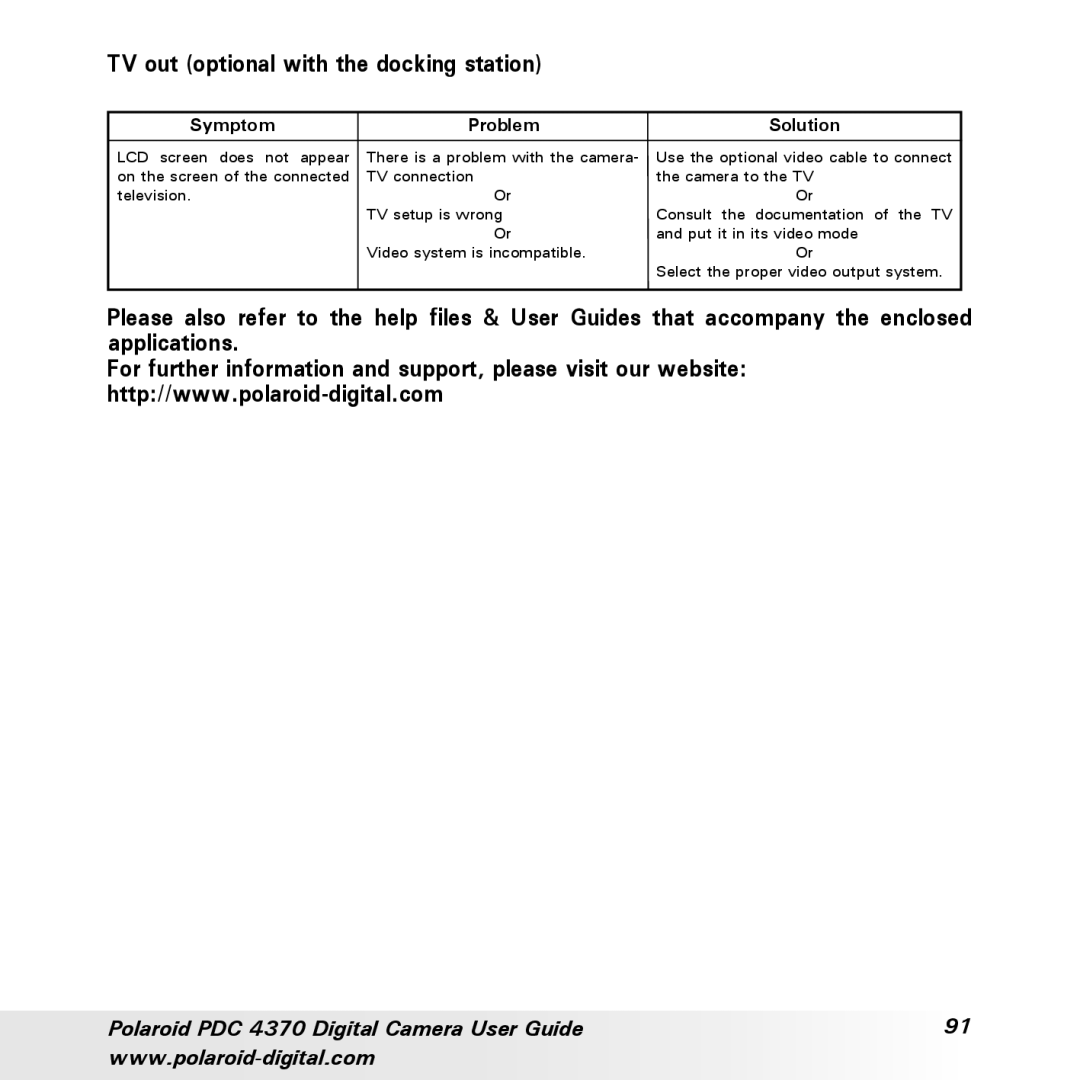TV out (optional with the docking station)
Symptom | Problem | Solution |
LCD screen does not appear | There is a problem with the camera- | Use the optional video cable to connect |
on the screen of the connected | TV connection | the camera to the TV |
television. | Or | Or |
| TV setup is wrong | Consult the documentation of the TV |
| Or | and put it in its video mode |
| Video system is incompatible. | Or |
|
| Select the proper video output system. |
|
|
|
Please also refer to the help files & User Guides that accompany the enclosed applications.
For further information and support, please visit our website:
Polaroid PDC 4370 Digital Camera User Guide | 91 |
|