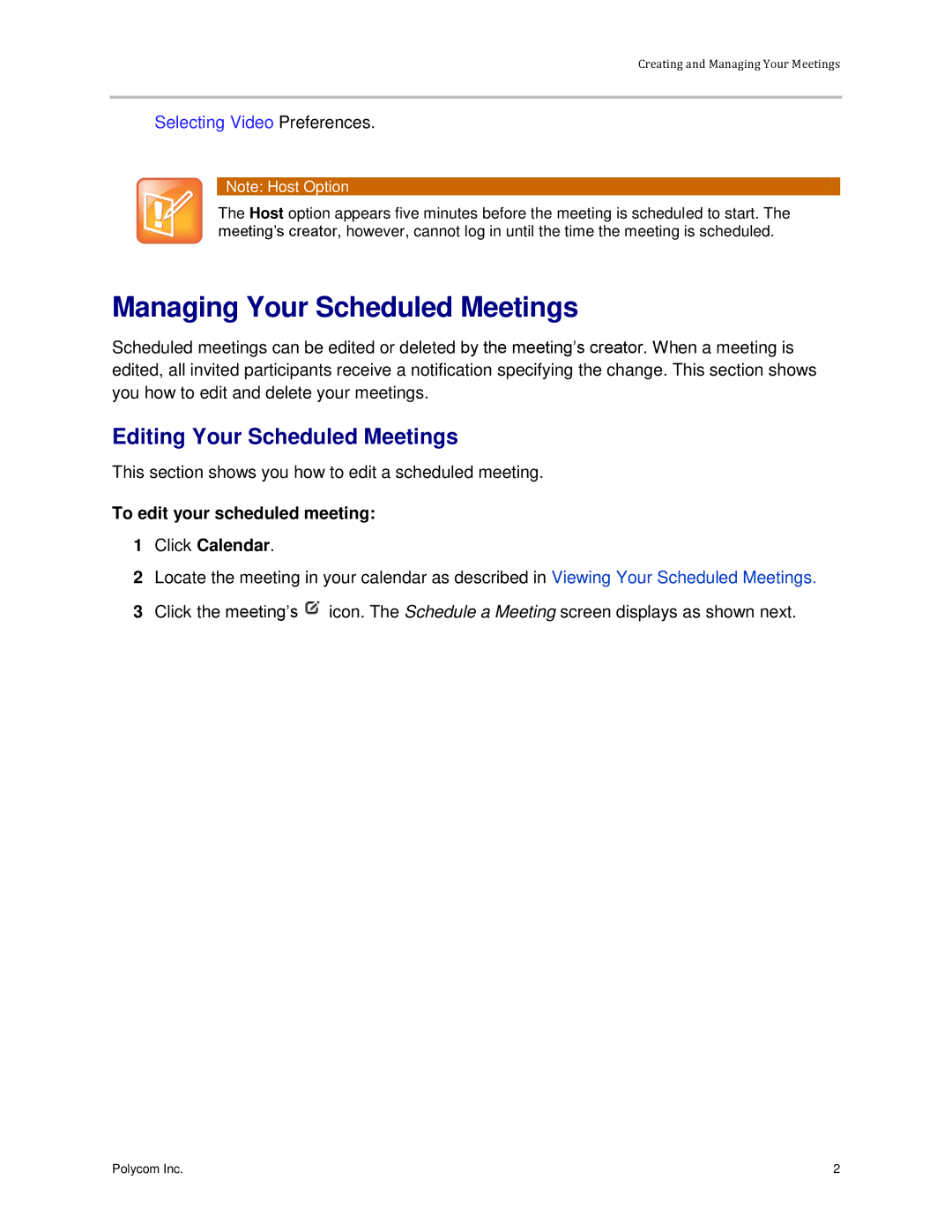3725-03305-001 specifications
The Polycom 3725-03305-001 is a robust and versatile conference phone designed to enhance communication within various business environments. Renowned for its superior audio quality and user-friendly features, this conference phone is a trusted choice for organizations looking to improve their meeting experience.One of the standout features of the Polycom 3725-03305-001 is its legendary HD Voice technology. This technology delivers crystal-clear audio that captures the full range of the human voice, enabling participants to hear and be heard with exceptional clarity. The phone utilizes advanced microphone technology, which includes multiple omnidirectional microphones, allowing it to pick up voices from all around the table, ensuring that even those seated far away can be heard clearly.
The Polycom 3725-03305-001 is equipped with a wide range of connectivity options, making it adaptable for various setups. It supports both analog and Voice over IP (VoIP) connections, allowing users to seamlessly integrate it into their existing communication systems. This flexibility is particularly advantageous for companies transitioning to digital systems, as it eliminates the need for immediate overhauls of their hardware.
Another key characteristic of this conference phone is its intuitive user interface. The device features a large, easy-to-read display and simple navigation keys, making it easy for users to initiate calls, access contacts, and adjust settings. Additionally, the phone comes with programmable keys that can be customized for frequently dialed numbers or specific functions, enhancing efficiency during meetings.
The design of the Polycom 3725-03305-001 is also noteworthy. Its sleek, professional appearance makes it a suitable addition to any conference room, while its compact footprint ensures it doesn't take up too much space on the table. The unit is built with high-quality materials that underscore its durability, ensuring it can withstand the rigors of regular use.
In terms of power conservation, the Polycom 3725-03305-001 is designed to be energy-efficient, helping organizations reduce their carbon footprint while maintaining performance. Its standby mode consumes minimal power, and it automatically transitions to sleep mode when not in use.
Overall, the Polycom 3725-03305-001 is a feature-rich conference phone that combines advanced audio capabilities, versatile connectivity options, and an easy-to-use interface. Whether utilized in small huddle spaces or larger conference rooms, it plays a vital role in facilitating effective communication and collaboration in today’s fast-paced business environment.