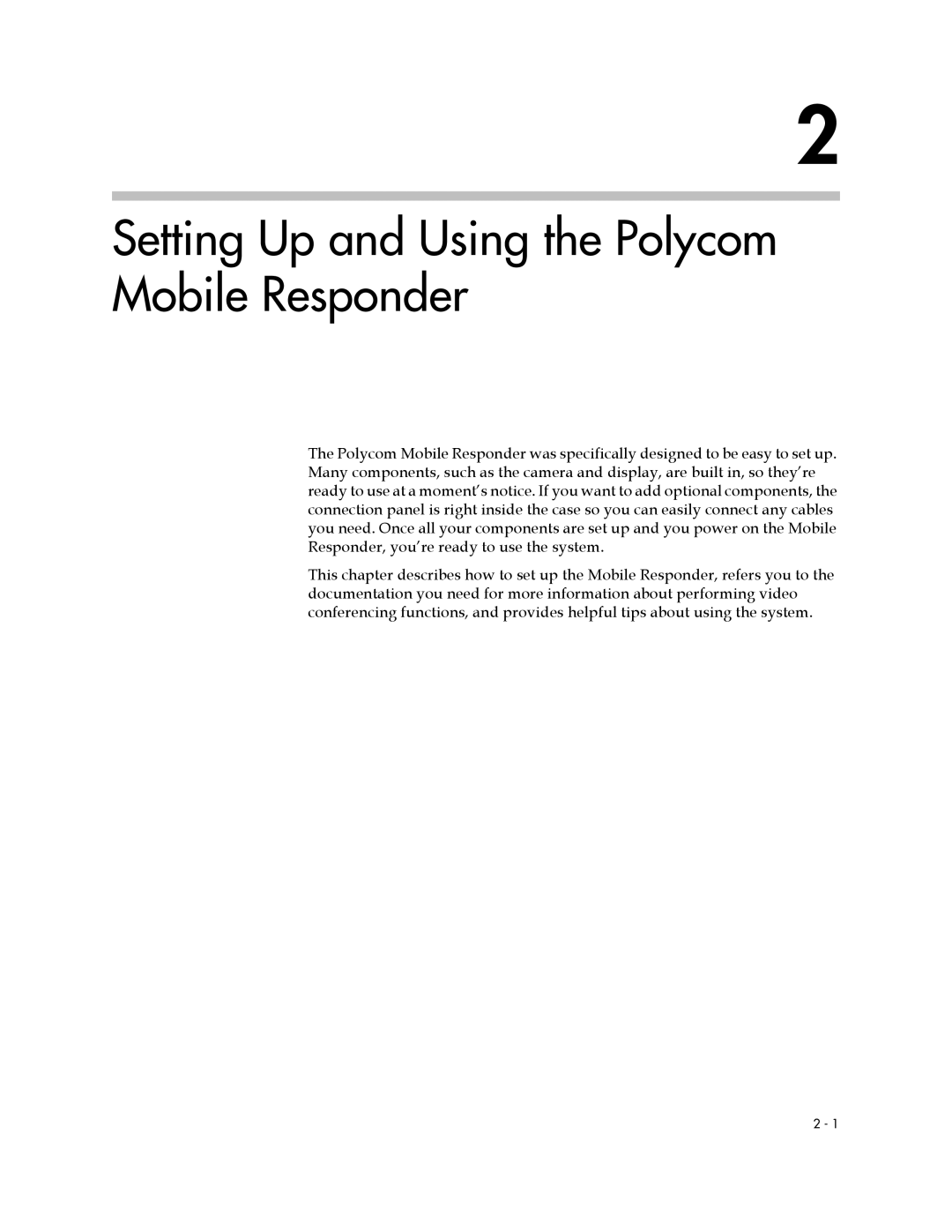2
Setting Up and Using the Polycom Mobile Responder
The Polycom Mobile Responder was specifically designed to be easy to set up. Many components, such as the camera and display, are built in, so they’re ready to use at a moment’s notice. If you want to add optional components, the connection panel is right inside the case so you can easily connect any cables you need. Once all your components are set up and you power on the Mobile Responder, you’re ready to use the system.
This chapter describes how to set up the Mobile Responder, refers you to the documentation you need for more information about performing video conferencing functions, and provides helpful tips about using the system.
2 - 1