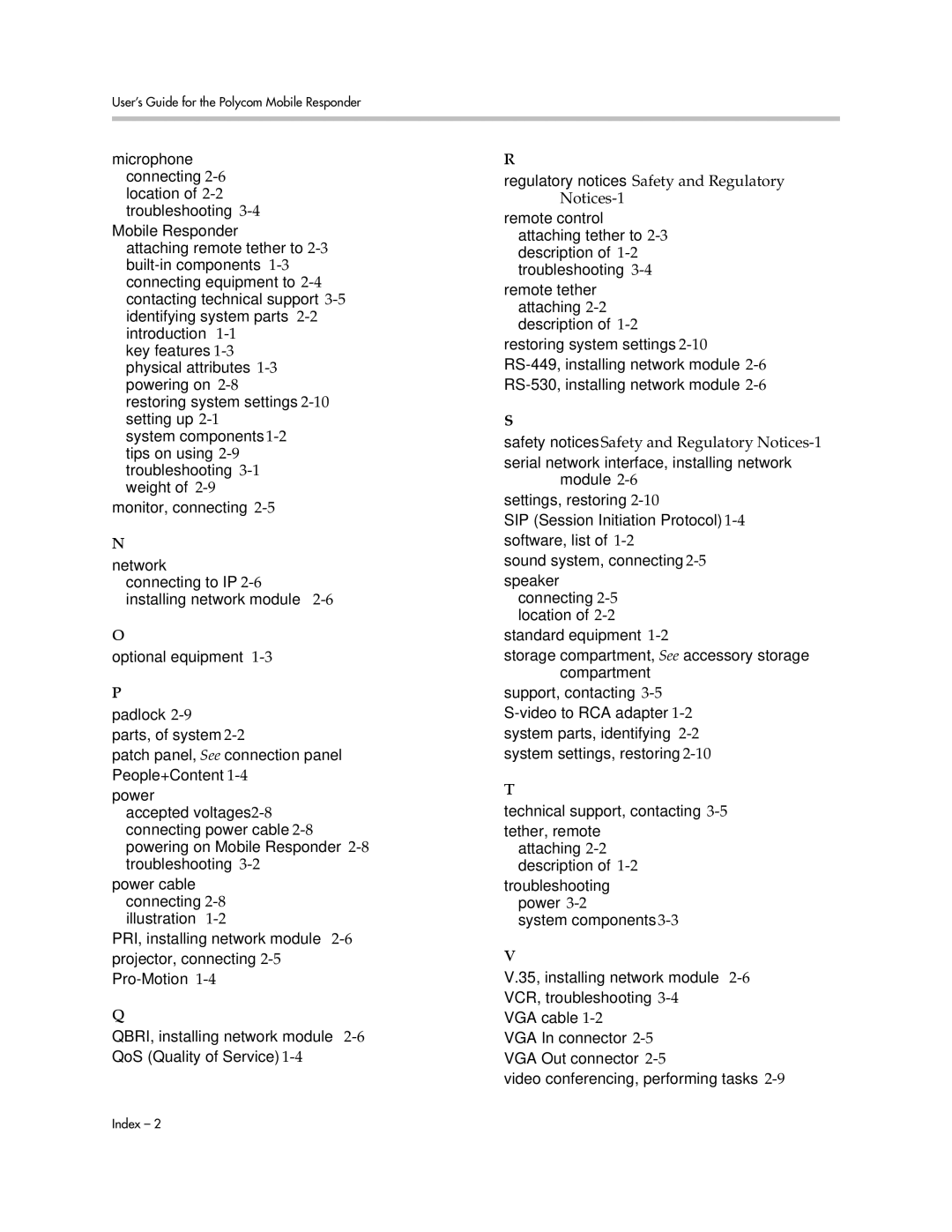User’s Guide for the Polycom Mobile Responder
microphone connecting
Mobile Responder attaching remote tether to
key features
restoring system settings
system components
monitor, connecting
N
network connecting to IP
installing network module
O
optional equipment
P
padlock
parts, of system
patch panel, See connection panel People+Content
power
accepted voltages
power cable connecting
PRI, installing network module
Q
QBRI, installing network module
R
regulatory notices Safety and Regulatory Notices-1
remote control attaching tether to
remote tether attaching
restoring system settings
S
safety notices Safety and Regulatory Notices-1
serial network interface, installing network module
settings, restoring
SIP (Session Initiation Protocol)
sound system, connecting
speaker connecting
standard equipment
storage compartment, See accessory storage compartment
support, contacting
T
technical support, contacting
tether, remote attaching
troubleshooting power
system components
V
V.35, installing network module
VGA cable
VGA In connector
video conferencing, performing tasks
Index – 2