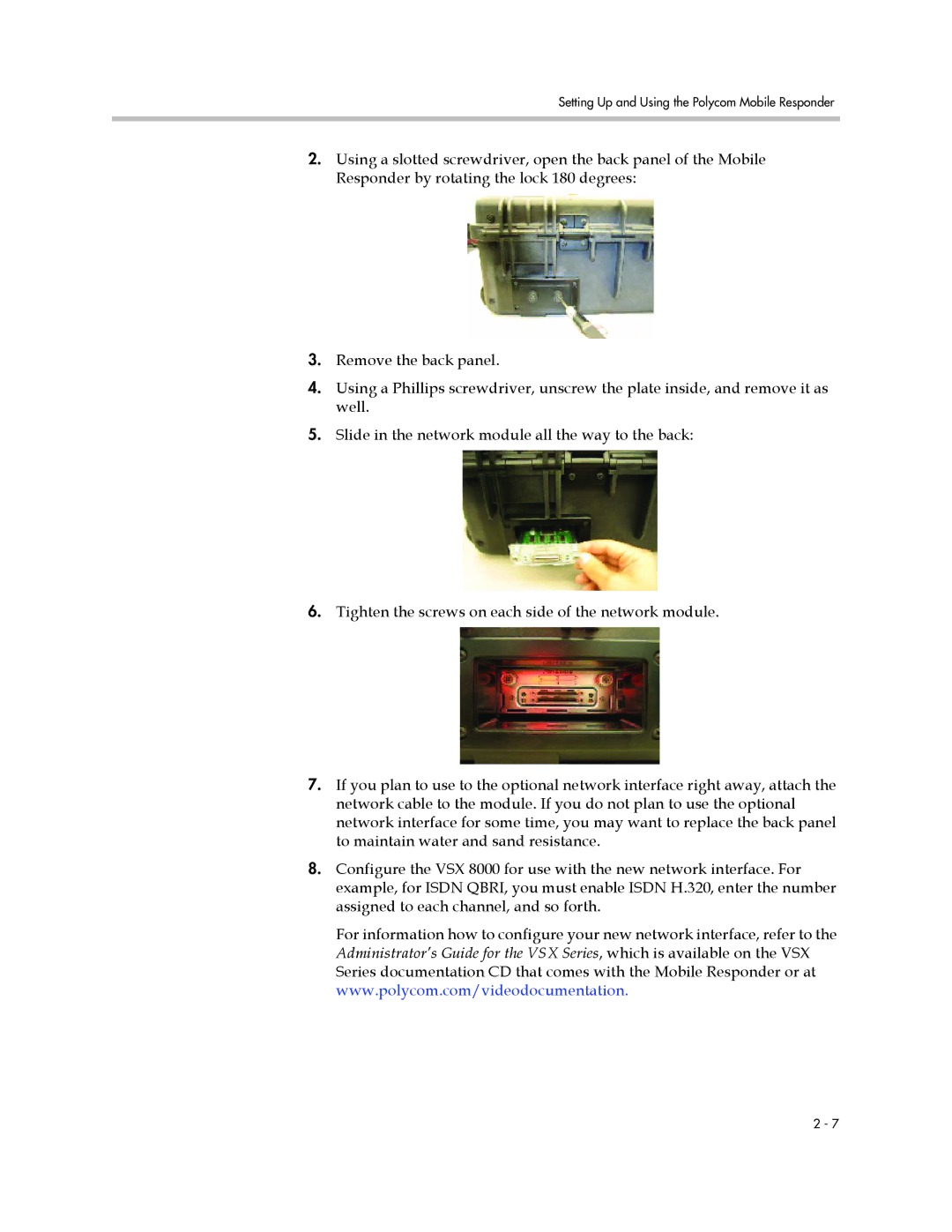Setting Up and Using the Polycom Mobile Responder
2.Using a slotted screwdriver, open the back panel of the Mobile Responder by rotating the lock 180 degrees:
3.Remove the back panel.
4.Using a Phillips screwdriver, unscrew the plate inside, and remove it as well.
5.Slide in the network module all the way to the back:
6.Tighten the screws on each side of the network module.
7.If you plan to use to the optional network interface right away, attach the network cable to the module. If you do not plan to use the optional network interface for some time, you may want to replace the back panel to maintain water and sand resistance.
8.Configure the VSX 8000 for use with the new network interface. For example, for ISDN QBRI, you must enable ISDN H.320, enter the number assigned to each channel, and so forth.
For information how to configure your new network interface, refer to the Administrator’s Guide for the VSX Series, which is available on the VSX Series documentation CD that comes with the Mobile Responder or at www.polycom.com/videodocumentation.
2 - 7