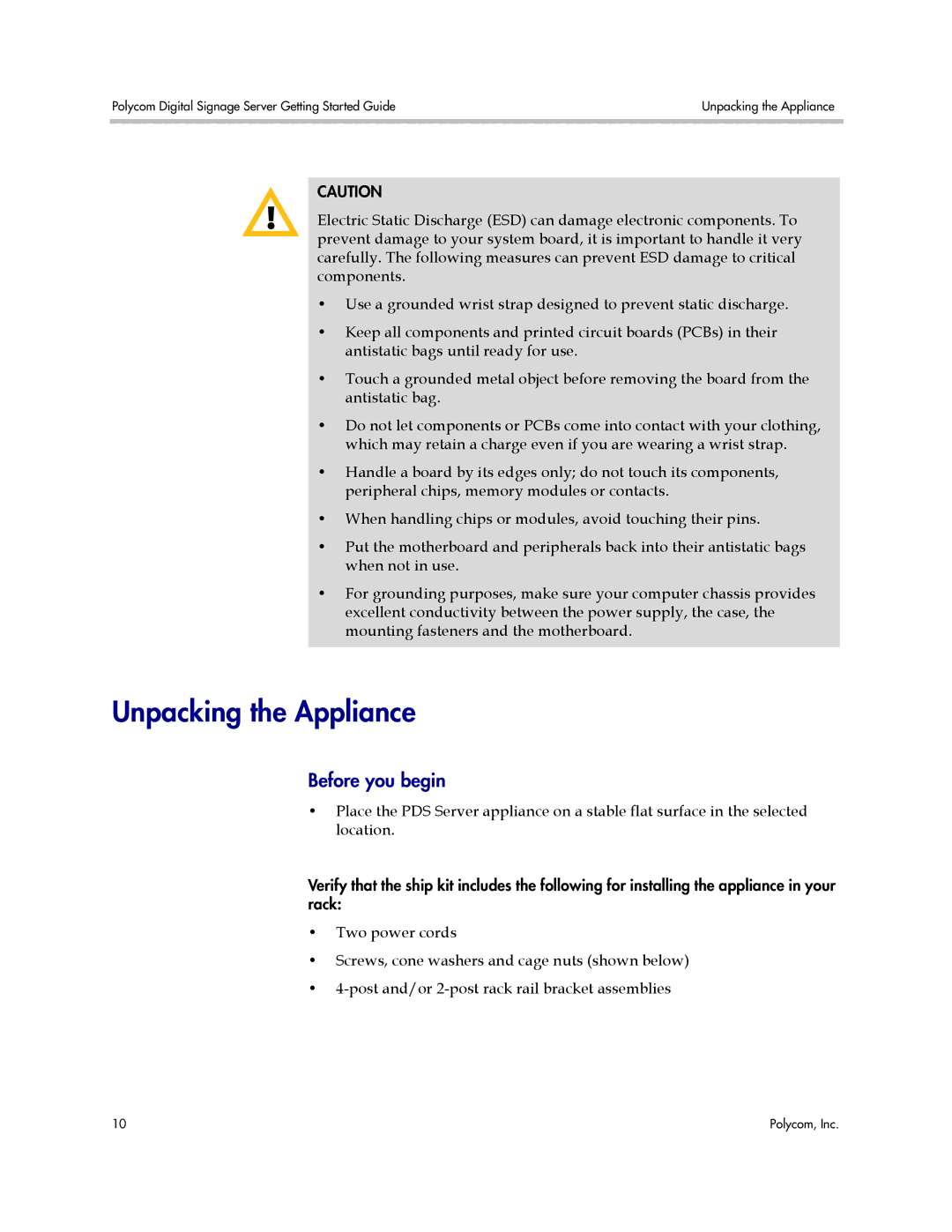Polycom Digital Signage Server Getting Started Guide | Unpacking the Appliance |
|
|
CAUTION
Electric Static Discharge (ESD) can damage electronic components. To prevent damage to your system board, it is important to handle it very carefully. The following measures can prevent ESD damage to critical components.
•Use a grounded wrist strap designed to prevent static discharge.
•Keep all components and printed circuit boards (PCBs) in their antistatic bags until ready for use.
•Touch a grounded metal object before removing the board from the antistatic bag.
•Do not let components or PCBs come into contact with your clothing, which may retain a charge even if you are wearing a wrist strap.
•Handle a board by its edges only; do not touch its components, peripheral chips, memory modules or contacts.
•When handling chips or modules, avoid touching their pins.
•Put the motherboard and peripherals back into their antistatic bags when not in use.
•For grounding purposes, make sure your computer chassis provides excellent conductivity between the power supply, the case, the mounting fasteners and the motherboard.
Unpacking the Appliance
Before you begin
•Place the PDS Server appliance on a stable flat surface in the selected location.
Verify that the ship kit includes the following for installing the appliance in your rack:
•Two power cords
•Screws, cone washers and cage nuts (shown below)
•
10 | Polycom, Inc. |