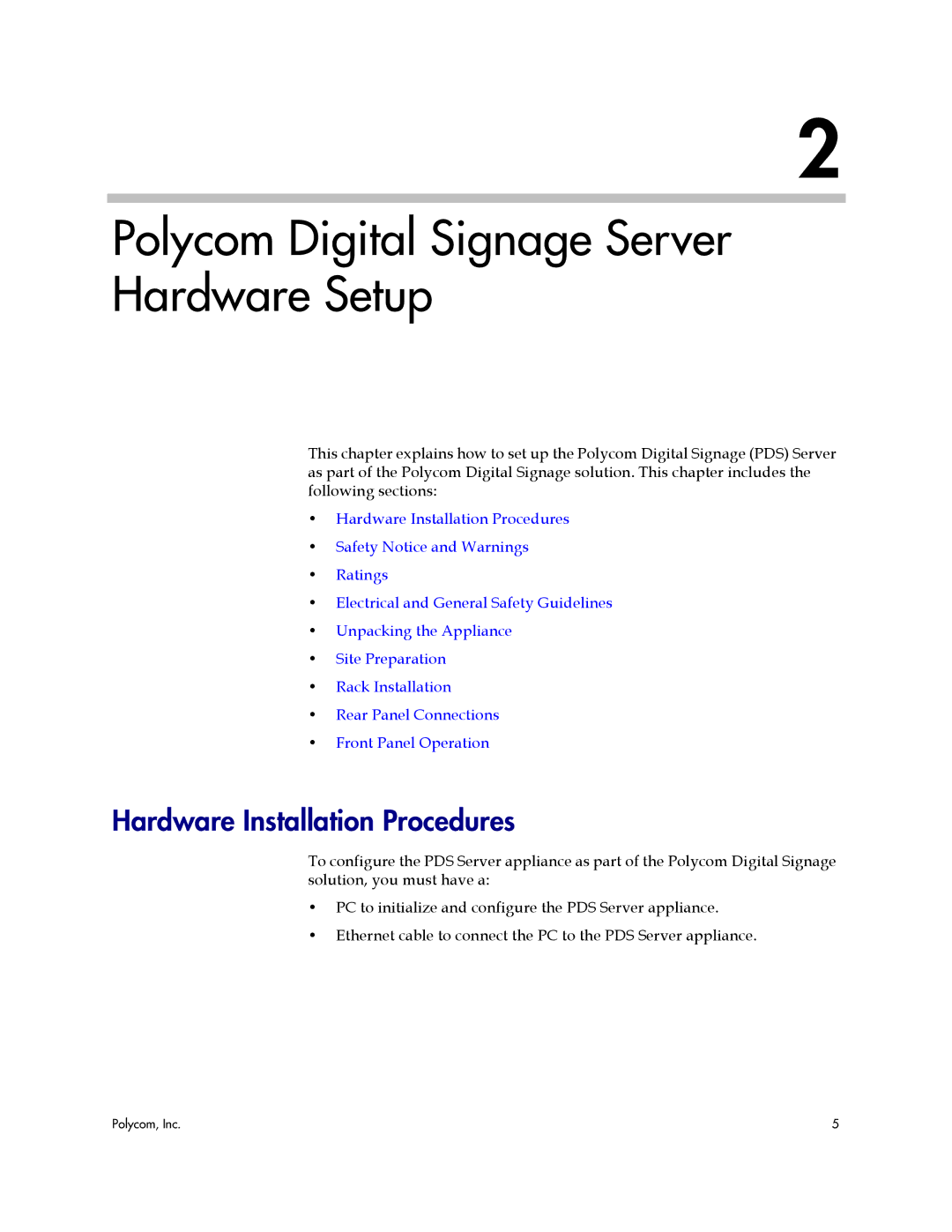2
Polycom Digital Signage Server Hardware Setup
This chapter explains how to set up the Polycom Digital Signage (PDS) Server as part of the Polycom Digital Signage solution. This chapter includes the following sections:
•Hardware Installation Procedures
•Safety Notice and Warnings
•Ratings
•Electrical and General Safety Guidelines
•Unpacking the Appliance
•Site Preparation
•Rack Installation
•Rear Panel Connections
•Front Panel Operation
Hardware Installation Procedures
To configure the PDS Server appliance as part of the Polycom Digital Signage solution, you must have a:
•PC to initialize and configure the PDS Server appliance.
•Ethernet cable to connect the PC to the PDS Server appliance.
Polycom, Inc. | 5 |