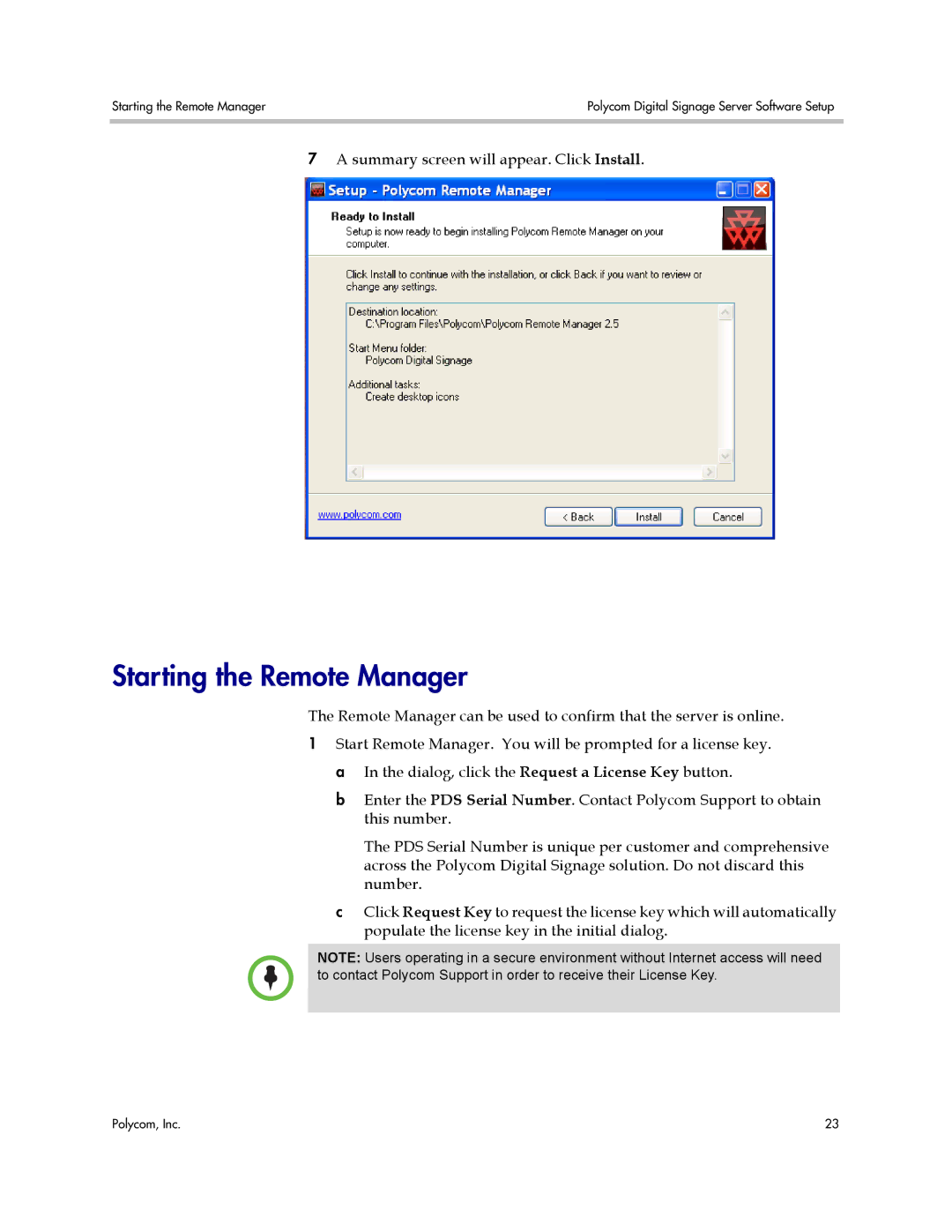Starting the Remote Manager | Polycom Digital Signage Server Software Setup |
|
|
7A summary screen will appear. Click Install.
Starting the Remote Manager
The Remote Manager can be used to confirm that the server is online.
1Start Remote Manager. You will be prompted for a license key. a In the dialog, click the Request a License Key button.
bEnter the PDS Serial Number. Contact Polycom Support to obtain this number.
The PDS Serial Number is unique per customer and comprehensive across the Polycom Digital Signage solution. Do not discard this number.
cClick Request Key to request the license key which will automatically populate the license key in the initial dialog.
NOTE: Users operating in a secure environment without Internet access will need to contact Polycom Support in order to receive their License Key.
Polycom, Inc. | 23 |