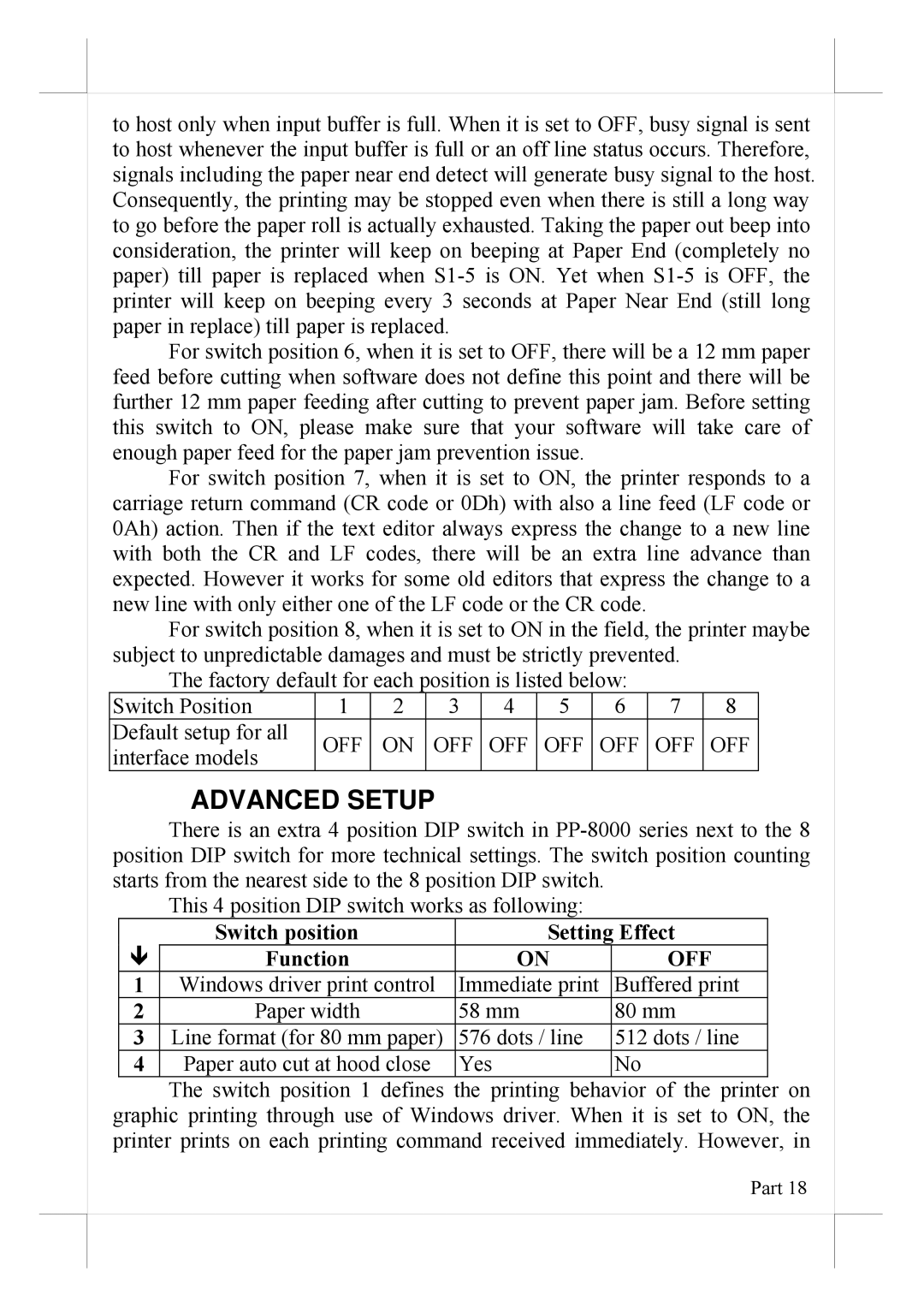to host only when input buffer is full. When it is set to OFF, busy signal is sent to host whenever the input buffer is full or an off line status occurs. Therefore, signals including the paper near end detect will generate busy signal to the host. Consequently, the printing may be stopped even when there is still a long way to go before the paper roll is actually exhausted. Taking the paper out beep into consideration, the printer will keep on beeping at Paper End (completely no paper) till paper is replaced when
For switch position 6, when it is set to OFF, there will be a 12 mm paper feed before cutting when software does not define this point and there will be further 12 mm paper feeding after cutting to prevent paper jam. Before setting this switch to ON, please make sure that your software will take care of enough paper feed for the paper jam prevention issue.
For switch position 7, when it is set to ON, the printer responds to a carriage return command (CR code or 0Dh) with also a line feed (LF code or 0Ah) action. Then if the text editor always express the change to a new line with both the CR and LF codes, there will be an extra line advance than expected. However it works for some old editors that express the change to a new line with only either one of the LF code or the CR code.
For switch position 8, when it is set to ON in the field, the printer maybe subject to unpredictable damages and must be strictly prevented.
The factory default for each position is listed below:
Switch Position | 1 | 2 | 3 | 4 | 5 | 6 | 7 | 8 | |
Default setup for all | OFF | ON | OFF | OFF | OFF | OFF | OFF | OFF | |
interface models | |||||||||
|
|
|
|
|
|
|
|
ADVANCED SETUP
There is an extra 4 position DIP switch in
This 4 position DIP switch works as following:
| Switch position | Setting Effect | |
Ð | Function | ON | OFF |
1 | Windows driver print control | Immediate print | Buffered print |
2 | Paper width | 58 mm | 80 mm |
3 | Line format (for 80 mm paper) | 576 dots / line | 512 dots / line |
4 | Paper auto cut at hood close | Yes | No |
The switch position 1 defines the printing behavior of the printer on graphic printing through use of Windows driver. When it is set to ON, the printer prints on each printing command received immediately. However, in