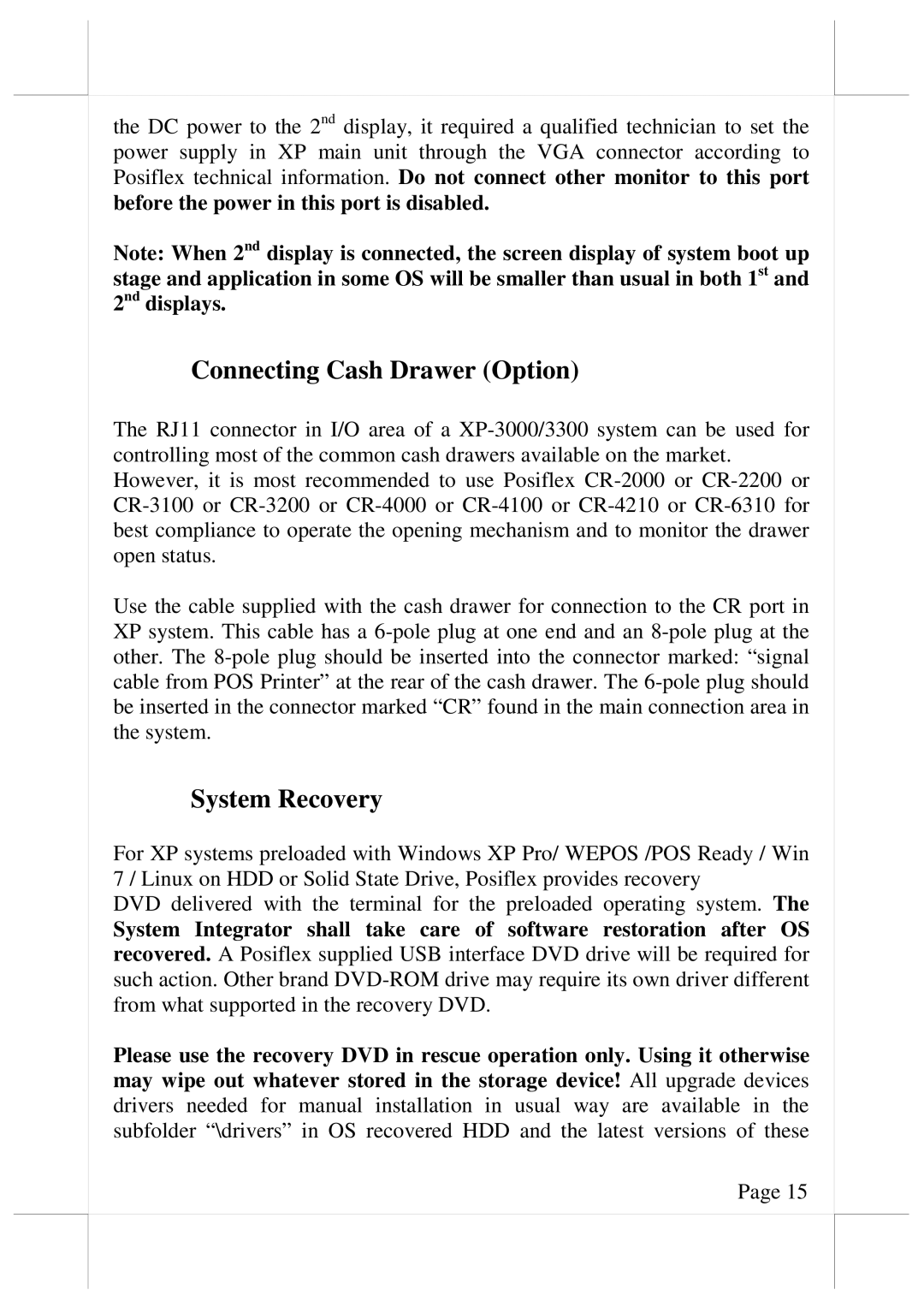the DC power to the 2nd display, it required a qualified technician to set the power supply in XP main unit through the VGA connector according to Posiflex technical information. Do not connect other monitor to this port before the power in this port is disabled.
Note: When 2nd display is connected, the screen display of system boot up stage and application in some OS will be smaller than usual in both 1st and 2nd displays.
Connecting Cash Drawer (Option)
The RJ11 connector in I/O area of a
Use the cable supplied with the cash drawer for connection to the CR port in XP system. This cable has a
System Recovery
For XP systems preloaded with Windows XP Pro/ WEPOS /POS Ready / Win 7 / Linux on HDD or Solid State Drive, Posiflex provides recovery
DVD delivered with the terminal for the preloaded operating system. The
System Integrator shall take care of software restoration after OS recovered. A Posiflex supplied USB interface DVD drive will be required for such action. Other brand
Please use the recovery DVD in rescue operation only. Using it otherwise may wipe out whatever stored in the storage device! All upgrade devices drivers needed for manual installation in usual way are available in the subfolder “\drivers” in OS recovered HDD and the latest versions of these
Page 15