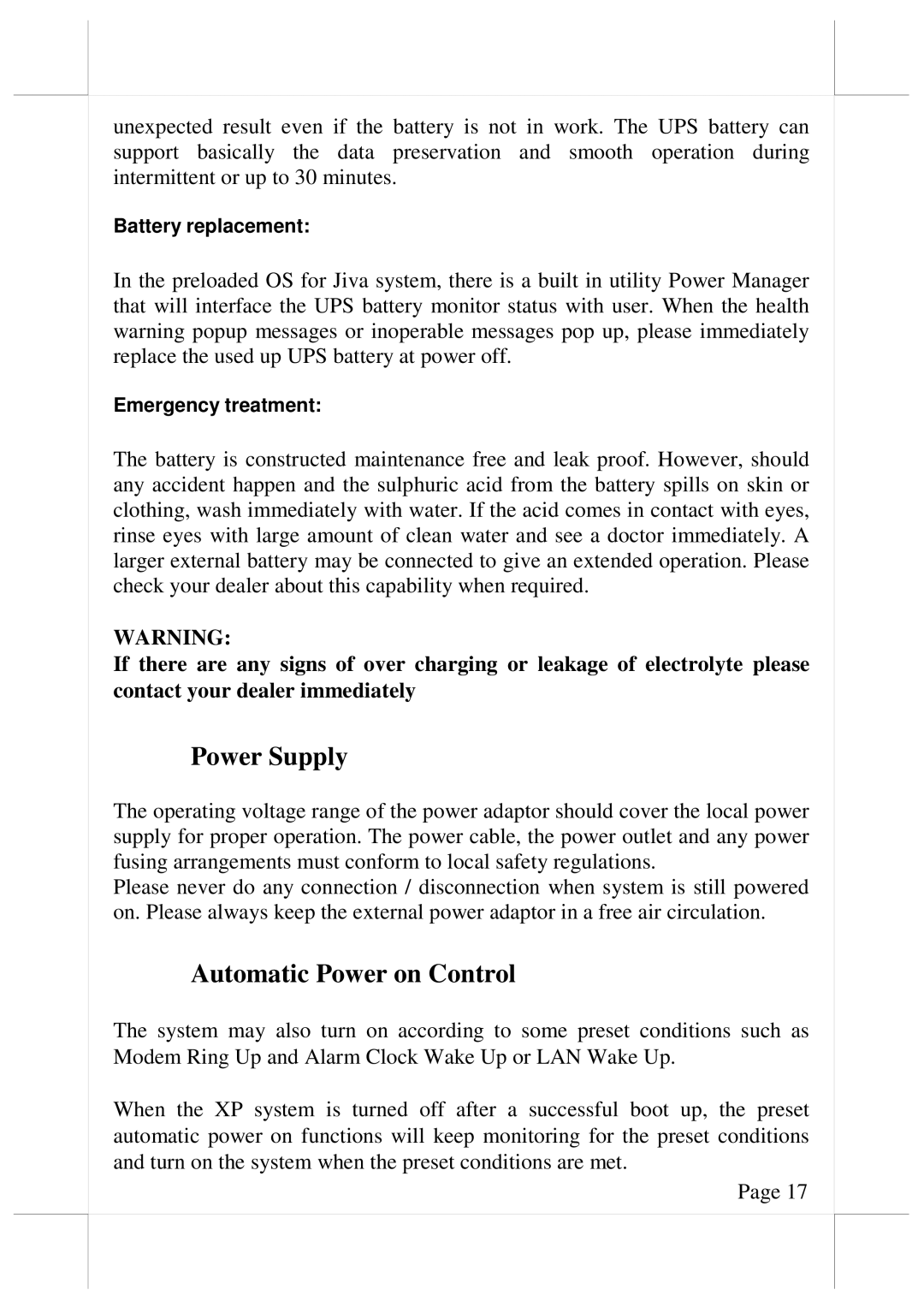unexpected result even if the battery is not in work. The UPS battery can support basically the data preservation and smooth operation during intermittent or up to 30 minutes.
Battery replacement:
In the preloaded OS for Jiva system, there is a built in utility Power Manager that will interface the UPS battery monitor status with user. When the health warning popup messages or inoperable messages pop up, please immediately replace the used up UPS battery at power off.
Emergency treatment:
The battery is constructed maintenance free and leak proof. However, should any accident happen and the sulphuric acid from the battery spills on skin or clothing, wash immediately with water. If the acid comes in contact with eyes, rinse eyes with large amount of clean water and see a doctor immediately. A larger external battery may be connected to give an extended operation. Please check your dealer about this capability when required.
WARNING:
If there are any signs of over charging or leakage of electrolyte please contact your dealer immediately
Power Supply
The operating voltage range of the power adaptor should cover the local power supply for proper operation. The power cable, the power outlet and any power fusing arrangements must conform to local safety regulations.
Please never do any connection / disconnection when system is still powered on. Please always keep the external power adaptor in a free air circulation.
Automatic Power on Control
The system may also turn on according to some preset conditions such as Modem Ring Up and Alarm Clock Wake Up or LAN Wake Up.
When the XP system is turned off after a successful boot up, the preset automatic power on functions will keep monitoring for the preset conditions and turn on the system when the preset conditions are met.
Page 17