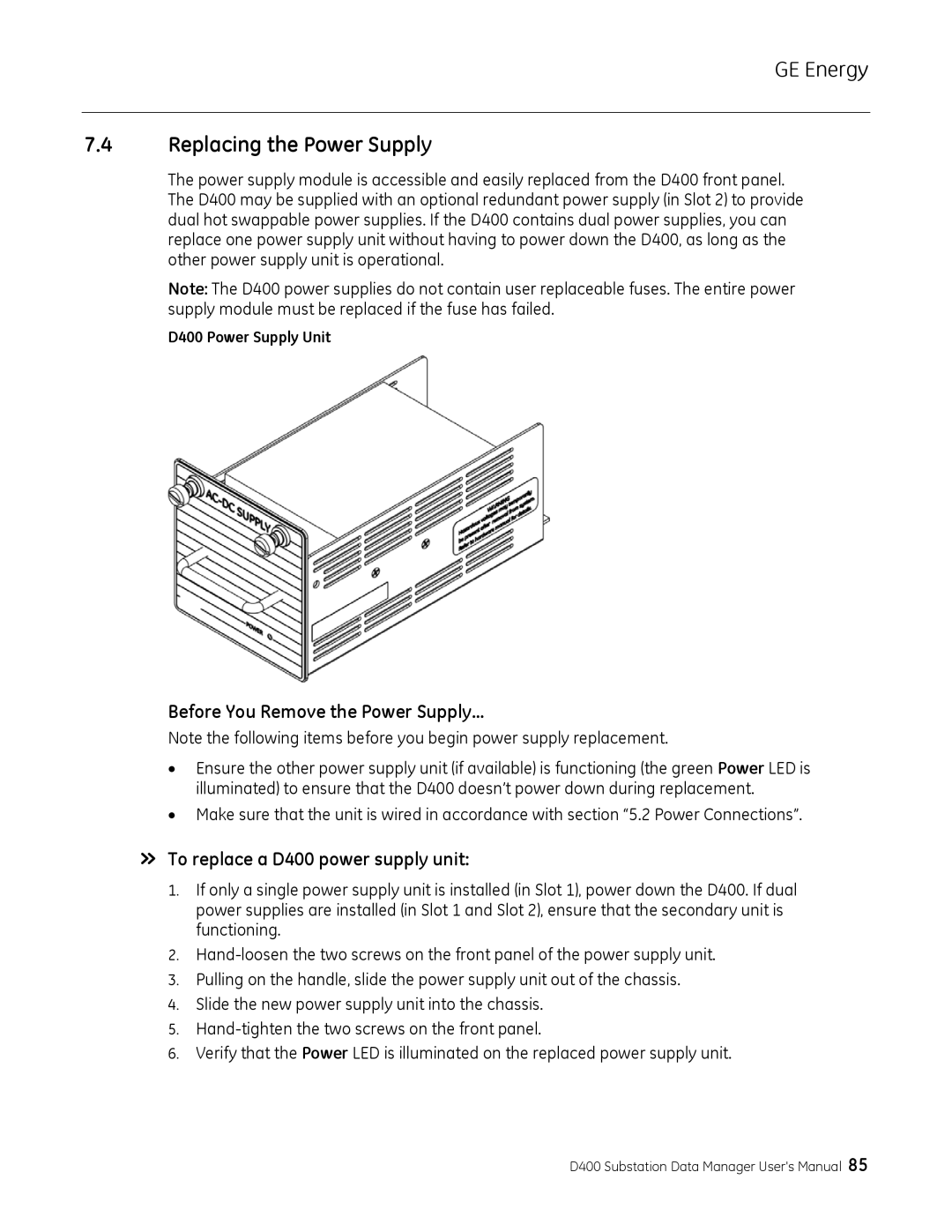GE Energy
7.4Replacing the Power Supply
The power supply module is accessible and easily replaced from the D400 front panel. The D400 may be supplied with an optional redundant power supply (in Slot 2) to provide dual hot swappable power supplies. If the D400 contains dual power supplies, you can replace one power supply unit without having to power down the D400, as long as the other power supply unit is operational.
Note: The D400 power supplies do not contain user replaceable fuses. The entire power supply module must be replaced if the fuse has failed.
D400 Power Supply Unit
Before You Remove the Power Supply…
Note the following items before you begin power supply replacement.
•Ensure the other power supply unit (if available) is functioning (the green Power LED is illuminated) to ensure that the D400 doesn’t power down during replacement.
•Make sure that the unit is wired in accordance with section “5.2 Power Connections”.
»To replace a D400 power supply unit:
1.If only a single power supply unit is installed (in Slot 1), power down the D400. If dual power supplies are installed (in Slot 1 and Slot 2), ensure that the secondary unit is functioning.
2.
3.Pulling on the handle, slide the power supply unit out of the chassis.
4.Slide the new power supply unit into the chassis.
5.
6.Verify that the Power LED is illuminated on the replaced power supply unit.
D400 Substation Data Manager User's Manual 85