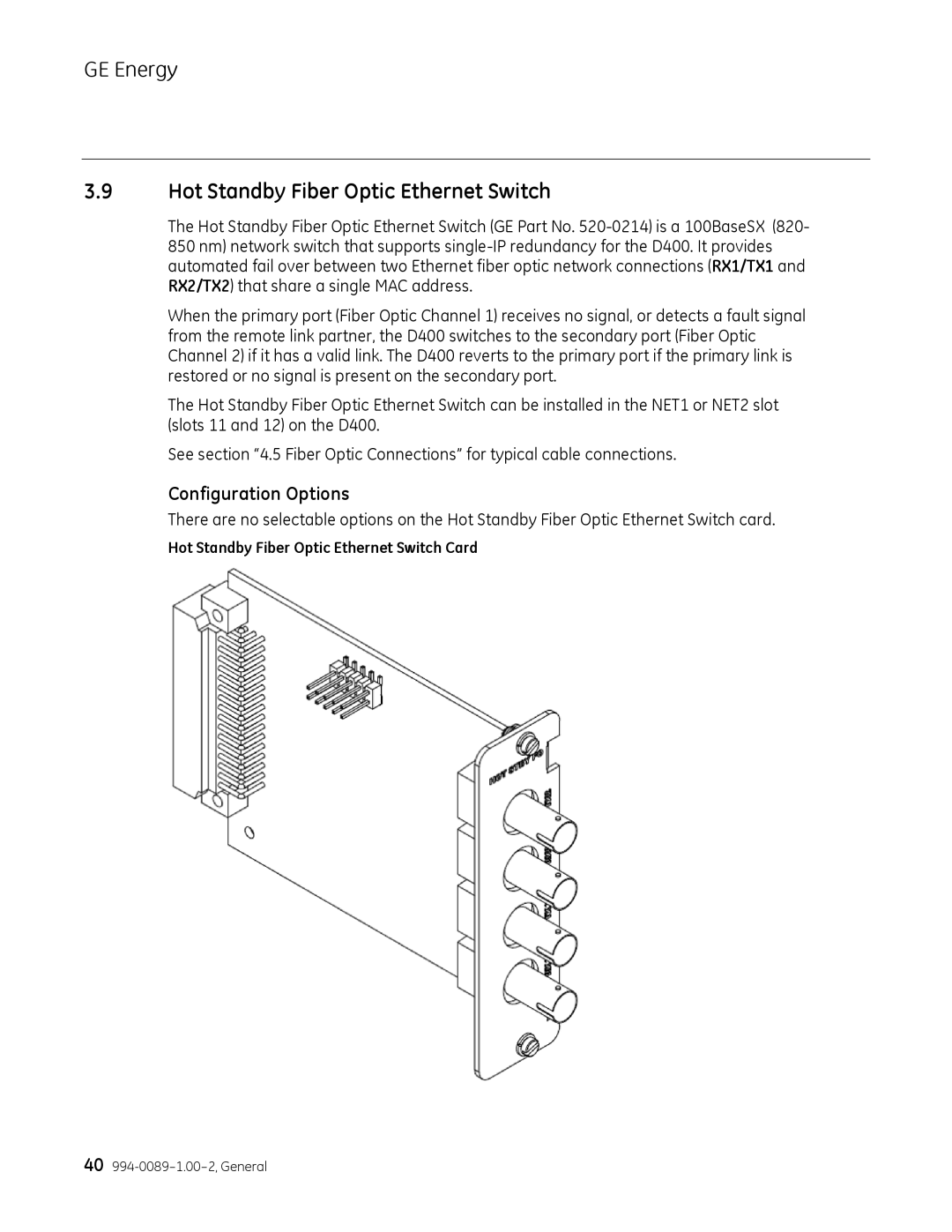GE Energy
3.9Hot Standby Fiber Optic Ethernet Switch
The Hot Standby Fiber Optic Ethernet Switch (GE Part No.
When the primary port (Fiber Optic Channel 1) receives no signal, or detects a fault signal from the remote link partner, the D400 switches to the secondary port (Fiber Optic Channel 2) if it has a valid link. The D400 reverts to the primary port if the primary link is restored or no signal is present on the secondary port.
The Hot Standby Fiber Optic Ethernet Switch can be installed in the NET1 or NET2 slot (slots 11 and 12) on the D400.
See section “4.5 Fiber Optic Connections” for typical cable connections.
Configuration Options
There are no selectable options on the Hot Standby Fiber Optic Ethernet Switch card.
Hot Standby Fiber Optic Ethernet Switch Card
40