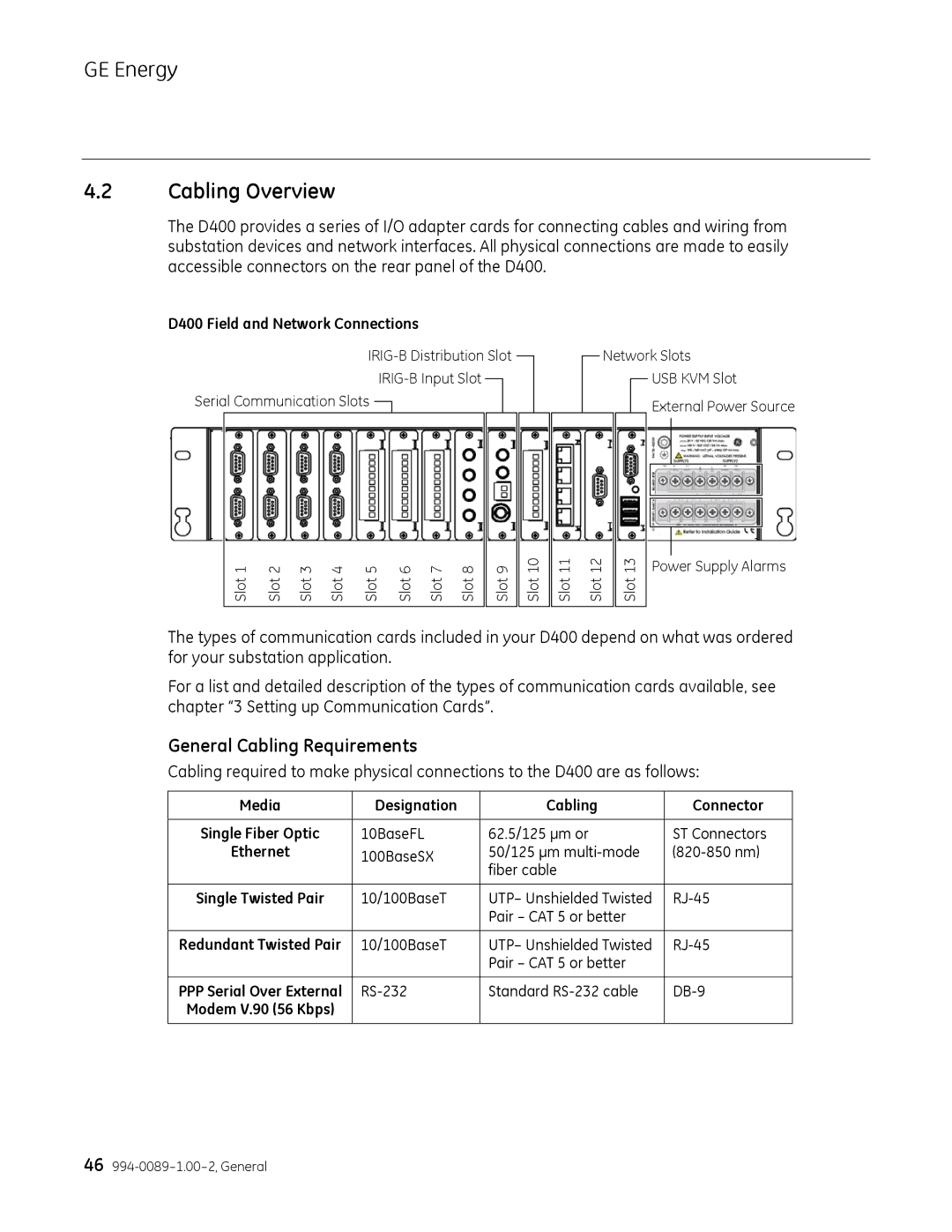GE Energy
4.2Cabling Overview
The D400 provides a series of I/O adapter cards for connecting cables and wiring from substation devices and network interfaces. All physical connections are made to easily accessible connectors on the rear panel of the D400.
D400 Field and Network Connections
Serial Communication Slots
Slot 1 | Slot 2 | Slot 3 | Slot 4 | Slot 5 | Slot 6 | Slot 7 | Slot 8 | Slot 9 | Slot 10 | Slot 11 |
|
|
|
|
|
|
|
|
|
|
|
Network Slots
USB KVM Slot
External Power Source
12 | 13 |
|
|
|
|
|
|
|
| ||
|
|
|
| ||
|
|
|
| ||
|
|
|
| ||
|
|
|
| ||
| Power Supply Alarms | ||||
Slot | Slot |
|
|
|
|
|
|
|
|
|
|
The types of communication cards included in your D400 depend on what was ordered for your substation application.
For a list and detailed description of the types of communication cards available, see chapter “3 Setting up Communication Cards”.
General Cabling Requirements
Cabling required to make physical connections to the D400 are as follows:
Media | Designation | Cabling | Connector |
|
|
|
|
Single Fiber Optic | 10BaseFL | 62.5/125 µm or | ST Connectors |
Ethernet | 100BaseSX | 50/125 µm | |
|
| fiber cable |
|
Single Twisted Pair | 10/100BaseT | UTP– Unshielded Twisted | |
|
| Pair – CAT 5 or better |
|
|
|
|
|
Redundant Twisted Pair | 10/100BaseT | UTP– Unshielded Twisted | |
|
| Pair – CAT 5 or better |
|
|
|
|
|
PPP Serial Over External | Standard | ||
Modem V.90 (56 Kbps) |
|
|
|
|
|
|
|
46